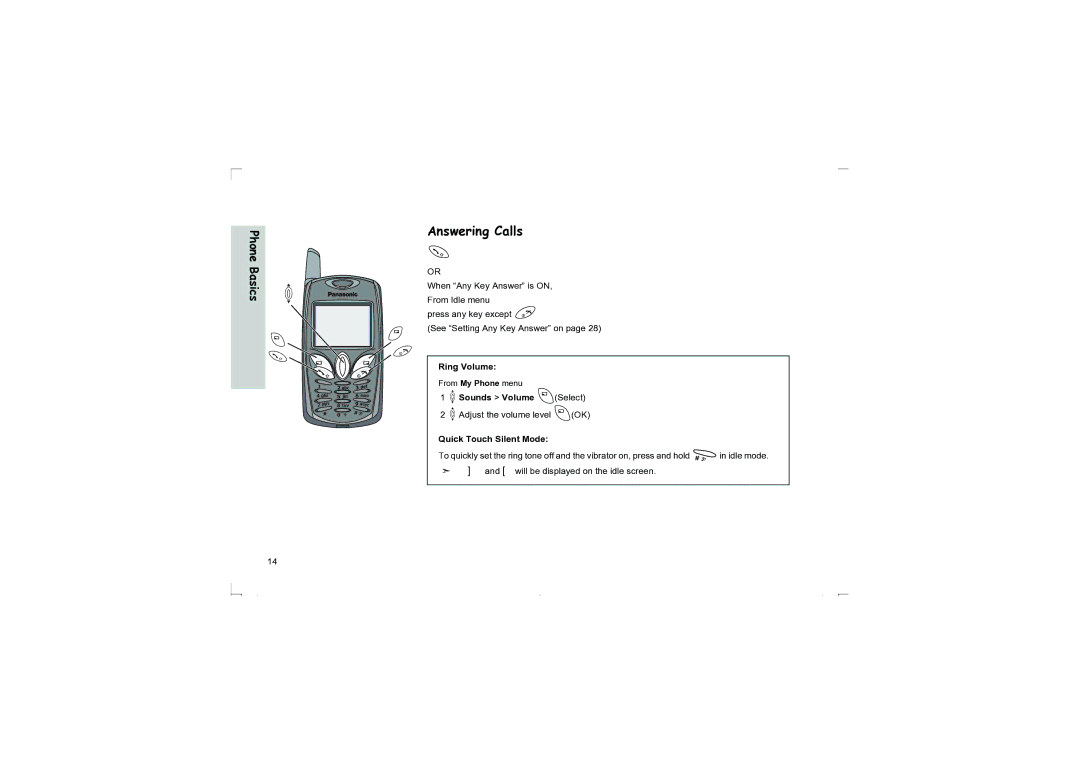PhoneBasics BasicsPhone
4 ![]()
A@
C![]()
![]()
![]()
![]() D
D
Answering Calls
C
OR
When “Any Key Answer” is ON, From Idle menu
press any key except D
(See “Setting Any Key Answer” on page 28)
Ring Volume:
From My Phone menu
14Sounds > Volume A(Select)
24Adjust the volume level A(OK)
Quick Touch Silent Mode:
To quickly set the ring tone off and the vibrator on, press and hold !in idle mode. ➣ ] and [ will be displayed on the idle screen.
14