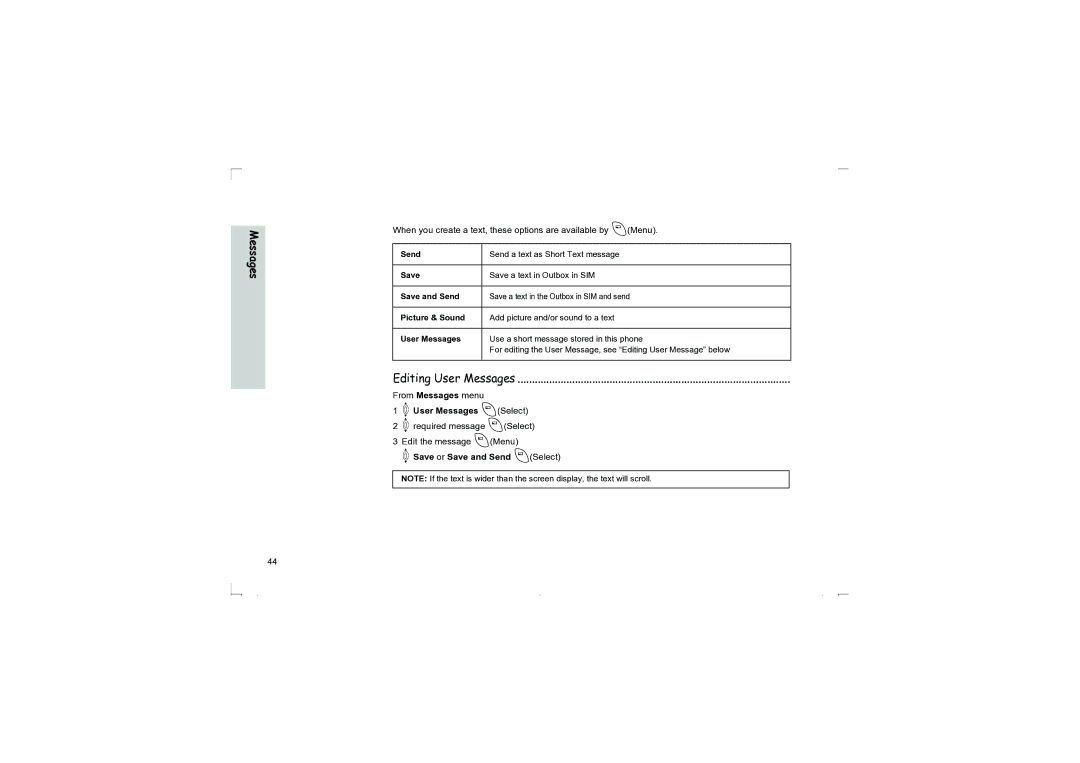Messages
When you create a text, these options are available by A(Menu).
Send | Send a text as Short Text message |
|
|
Save | Save a text in Outbox in SIM |
|
|
Save and Send | Save a text in the Outbox in SIM and send |
|
|
Picture & Sound | Add picture and/or sound to a text |
|
|
User Messages | Use a short message stored in this phone |
| For editing the User Message, see “Editing User Message” below |
|
|
Editing User Messages ...............................................................................................
From Messages menu
14User Messages A(Select)
24required message A(Select)
3Edit the message A(Menu)
4Save or Save and Send A(Select)
NOTE: If the text is wider than the screen display, the text will scroll.
44