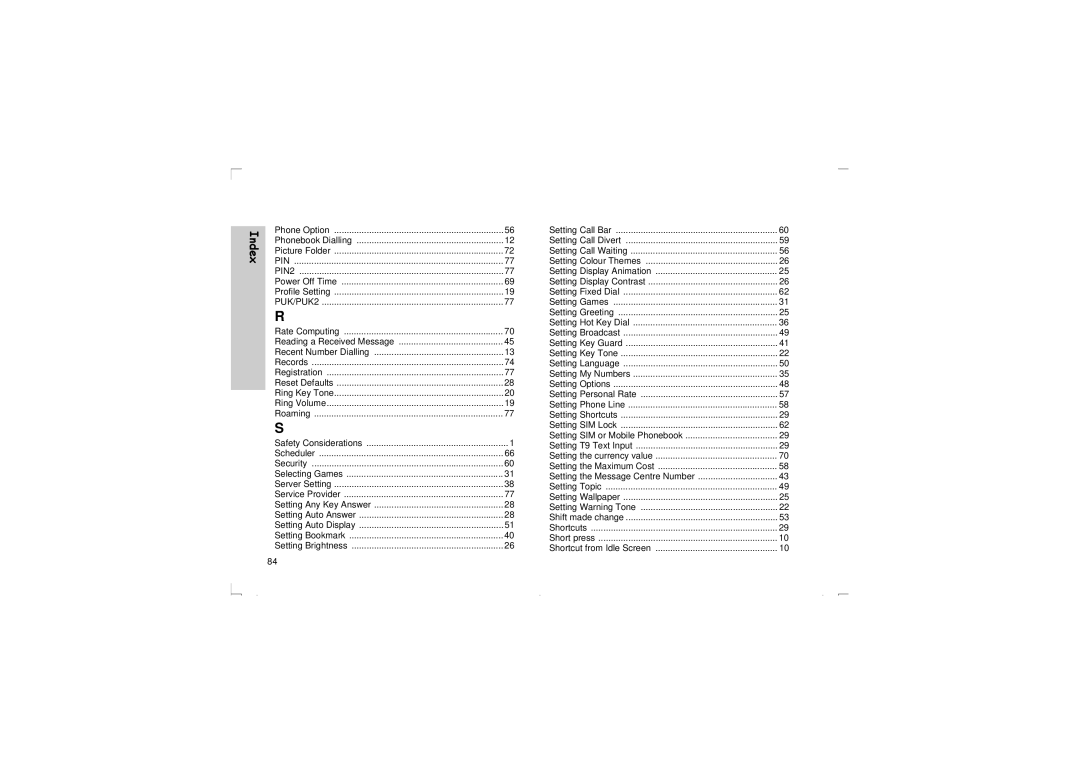Inde x
Inde x
| 11:12 |
Phone Option | 56 |
Phonebook Dialling | |
Picture Folder | 72 |
PIN | 77 |
PIN2 | 77 |
Power Off Time | 69 |
Prof le Setting | 9 |
PUK/PUK2 | 77 |
R |
|
Rate Computing | 70 |
Reading a Received Message | 45 |
Rece t Number Di lling | 3 |
Recor s | 74 |
Reg stration | 77 |
Reset Defaults | 28 |
Ring Key Tone | 20 |
Ring Volume | 9 |
Roaming | 77 |
S |
|
Safety Considerations | |
Scheduler | 66 |
Security | 60 |
Selecting Games | 31 |
Server Setting | 38 |
Service Provider | 77 |
Setting Any Key Answer | 28 |
Setting Auto Answer | 28 |
Setting Auto Display | 51 |
Setting Bookmark | 40 |
Setting Brightness | 26 |
84
AM
Setting Call Bar | 60 |
Setting Call Divert | 59 |
Setting Call Waiting | 56 |
Setting Colour Themes | 26 |
Setting Display Animation | 25 |
Setting Display Contrast | 26 |
Setting Fixed Dial | 62 |
Setting Games | 31 |
Setting Greeting | 25 |
Setting Hot Key Dial | 36 |
Setting Broadcast | 49 |
Setting Key Guard | 41 |
Setting Key Tone | 22 |
Setting Language | 50 |
Setting My Numbers | 35 |
Setting Options | 48 |
Setting Personal Rate | 57 |
Setting Phone Line | 58 |
Setting Shortcuts | 29 |
Setting SIM Lock | 62 |
Setting SIM or Mobile Phonebook | 29 |
Setting T9 Text Input | 29 |
Setting the currency value | 70 |
Setting the Maximum Cost | 58 |
Setting the Message Centre Number | 43 |
Setting Topic | 49 |
Setting Wallpaper | 25 |
Setting Warning Tone | 22 |
Shift made change | 53 |
Shortcuts | 29 |
Short press | 10 |
Shortcut from Idle Screen | 10 |