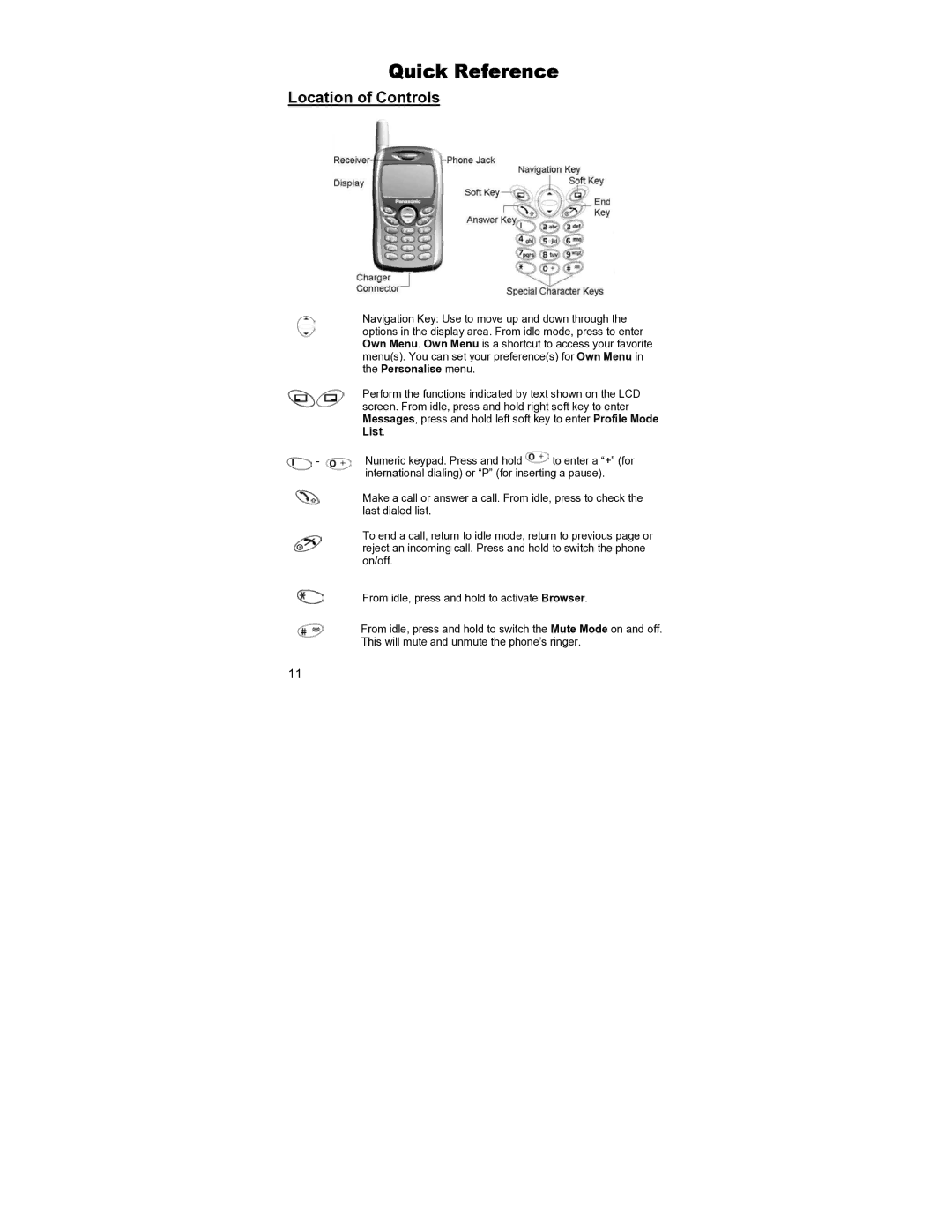Quick Reference
Location of Controls
Navigation Key: Use to move up and down through the options in the display area. From idle mode, press to enter Own Menu. Own Menu is a shortcut to access your favorite menu(s). You can set your preference(s) for Own Menu in the Personalise menu.
Perform the functions indicated by text shown on the LCD screen. From idle, press and hold right soft key to enter Messages, press and hold left soft key to enter Profile Mode List.
-Numeric keypad. Press and hold ![]() to enter a “+” (for international dialing) or “P” (for inserting a pause).
to enter a “+” (for international dialing) or “P” (for inserting a pause).
Make a call or answer a call. From idle, press to check the last dialed list.
To end a call, return to idle mode, return to previous page or reject an incoming call. Press and hold to switch the phone on/off.
From idle, press and hold to activate Browser.
From idle, press and hold to switch the Mute Mode on and off. This will mute and unmute the phone’s ringer.
11