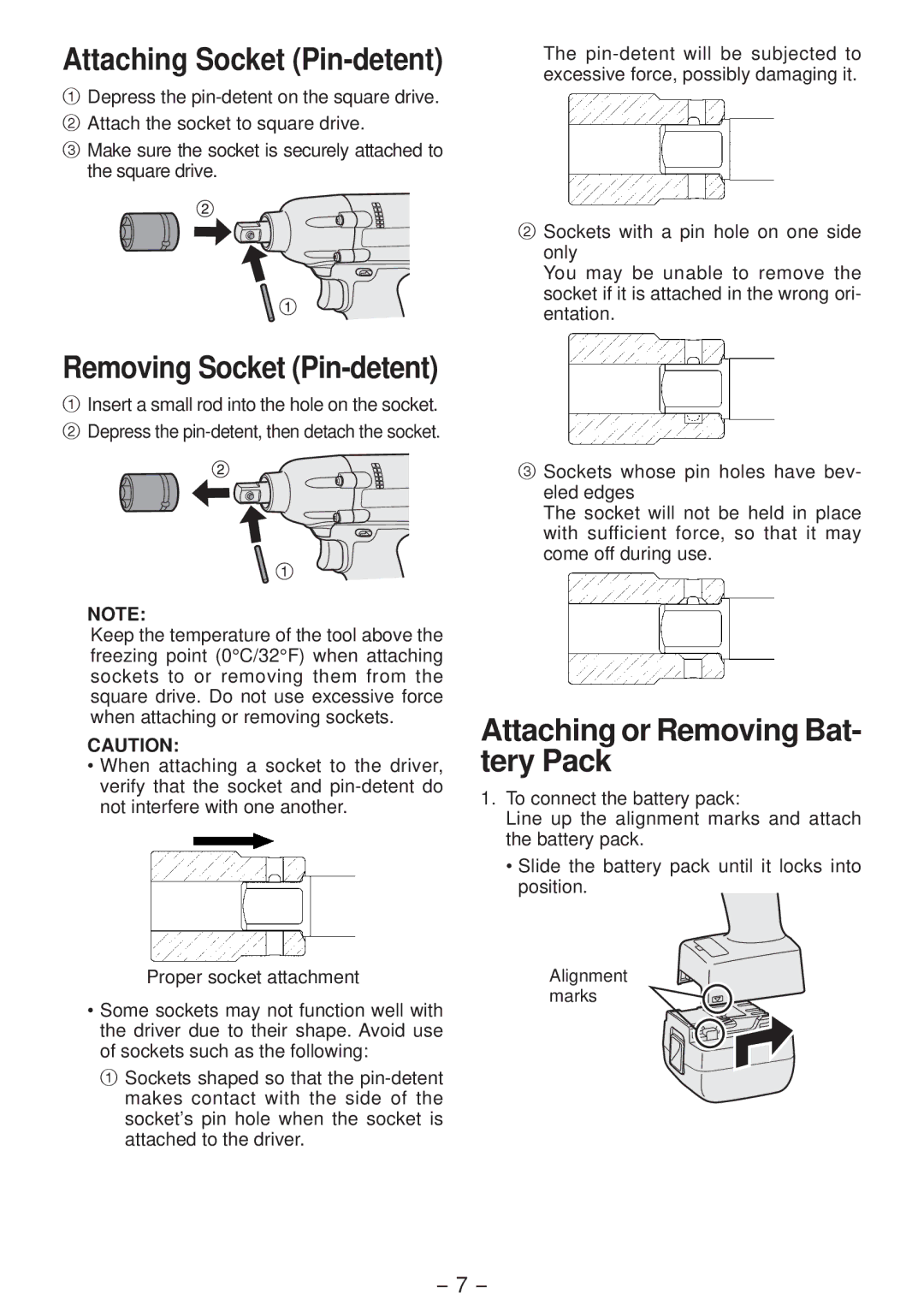Attaching Socket (Pin-detent)
1Depress the
2Attach the socket to square drive.
3Make sure the socket is securely attached to the square drive.
The
2 Sockets with a pin hole on one side only
You may be unable to remove the socket if it is attached in the wrong ori- entation.
Removing Socket (Pin-detent)
1Insert a small rod into the hole on the socket.
2Depress the
NOTE:
Keep the temperature of the tool above the freezing point (0°C/32°F) when attaching sockets to or removing them from the square drive. Do not use excessive force when attaching or removing sockets.
CAUTION:
•When attaching a socket to the driver, verify that the socket and
3 Sockets whose pin holes have bev- eled edges
The socket will not be held in place with sufficient force, so that it may come off during use.
Attaching or Removing Bat tery Pack
1.To connect the battery pack:
Line up the alignment marks and attach the battery pack.
•Slide the battery pack until it locks into position.
Proper socket attachment
•Some sockets may not function well with the driver due to their shape. Avoid use of sockets such as the following:
1Sockets shaped so that the
Alignment marks
- -