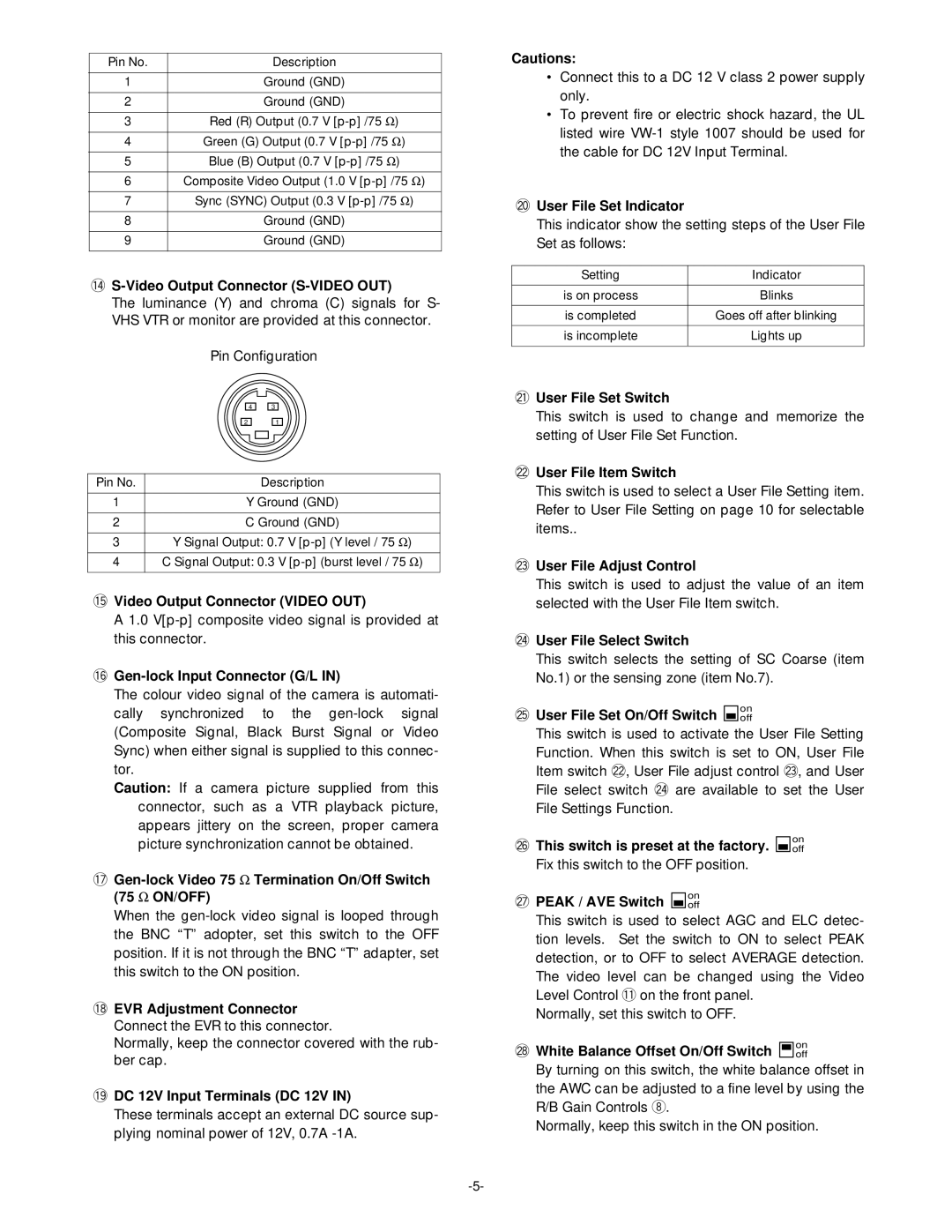GP-KS1000E specifications
The Panasonic GP-KS1000E is a versatile and high-performance camera designed for various professional image capture applications. This compact camera is well-suited for broadcasting, education, and industrial use, making it a go-to solution for many professionals in the visual media sector. Boasting advanced imaging technologies and robust features, the GP-KS1000E sets itself apart in a competitive market.One of the standout features of the GP-KS1000E is its high-quality imaging capabilities. It utilizes a 1/3-inch CCD sensor that delivers remarkable resolution, allowing users to capture crisp, clear images even in challenging lighting conditions. The camera supports a maximum resolution of 1,024 x 1,024 pixels, which is ideal for professional-grade applications, including live streaming and video production.
The camera is equipped with an impressive signal-to-noise ratio and can operate with a minimal illumination of just 0.03 lux in color mode, making it highly effective for low-light environments. This capability is further enhanced by the GP-KS1000E’s automatic gain control (AGC) feature, which adjusts the camera’s sensitivity based on lighting conditions, ensuring optimal performance at all times.
In terms of connectivity, the Panasonic GP-KS1000E supports a range of output formats, including composite and Y/C outputs, enabling seamless integration with different video equipment. Additionally, it features an RS-232C interface for remote control operations, which is particularly useful for installations that require centralized management of multiple cameras.
One of the significant advantages of the GP-KS1000E is its compact and lightweight design, making it easy to install in various settings, such as studios or educational facilities. The camera can be mounted on a tripod or integrated into fixed installations, giving users the flexibility to meet their specific requirements.
The camera's advanced processing technology includes features such as automatic white balance and digital noise reduction. These technologies work together to produce high-quality images with accurate color reproduction, no matter the environment or conditions.
Overall, the Panasonic GP-KS1000E's blend of advanced technology, exceptional imaging quality, and user-friendly features positions it as a leading choice for professionals seeking a reliable and effective imaging solution. Whether utilized in broadcasting, education, or industrial applications, the GP-KS1000E delivers impressive performance and adaptability.