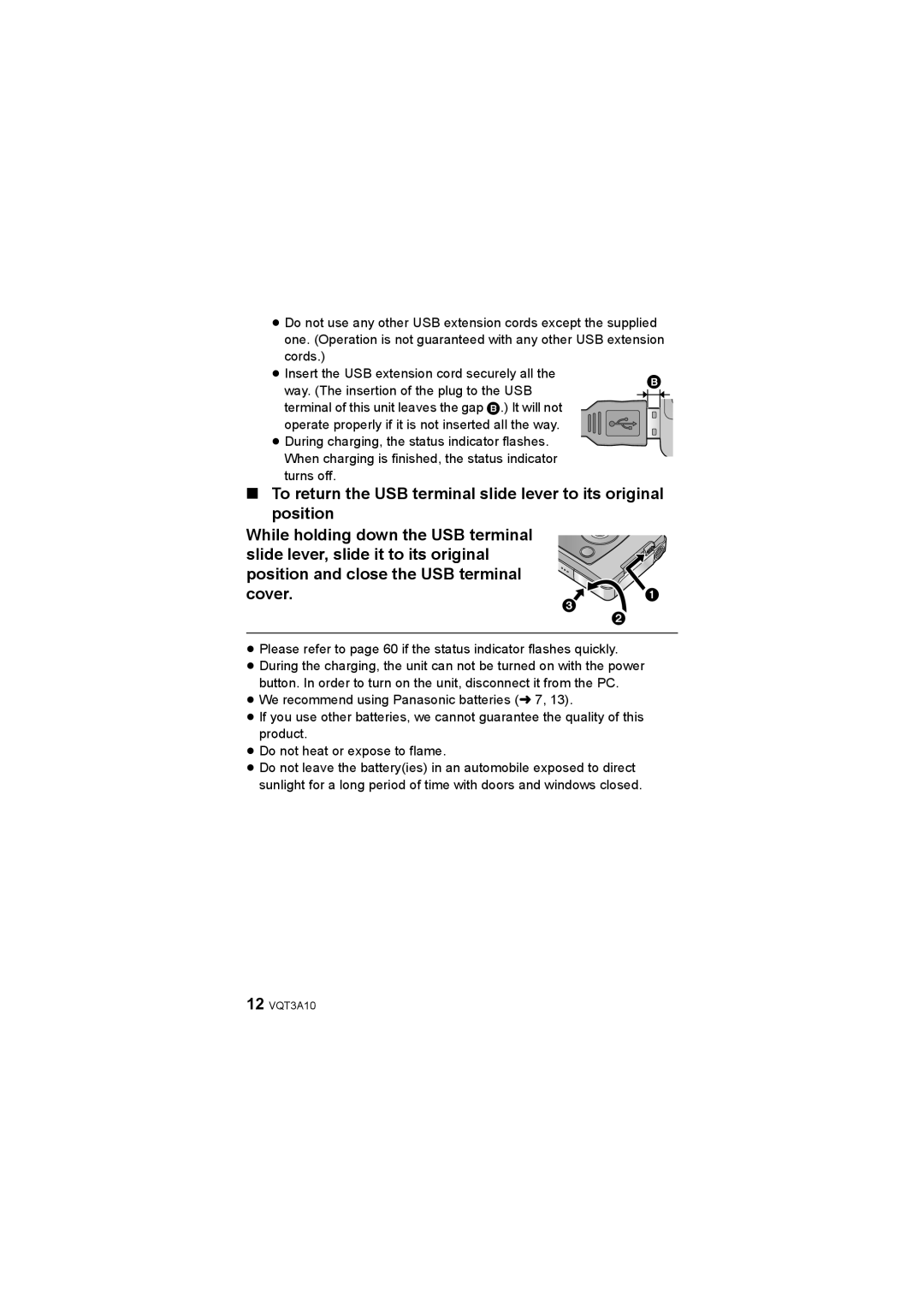≥Do not use any other USB extension cords except the supplied one. (Operation is not guaranteed with any other USB extension cords.)
≥ Insert the USB extension cord securely all the | | |
way. (The insertion of the plug to the USB | ||
| ||
terminal of this unit leaves the gap B.) It will not |
| |
operate properly if it is not inserted all the way. |
| |
≥ During charging, the status indicator flashes. |
| |
When charging is finished, the status indicator |
| |
turns off. |
|
∫To return the USB terminal slide lever to its original position
While holding down the USB terminal |
|
slide lever, slide it to its original |
|
position and close the USB terminal |
|
cover. | |
| |
| |
≥Please refer to page 60 if the status indicator flashes quickly.
≥During the charging, the unit can not be turned on with the power button. In order to turn on the unit, disconnect it from the PC.
≥We recommend using Panasonic batteries (l 7, 13).
≥If you use other batteries, we cannot guarantee the quality of this product.
≥Do not heat or expose to flame.
≥Do not leave the battery(ies) in an automobile exposed to direct sunlight for a long period of time with doors and windows closed.