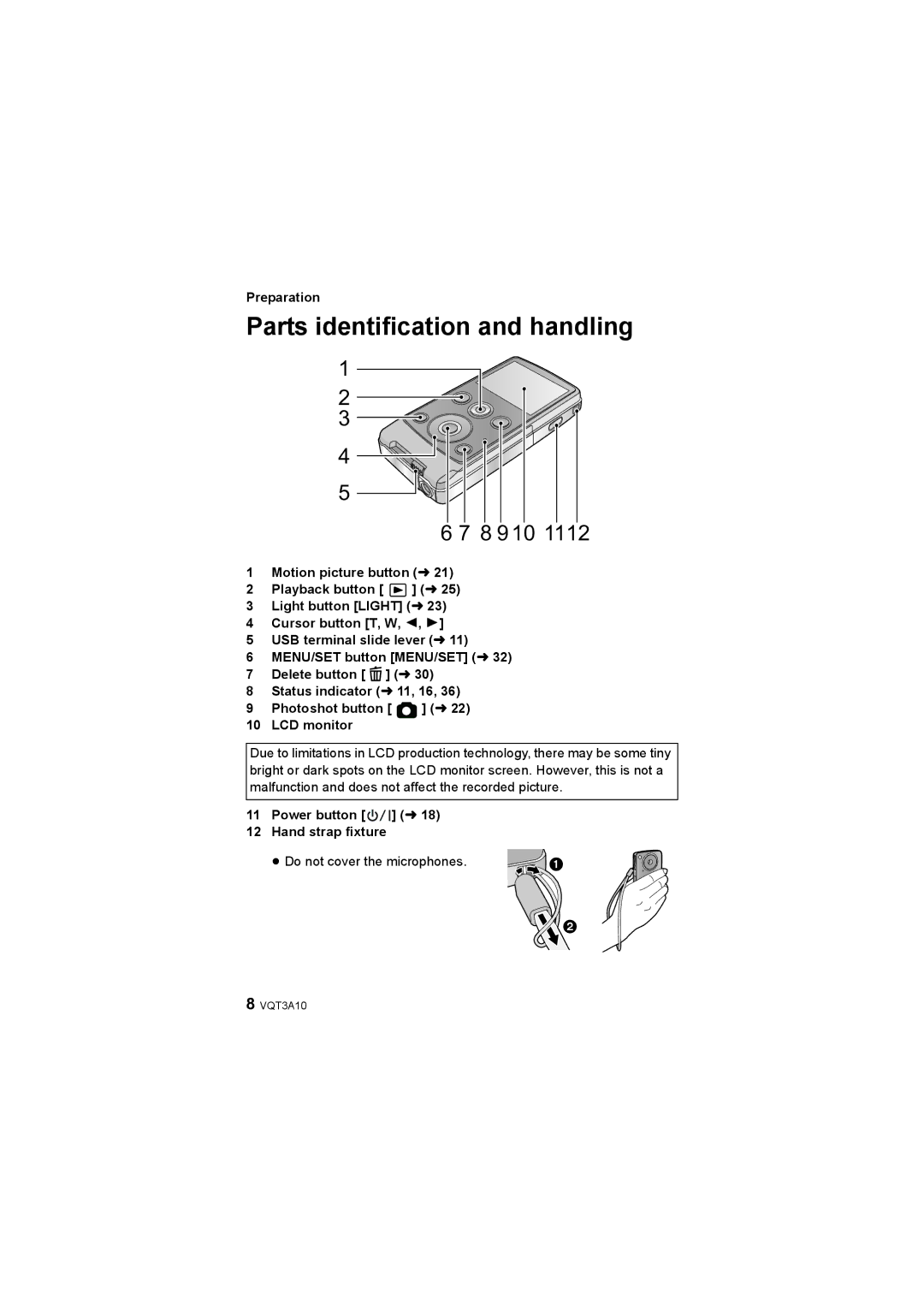Preparation
Parts identification and handling
1
2
3
4
5
6 7 8 910 1112
1Motion picture button (l 21)
2Playback button [ ![]() ] (l 25)
] (l 25)
3Light button [LIGHT] (l 23)
4Cursor button [T, W, 2, 1]
5USB terminal slide lever (l 11)
6MENU/SET button [MENU/SET] (l 32)
7Delete button [ ![]() ] (l 30)
] (l 30)
8Status indicator (l 11, 16, 36)
9Photoshot button [ ![]() ] (l 22)
] (l 22)
10LCD monitor
Due to limitations in LCD production technology, there may be some tiny bright or dark spots on the LCD monitor screen. However, this is not a malfunction and does not affect the recorded picture.
11Power button [ ![]()
![]()
![]() ] (l 18)
] (l 18)
12Hand strap fixture
≥ Do not cover the microphones. | |
![]()
![]()