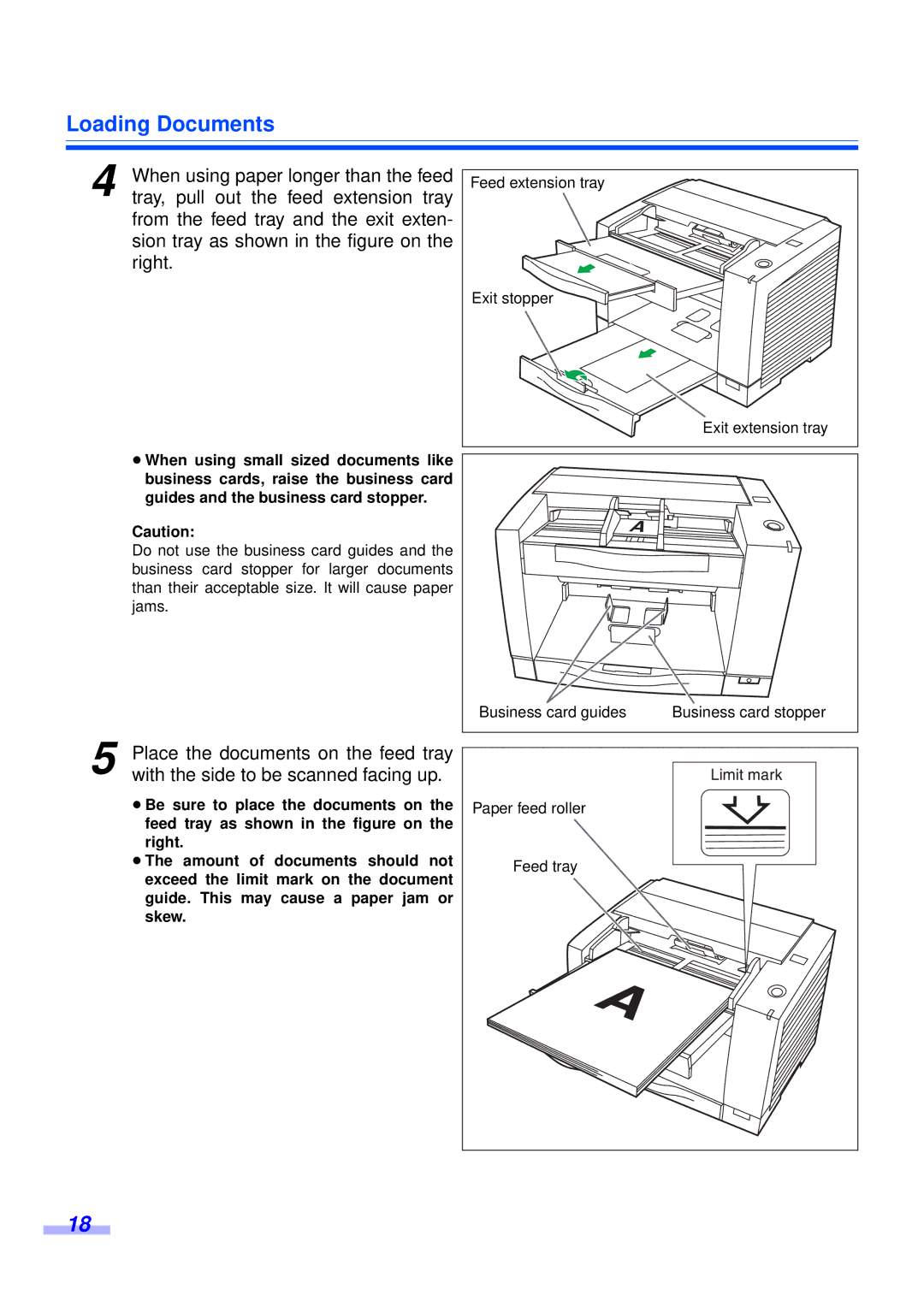Loading Documents
4 When using paper longer than the feed tray, pull out the feed extension tray from the feed tray and the exit exten- sion tray as shown in the figure on the right.
≥When using small sized documents like business cards, raise the business card guides and the business card stopper.
Caution:
Do not use the business card guides and the business card stopper for larger documents than their acceptable size. It will cause paper jams.
5 Place the documents on the feed tray with the side to be scanned facing up.
≥Be sure to place the documents on the feed tray as shown in the figure on the right.
≥The amount of documents should not exceed the limit mark on the document guide. This may cause a paper jam or skew.
Feed extension tray |
Exit stopper |
Exit extension tray |
Business card guides | Business card stopper |
Paper feed roller |
Feed tray |
18