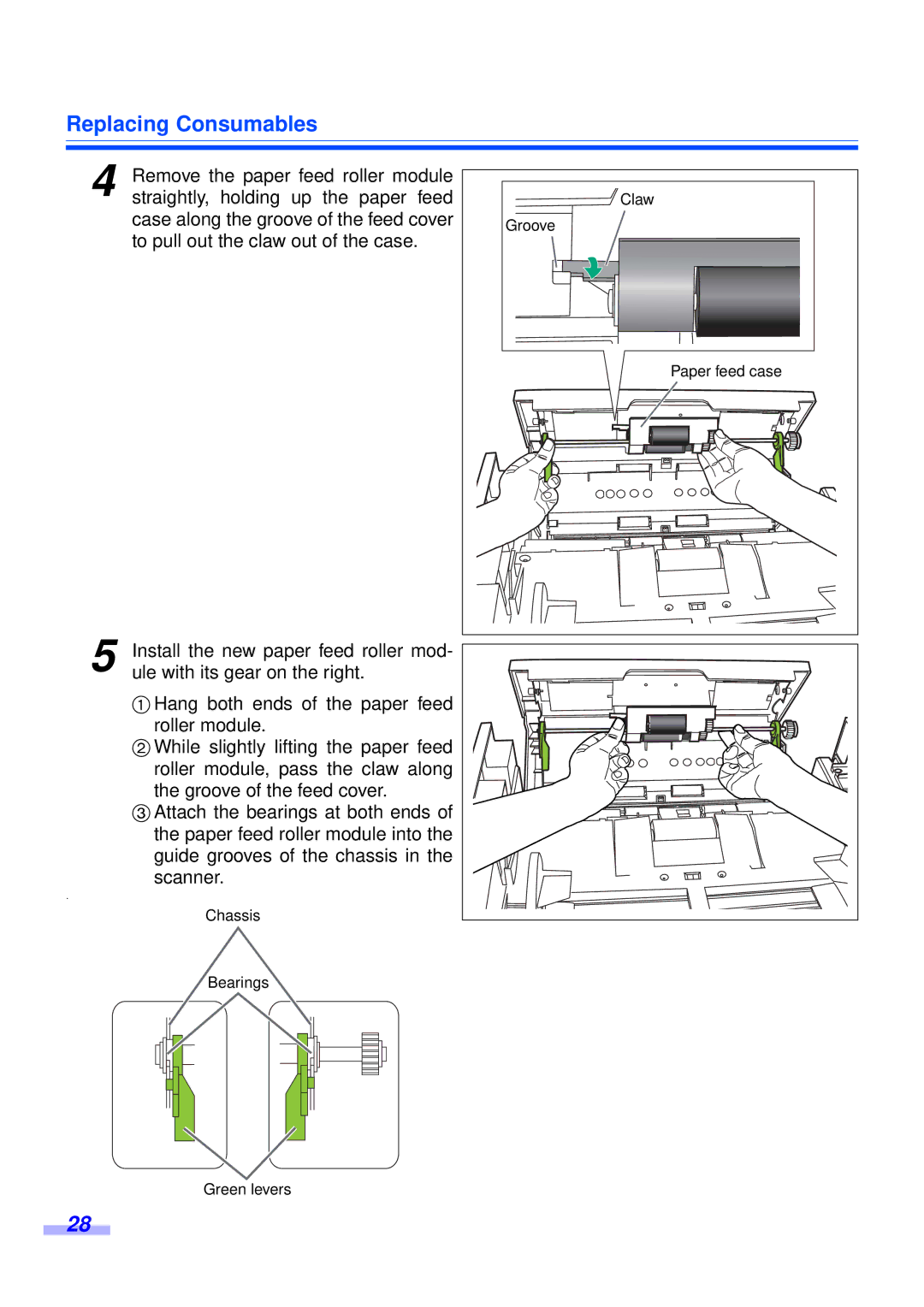Replacing Consumables
4 Remove the paper feed roller module straightly, holding up the paper feed case along the groove of the feed cover to pull out the claw out of the case.
5 Install the new paper feed roller mod- ule with its gear on the right.
1Hang both ends of the paper feed roller module.
2While slightly lifting the paper feed roller module, pass the claw along the groove of the feed cover.
3Attach the bearings at both ends of the paper feed roller module into the guide grooves of the chassis in the scanner.
.
Chassis
Bearings
Green levers
Claw |
Groove |
Paper feed case |
28