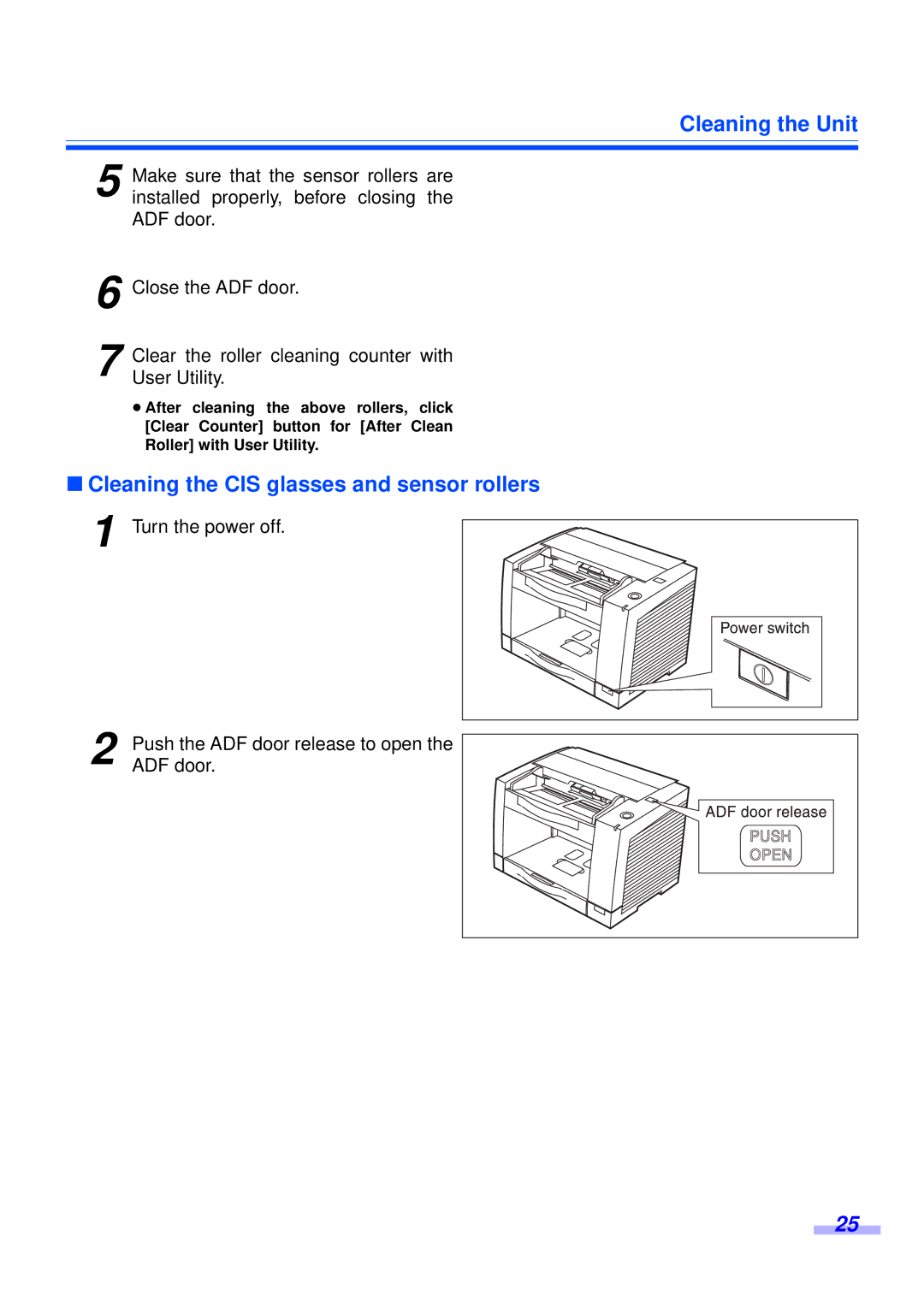Cleaning the Unit
5 Make sure that the sensor rollers are installed properly, before closing the ADF door.
6 Close the ADF door.
7 Clear the roller cleaning counter with User Utility.
≥After cleaning the above rollers, click [Clear Counter] button for [After Clean Roller] with User Utility.
∫Cleaning the CIS glasses and sensor rollers
1 Turn the power off.
2 | Push the ADF door release to open the |
ADF door. |
25