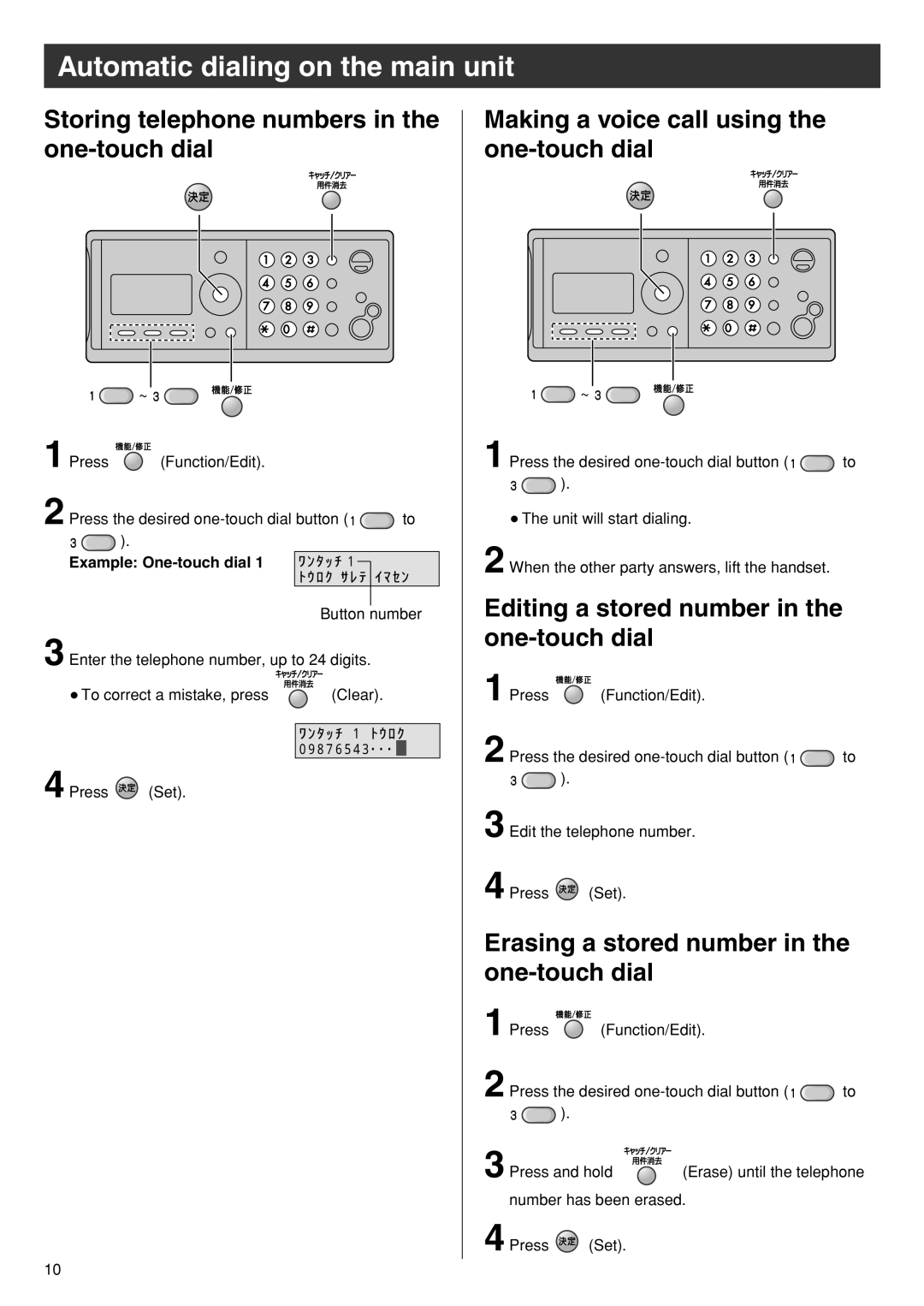Automatic dialing on the main unit
Storing telephone numbers in the one-touch dial
| ~ |
|
|
1 Press | (Function/Edit). |
|
|
2 Press the desired | to | ||
| ). |
|
|
Example: | ワ ン タ ッ チ 1 |
| |
|
| ト ウ ロ ク サ レ テ イ マ セ ン | |
|
| Button number | |
3 Enter the telephone number, up to 24 digits.
● To correct a mistake, press | (Clear). | |
|
| ワ ン タ ッ チ 1 ト ウ ロ ク |
|
| 09876543・ ・ ・ |
4 Press | (Set). |
|
Making a voice call using the one-touch dial
![]()
![]() ~
~ ![]()
![]()
1 Press the desired ![]()
![]() to
to ![]()
![]() ).
).
●The unit will start dialing.
2 When the other party answers, lift the handset.
Editing a stored number in the one-touch dial
1 Press | (Function/Edit). |
|
2 Press the desired | to | |
| ). |
|
3 Edit the telephone number.
4 Press ![]() (Set).
(Set).
Erasing a stored number in the one-touch dial
1 Press | (Function/Edit). |
| |
2 Press the desired | to | ||
| ). |
|
|
3 Press and hold | (Erase) until the telephone | ||
number has been erased. |
| ||
4 Press | (Set). |
|
|
10