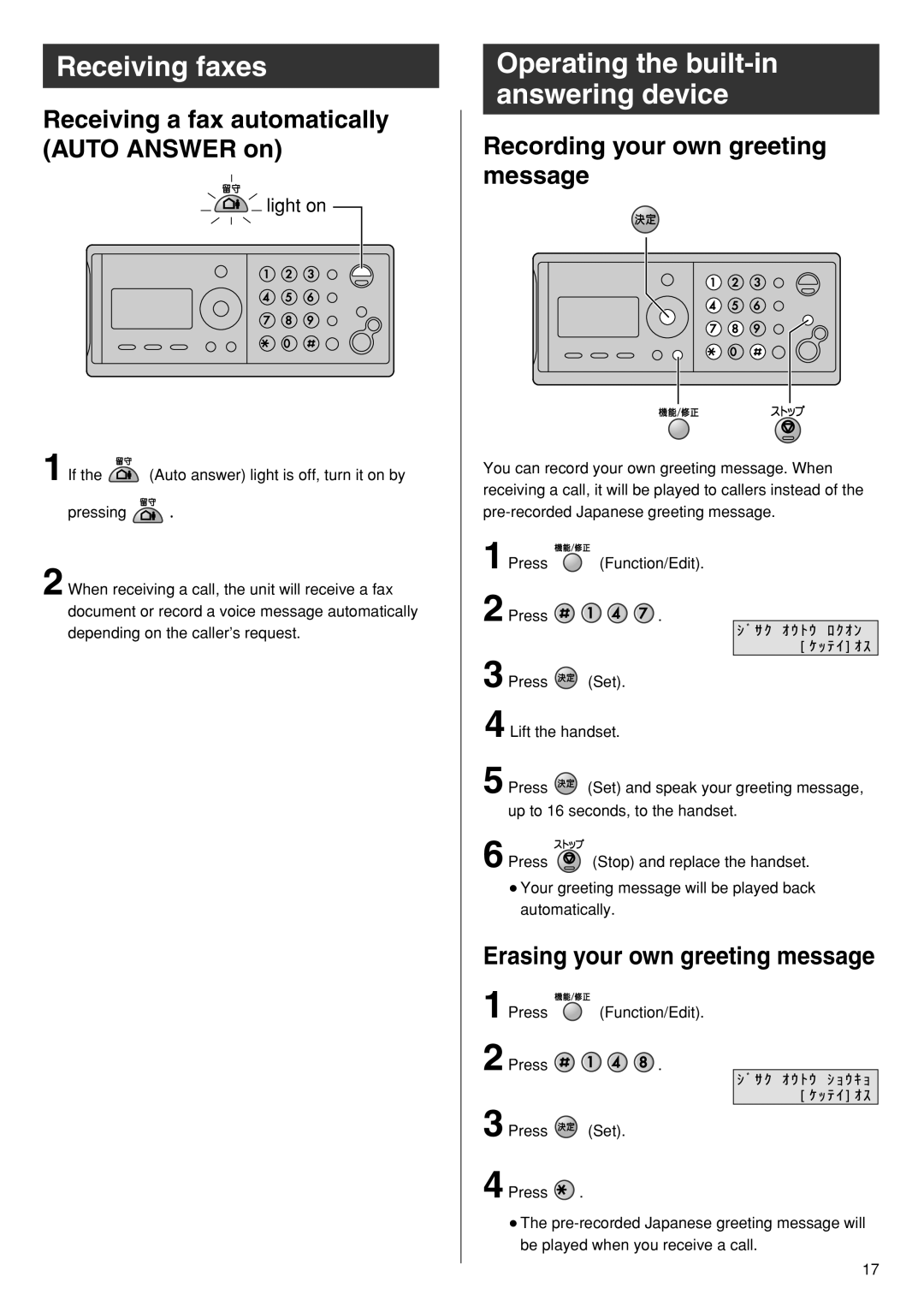Receiving faxes
Receiving a fax automatically (AUTO ANSWER on)
light on
1 If the ![]() (Auto answer) light is off, turn it on by
(Auto answer) light is off, turn it on by
pressing ![]() .
.
2 When receiving a call, the unit will receive a fax document or record a voice message automatically depending on the caller’s request.
Operating the built-in answering device
Recording your own greeting message
You can record your own greeting message. When receiving a call, it will be played to callers instead of the
1 Press | (Function/Edit). |
2 Press | . |
シ ゙ サ ク ア オ ウ ト ウ ア ロ ク オ ン
ア ア ア ア ア ア ア [ ケ ッ テ イ ] オ ス
3 Press ![]() (Set).
(Set).
4 Lift the handset.
5 Press ![]() (Set) and speak your greeting message, up to 16 seconds, to the handset.
(Set) and speak your greeting message, up to 16 seconds, to the handset.
6 Press ![]() (Stop) and replace the handset.
(Stop) and replace the handset.
●Your greeting message will be played back automatically.
Erasing your own greeting message
1 Press | (Function/Edit). |
2 Press | . |
シ ゙ サ ク セ オ ウ ト ウ セ シ ョ ウ キ ョ
セ セ セ セ セ セ セ [ ケ ッ テ イ ] オ ス
3 Press ![]() (Set).
(Set).
4 Press ![]() .
.
●The
17