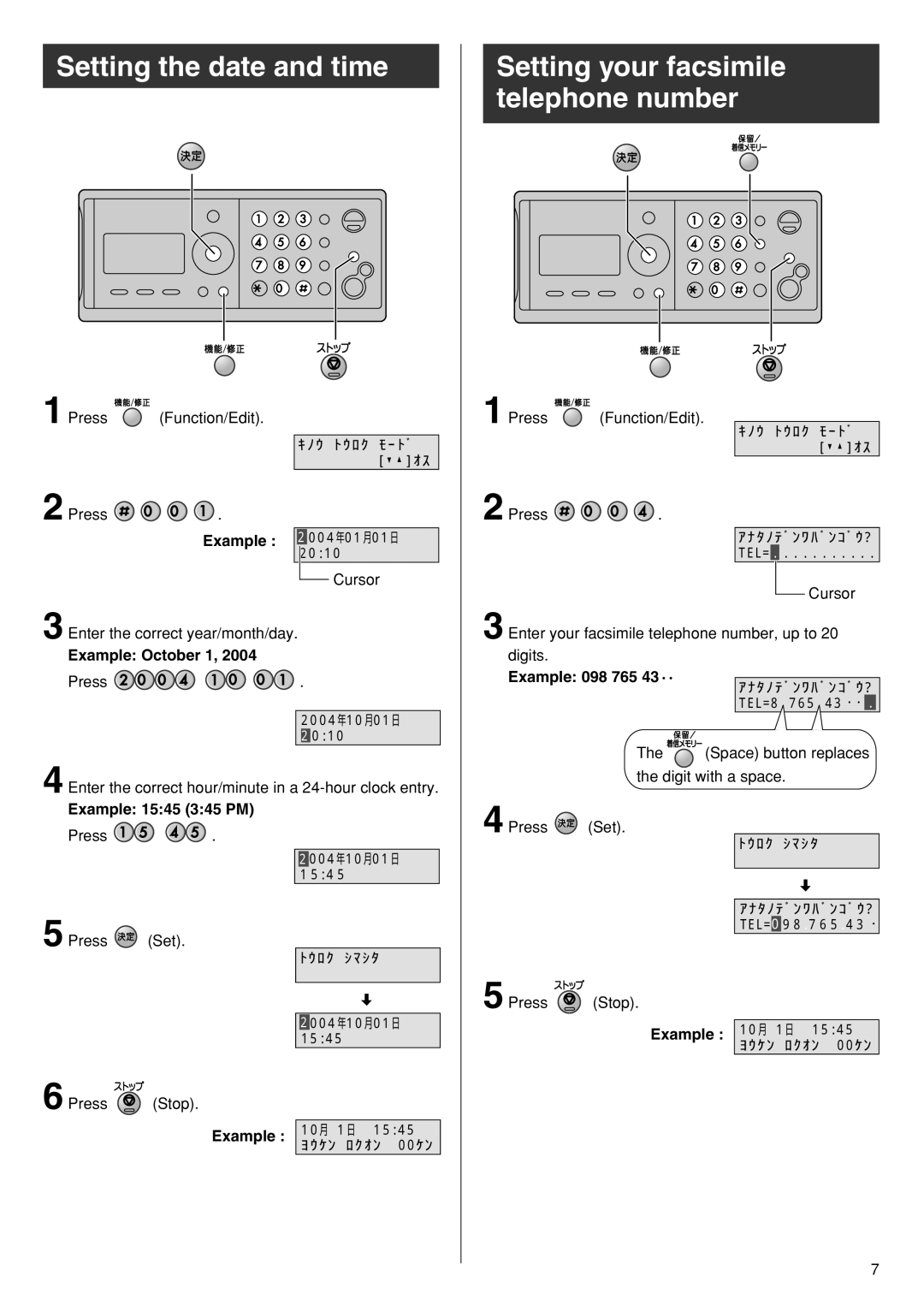Setting the date and time
Setting your facsimile telephone number
1 Press | (Function/Edit). |
キ ノ ウ ア ト ウ ロ ク ア モ ー ト ゙
カ イ セ シ シ シ シ シ シ [ ▼▲] オ ス
2 Press ![]()
![]()
![]()
![]() .
.
Example : 2004年01月01日
20 : 10
Cursor
1 Press | (Function/Edit). |
2 Press ![]()
![]()
![]()
![]() .
.
キ ノ ウ ア ト ウ ロ ク ア モ ー ト ゙
カ イ セ シ シ シ シ シ シ [ ▼▲] オ ス
ア ナ タ ノ テ ゙ ン ワ ハ ゙ ン コ ゙ ウ ? TEL=.. ..........
![]() Cursor
Cursor
3 Enter the correct year/month/day.
Example: October 1, 2004
Press ![]()
![]()
![]()
![]()
![]()
![]()
![]()
![]() .
.
2004年10月01日
20 0 : 10
4 Enter the correct hour/minute in a
Example: 15:45 (3:45 PM)
Press ![]()
![]()
![]()
![]() .
.
2004年10月01日
1 5 : 4 5
5 Press ![]() (Set).
(Set).
ト ウ ロ ク ア シ マ シ タ
2004年10月01日
15 : 45
6 Press ![]() (Stop).
(Stop).
Example : | 10月01日0015 : 45 |
| ヨ ウ ケ ン 0ロ ク オ ン0000ケ ン |
3 Enter your facsimile telephone number, up to 20 digits.
Example: 098 765 43 · ·
ア ナ タ ノ テ ゙ ン ワ ハ ゙ ン コ ゙ ウ ? TEL=80765043 . . .
The ![]() (Space) button replaces the digit with a space.
(Space) button replaces the digit with a space.
4 Press ![]() (Set).
(Set).
ト ウ ロ ク ア シ マ シ タ
ア ナ タ ノ テ ゙ ン ワ ハ ゙ ン コ ゙ ウ ? TEL=00 9 8 . 7 6 5 . 4 3 .
5 Press ![]() (Stop).
(Stop).
Example : | 10月01日0015 : 45 |
| ヨ ウ ケ ン 0ロ ク オ ン0000ケ ン |
7