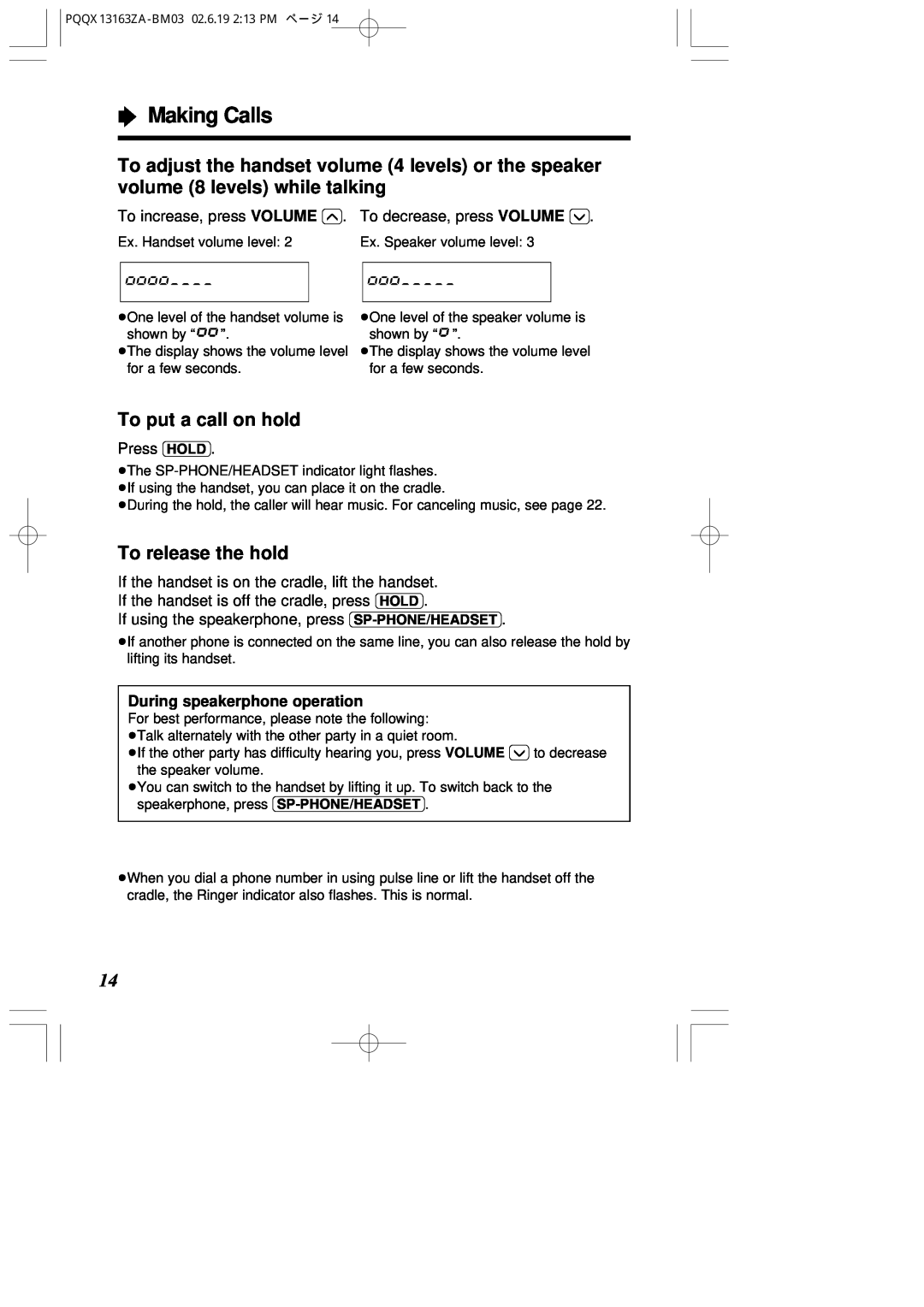“Making Calls
To adjust the handset volume (4 levels) or the speaker volume (8 levels) while talking
To increase, press VOLUME (^). To decrease, press VOLUME (_).
Ex. Handset volume level: 2
≥One level of the handset volume is shown by “![]()
![]()
![]() ”.
”.
≥The display shows the volume level for a few seconds.
Ex. Speaker volume level: 3
≥One level of the speaker volume is shown by “![]() ”.
”.
≥The display shows the volume level for a few seconds.
To put a call on hold
Press (HOLD).
≥The
≥During the hold, the caller will hear music. For canceling music, see page 22.
To release the hold
If the handset is on the cradle, lift the handset.
If the handset is off the cradle, press (HOLD).
If using the speakerphone, press (SP-PHONE/HEADSET).
≥If another phone is connected on the same line, you can also release the hold by lifting its handset.
During speakerphone operation
For best performance, please note the following:
≥Talk alternately with the other party in a quiet room.
≥If the other party has difficulty hearing you, press VOLUME (_) to decrease the speaker volume.
≥You can switch to the handset by lifting it up. To switch back to the speakerphone, press
≥When you dial a phone number in using pulse line or lift the handset off the cradle, the Ringer indicator also flashes. This is normal.
14