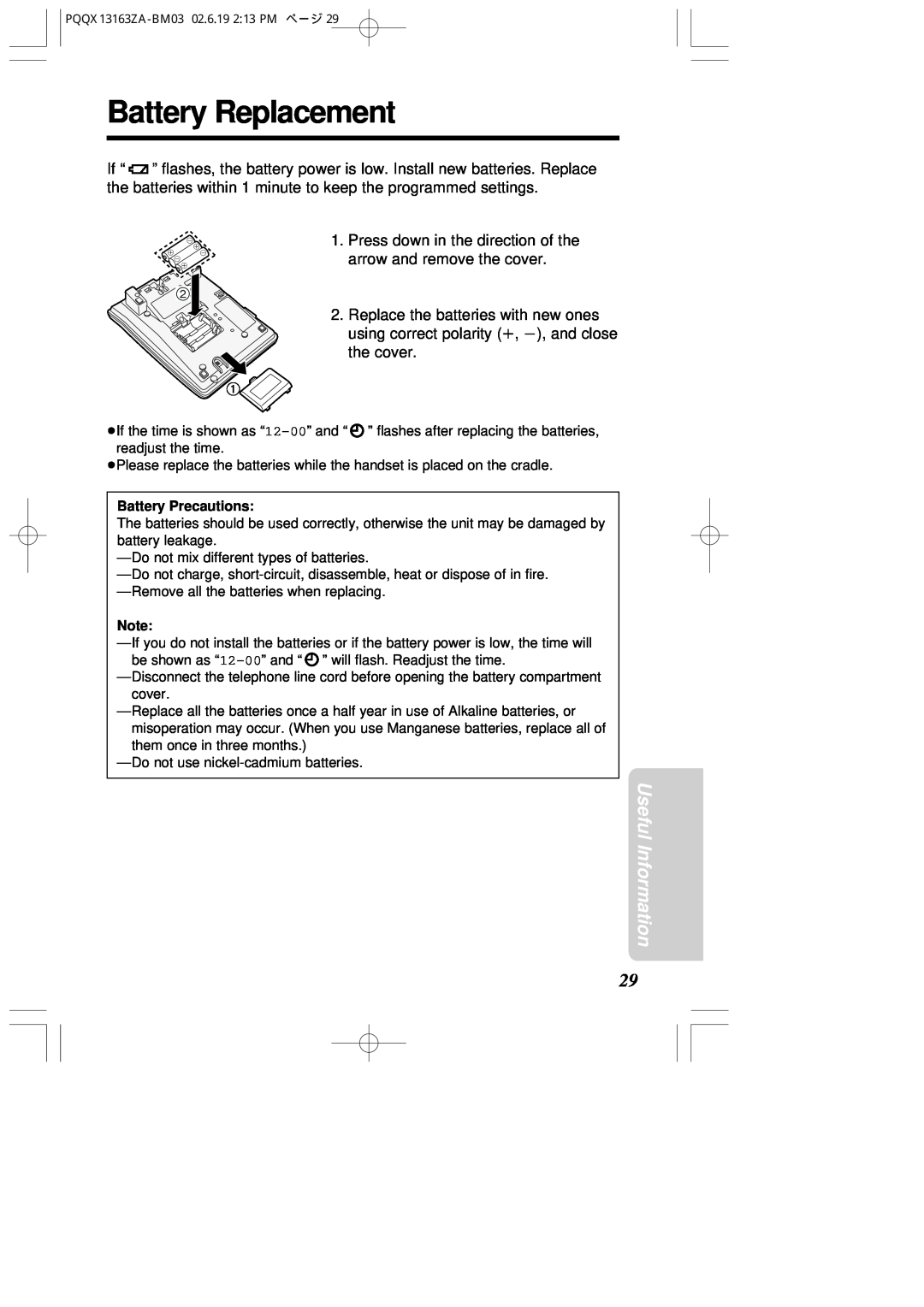Battery Replacement
If “ flashes,” the battery power is low. Install new batteries. Replace the batteries within 1 minute to keep the programmed settings.
-
+
+-
-
![]() +
+
2
1.Press down in the direction of the arrow and remove the cover.
2.Replace the batteries with new ones using correct polarity (i, j), and close the cover.
1
≥If the time is shown as
≥Please replace the batteries while the handset is placed on the cradle.
Battery Precautions:
The batteries should be used correctly, otherwise the unit may be damaged by battery leakage.
—Do not mix different types of batteries.
—Do not charge,
—Remove all the batteries when replacing.
Note:
— If you do not install the batteries or if the battery power is low, the time will be shown as
—Disconnect the telephone line cord before opening the battery compartment cover.
—Replace all the batteries once a half year in use of Alkaline batteries, or misoperation may occur. (When you use Manganese batteries, replace all of them once in three months.)
—Do not use
Useful Information
29