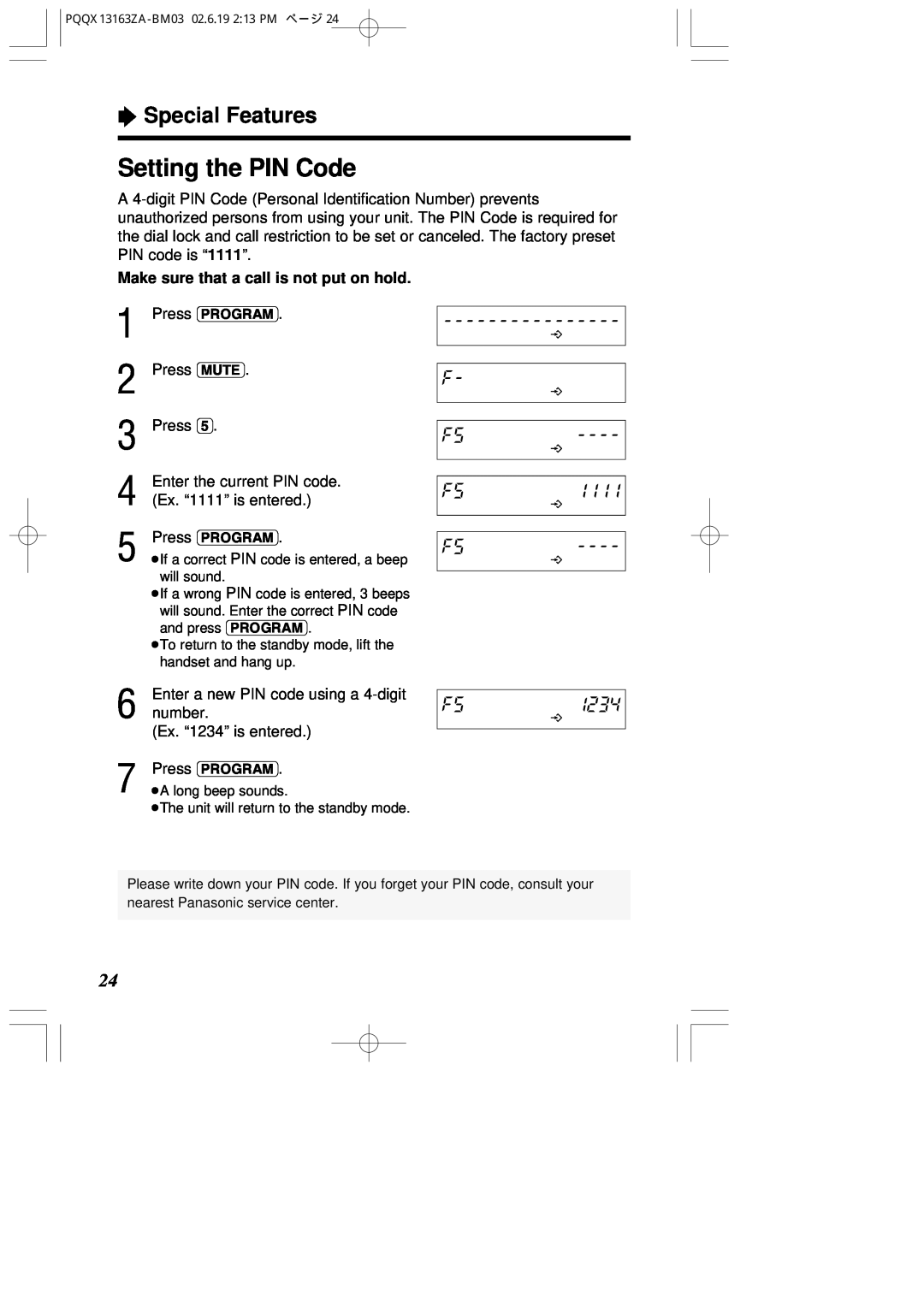Preparation
Basic Operation Advanced Operation Useful Information
Model No. KX-T2375SUW
Operating Instructions
Accessories included
Before Initial Use
For your future reference
Thank you for purchasing your new Panasonic integrated telephone
Contents
Location of Controls Display Settings Installing the Batteries
Connecting the Handset/Telephone Line Cord
Connecting a Communication Device Programming Summary of Preparations
VOLUME
Location of Controls
Display
Preparation
Settings
Installing the Batteries
Connecting the Handset/Telephone Line Cord
After connection, lift the handset to check for a dial tone
Connecting a Communication Device
Preparation
“ Settings
Programming Summary of Preparations
Make sure that a call is not put on hold
Selecting the Dialing Mode
Preparation
Make sure that a call is not put on hold
5 Press PROGRAM. ≥A long beep sounds
Time Adjustment
You can select AM/PM or 24-hour clock by programming
Press MUTE Press
Press # to select AM, PM or 24-hour
Setting the LCD Contrast
Selecting the Ringer Volume
Preparation
Make sure that a call is not put on hold
Wall Mounting
Wall Template
“ Settings
Using the speakerphone
Making Calls
Basic Operation
To redial the last number dialed
To increase, press VOLUME . To decrease, press VOLUME
If using the speakerphone, press SP-PHONE/HEADSET
“ Making Calls
To put a call on hold
Using the speakerphone
Answering Calls
Talk into the MIC microphone
To hang up, press SP-PHONE/HEADSET
Speed Dialer
Storing Phone Numbers in Memory
You can store up to 10 phone numbers in memory. The dialing buttons
Enter a phone number, up to 22 digits
Dialing a Stored Number
To erase a stored number
9 for the phone number to be
erased
One-Touch Dialer
To store in an UPPER memory location
Press one of the one-touch auto dial buttons
Storing Phone Numbers in Memory
To store in a LOWER memory location
To erase a stored number
Advanced Operation
PROGRAM and start again from step
“ One-Touch Dialer
From an UPPER memory location
OR From a LOWER memory location
Memory card
Special Features
For Call Waiting Service Users
How to Use the PAUSE Button
For Rotary or Pulse Service Users
“ Special Features
Muting Your Conversation
Turning Music Played During the Hold ON/OFF
Press MUTE while talking
FLASH Button
Selecting the flash time
Advanced Operation
Make sure that a call is not put on hold
Setting the PIN Code
“ Special Features
Make sure that a call is not put on hold
To cancel the dial lock
Dial Lock
To set the dial lock
Enter the PIN code p
Call Restriction
To set the call restriction
Enter the PIN code p. 24. Ex. Your PIN code is “1234”
“ Special Features
Using the Optional Headset
To cancel the call restriction
Connecting the Optional Headset to the Unit
Useful Information
“ Using the Optional Headset
Make sure to install the batteries
To adjust the headset receiver volume 4 levels
While using the headset, press VOLUME or
Battery Replacement
Useful Information
ProblemRemedy
Before Requesting Help
Safety Instructions
Useful Information
Installations Environment
Placement
PQQX13163YA F0701-1112 D
1-62, 4-chome, Minoshima, Hakata-ku, Fukuoka 812-8531, Japan