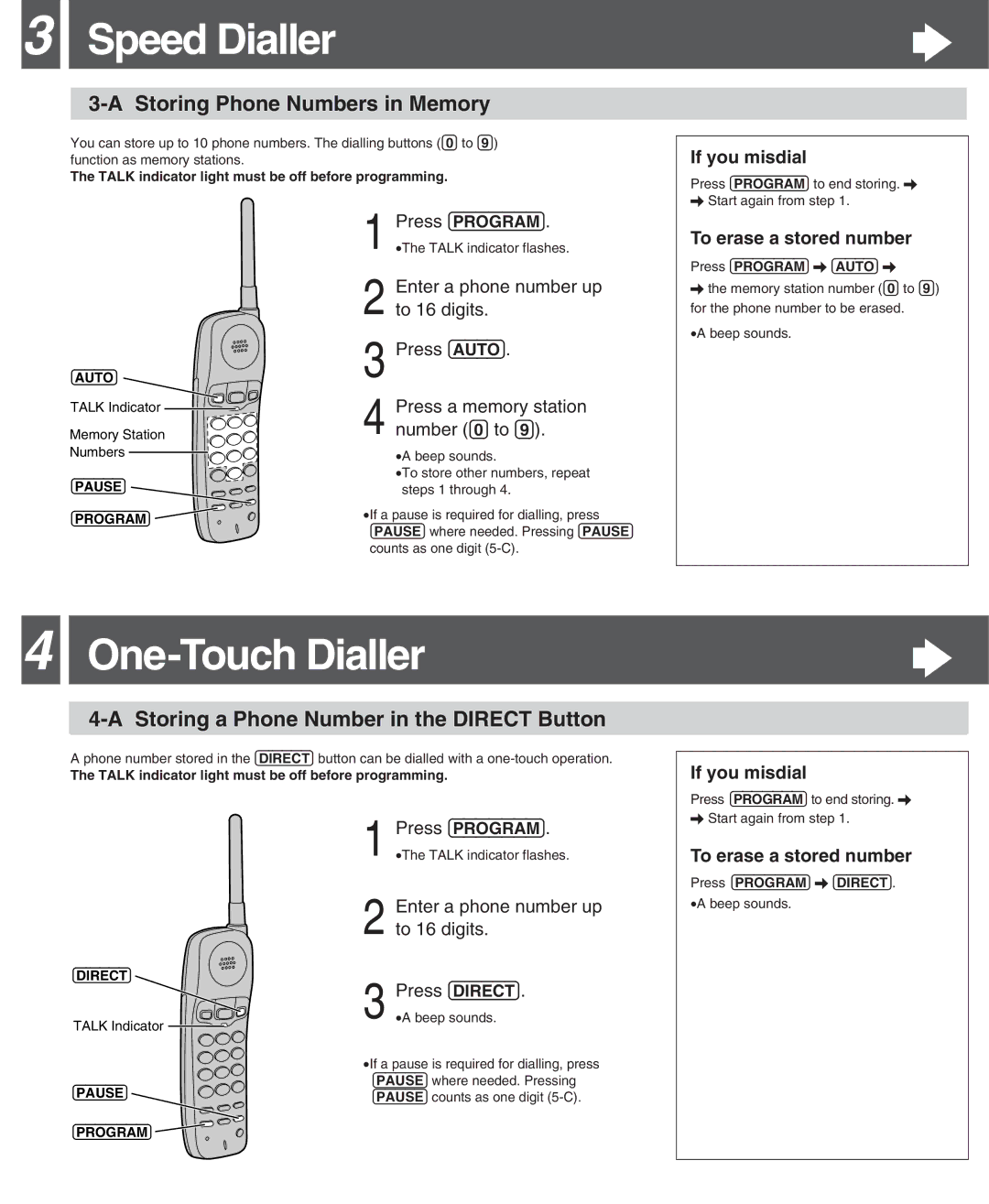KX-TC2000ALB, KX-TC2000ALS, KX-TC2000ALF specifications
The Panasonic KX-TC2000 series is a collection of innovative cordless phones that exemplify modern communication technology. Among the models in this series, the KX-TC2000ALF, KX-TC2000ALS, and KX-TC2000ALB share several key features and characteristics that make them ideal for both home and office use.One of the standout features of the KX-TC2000 series is its robust DECT 6.0 technology. This technology offers enhanced clarity and an extended range for wireless communication, ensuring that users can enjoy crystal-clear voice quality without interference. The cordless phones in this series boast a remarkable range, allowing users to move freely throughout their homes or offices while maintaining a strong and reliable connection.
These models come equipped with an ergonomic design that prioritizes user comfort. The lightweight handset is designed for ease of handling, making long conversations a breeze. The phones also feature a backlit display for easy readability, even in low-light conditions. The large buttons provide tactile feedback, making dialing and navigating menus comfortable and intuitive.
An important aspect of the KX-TC2000 series is its diverse calling features. Users can enjoy a 50-station phonebook that allows for easy storage of important contacts, making it simple to reach friends, family, or colleagues at the touch of a button. Call waiting, caller ID, and a built-in answering machine add to the functionality, ensuring that no important call goes missed.
The KX-TC2000 series supports eco-friendly technologies, including a power-saving mode that reduces energy consumption without compromising performance. Additionally, the phones are designed to minimize electromagnetic radiation, making them safe for long-term use.
The models KX-TC2000ALF, KX-TC2000ALS, and KX-TC2000ALB offer ample talk time and stand-by time, allowing users to communicate extensively without frequent recharging. The included base station provides easy access to charging, ensuring that the handsets are always ready for use.
Overall, the Panasonic KX-TC2000 series represents a significant advancement in cordless phone technology, combining practical features with user-friendly design. Whether for personal or professional use, these phones deliver reliable performance, making them an excellent choice for anyone seeking a dependable communication solution.