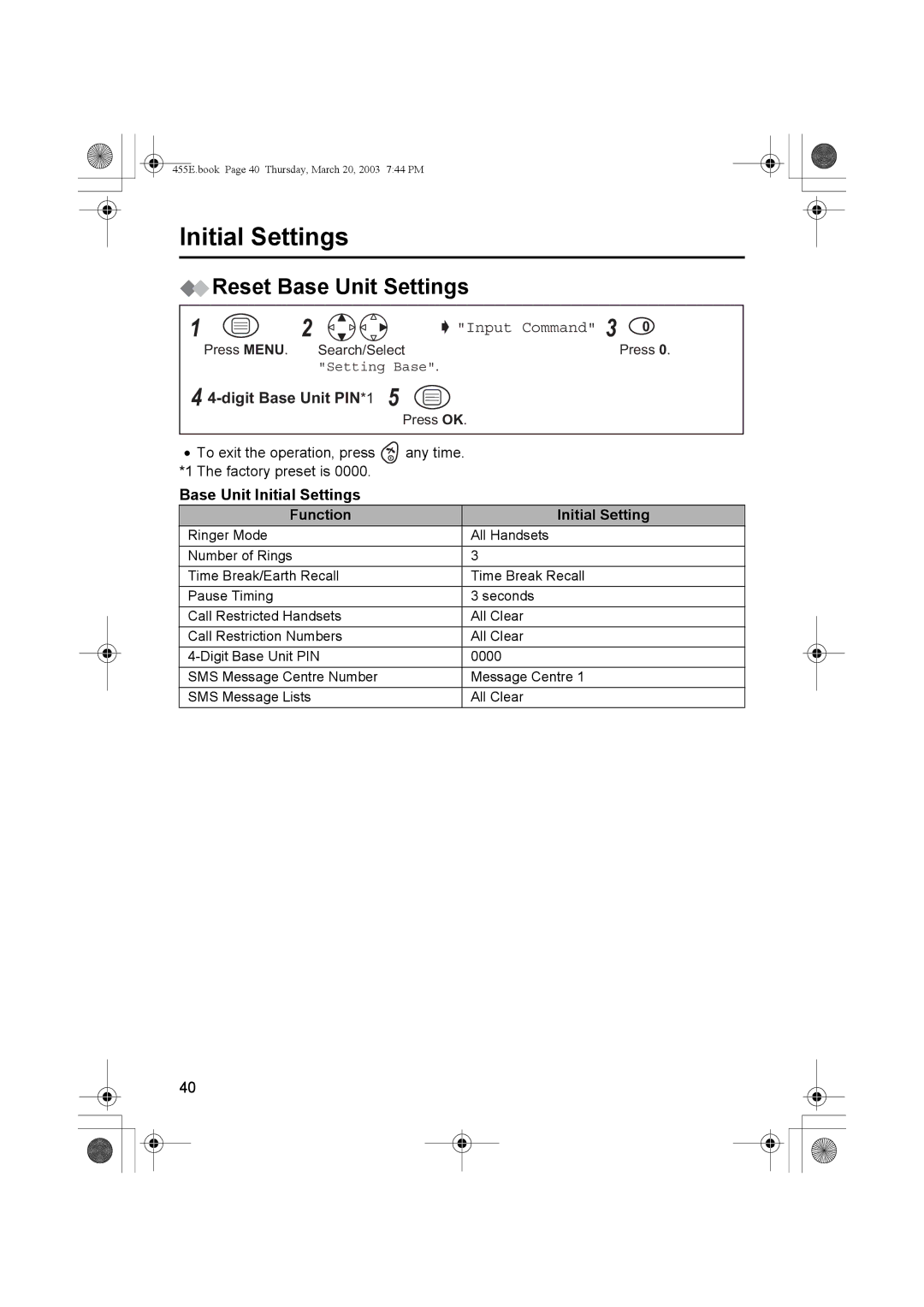455E.book Page 40 Thursday, March 20, 2003 7:44 PM
Initial Settings
 Reset Base Unit Settings
Reset Base Unit Settings
1 | 2 | "Input Command" 3 0 |
Press MENU. | Search/Select | Press 0. |
| "Setting Base". |
|
4 4-digit Base Unit PIN*1 5
Press OK.
•To exit the operation, press ![]() any time.
any time.
*1 The factory preset is 0000.
Base Unit Initial Settings
Function | Initial Setting |
Ringer Mode | All Handsets |
Number of Rings | 3 |
Time Break/Earth Recall | Time Break Recall |
Pause Timing | 3 seconds |
Call Restricted Handsets | All Clear |
Call Restriction Numbers | All Clear |
0000 | |
SMS Message Centre Number | Message Centre 1 |
SMS Message Lists | All Clear |
40