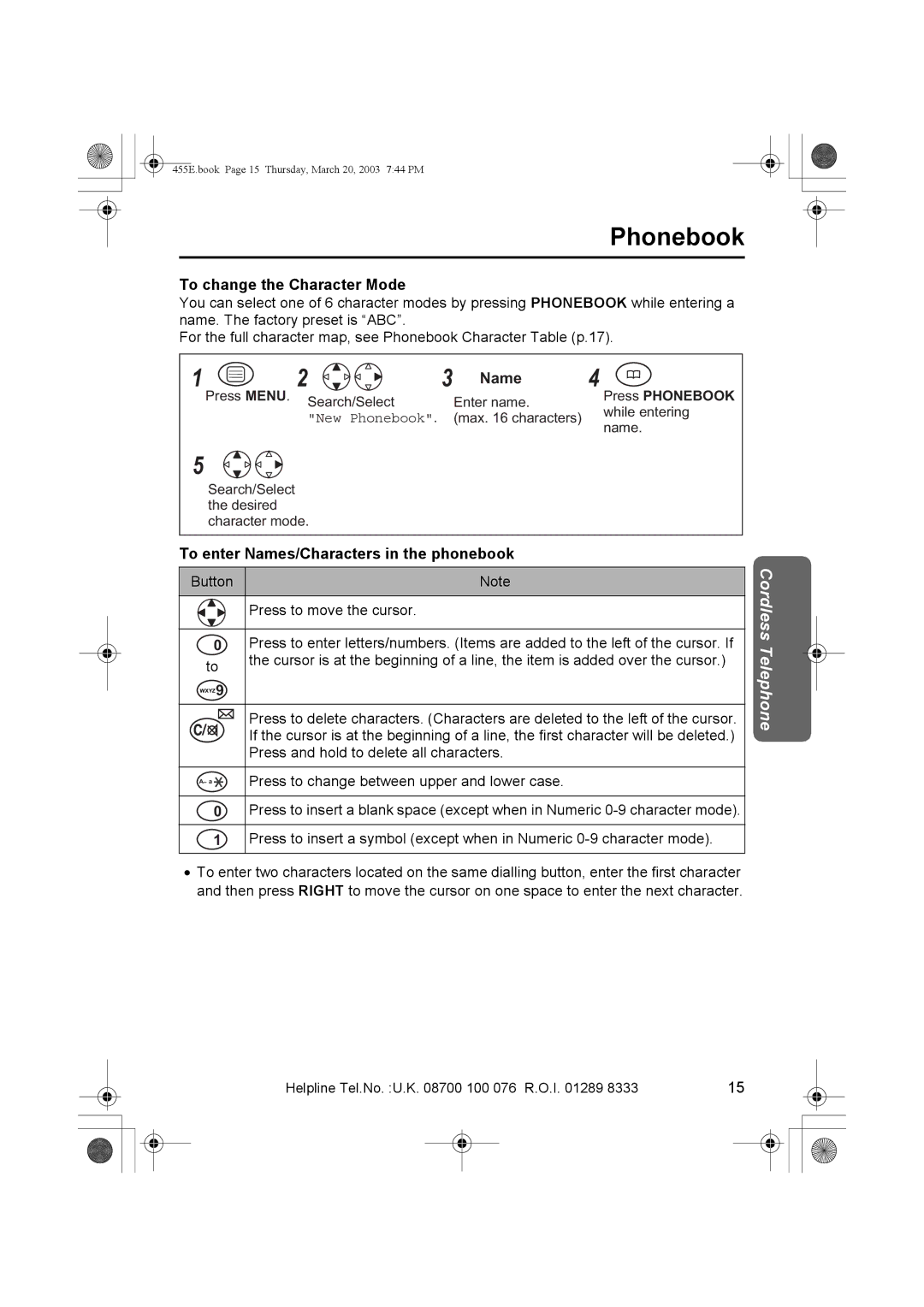455E.book Page 15 Thursday, March 20, 2003 7:44 PM
Phonebook
To change the Character Mode
You can select one of 6 character modes by pressing PHONEBOOK while entering a name. The factory preset is “ABC”.
For the full character map, see Phonebook Character Table (p.17).
1 |
| 2 | 3 Name | 4 |
| Press MENU. | Search/Select | Enter name. | Press PHONEBOOK |
|
| while entering | ||
|
| "New Phonebook". | (max. 16 characters) | |
|
| name. | ||
|
|
|
|
5
Search/Select the desired character mode.
To enter Names/Characters in the phonebook
Button | Note |
|
|
Press to move the cursor.
0Press to enter letters/numbers. (Items are added to the left of the cursor. If
to | the cursor is at the beginning of a line, the item is added over the cursor.) |
|
WXYZ9
Press to delete characters. (Characters are deleted to the left of the cursor. If the cursor is at the beginning of a line, the first character will be deleted.) Press and hold to delete all characters.
A a | Press to change between upper and lower case. |
0Press to insert a blank space (except when in Numeric
1Press to insert a symbol (except when in Numeric
•To enter two characters located on the same dialling button, enter the first character and then press RIGHT to move the cursor on one space to enter the next character.
Cordless Telephone
Helpline Tel.No. :U.K. 08700 100 076 R.O.I. 01289 8333 | 15 |
| ||||
|
|
|
|
|
|
|
|
|
|
|
|
|
|
|
|
|
|
|
|
|