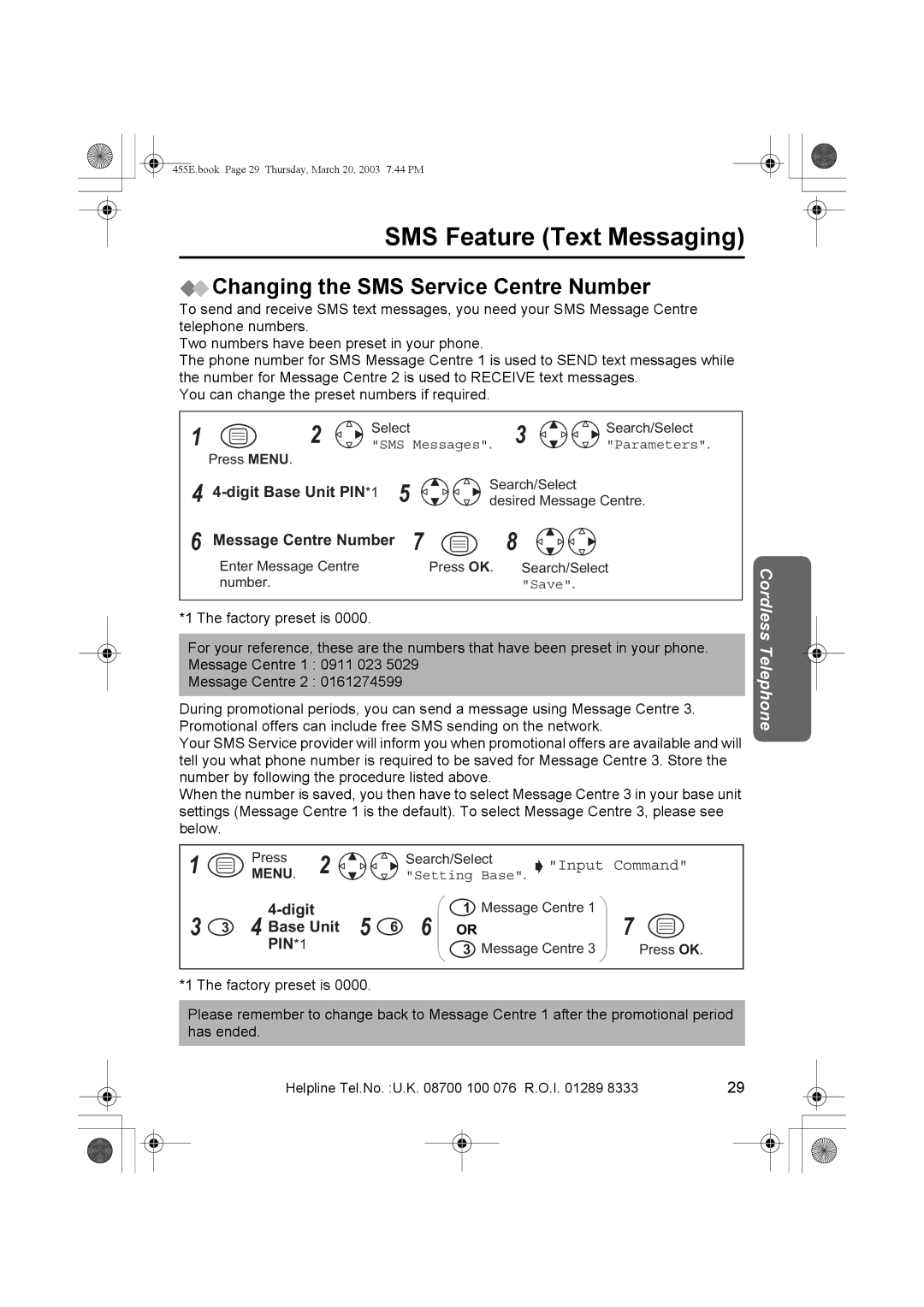455E.book Page 29 Thursday, March 20, 2003 7:44 PM
SMS Feature (Text Messaging)
 Changing the SMS Service Centre Number
Changing the SMS Service Centre Number
To send and receive SMS text messages, you need your SMS Message Centre telephone numbers.
Two numbers have been preset in your phone.
The phone number for SMS Message Centre 1 is used to SEND text messages while the number for Message Centre 2 is used to RECEIVE text messages.
You can change the preset numbers if required.
1 | 2 | Select |
| 3 | Search/Select | ||
"SMS Messages". | "Parameters". | ||||||
| Press MENU. |
| |||||
|
|
|
|
|
| ||
4 | 5 | Search/Select |
| ||||
desired Message Centre. | |||||||
|
|
|
| ||||
6 Message Centre Number |
| 7 | 8 |
| |||
| Enter Message Centre |
|
| Press OK. | Search/Select | ||
| number. |
|
|
| "Save". |
| |
*1 The factory preset is 0000.
For your reference, these are the numbers that have been preset in your phone. Message Centre 1 : 0911 023 5029
Message Centre 2 : 0161274599
During promotional periods, you can send a message using Message Centre 3. Promotional offers can include free SMS sending on the network.
Your SMS Service provider will inform you when promotional offers are available and will tell you what phone number is required to be saved for Message Centre 3. Store the number by following the procedure listed above.
When the number is saved, you then have to select Message Centre 3 in your base unit settings (Message Centre 1 is the default). To select Message Centre 3, please see below.
1 | Press | 2 | Search/Select | "Input Command" | ||
MENU. | "Setting Base". | |||||
|
|
| 1 | Message Centre 1 | 7 | |
3 3 | 4 Base Unit 5 | 6 6 OR |
|
| ||
| PIN*1 |
| 3 | Message Centre 3 | Press OK. | |
|
|
| ||||
*1 The factory preset is 0000.
Please remember to change back to Message Centre 1 after the promotional period has ended.
Cordless Telephone
Helpline Tel.No. :U.K. 08700 100 076 R.O.I. 01289 8333 | 29 |
| ||||
|
|
|
|
|
|
|
|
|
|
|
|
|
|
|
|
|
|
|
|
|