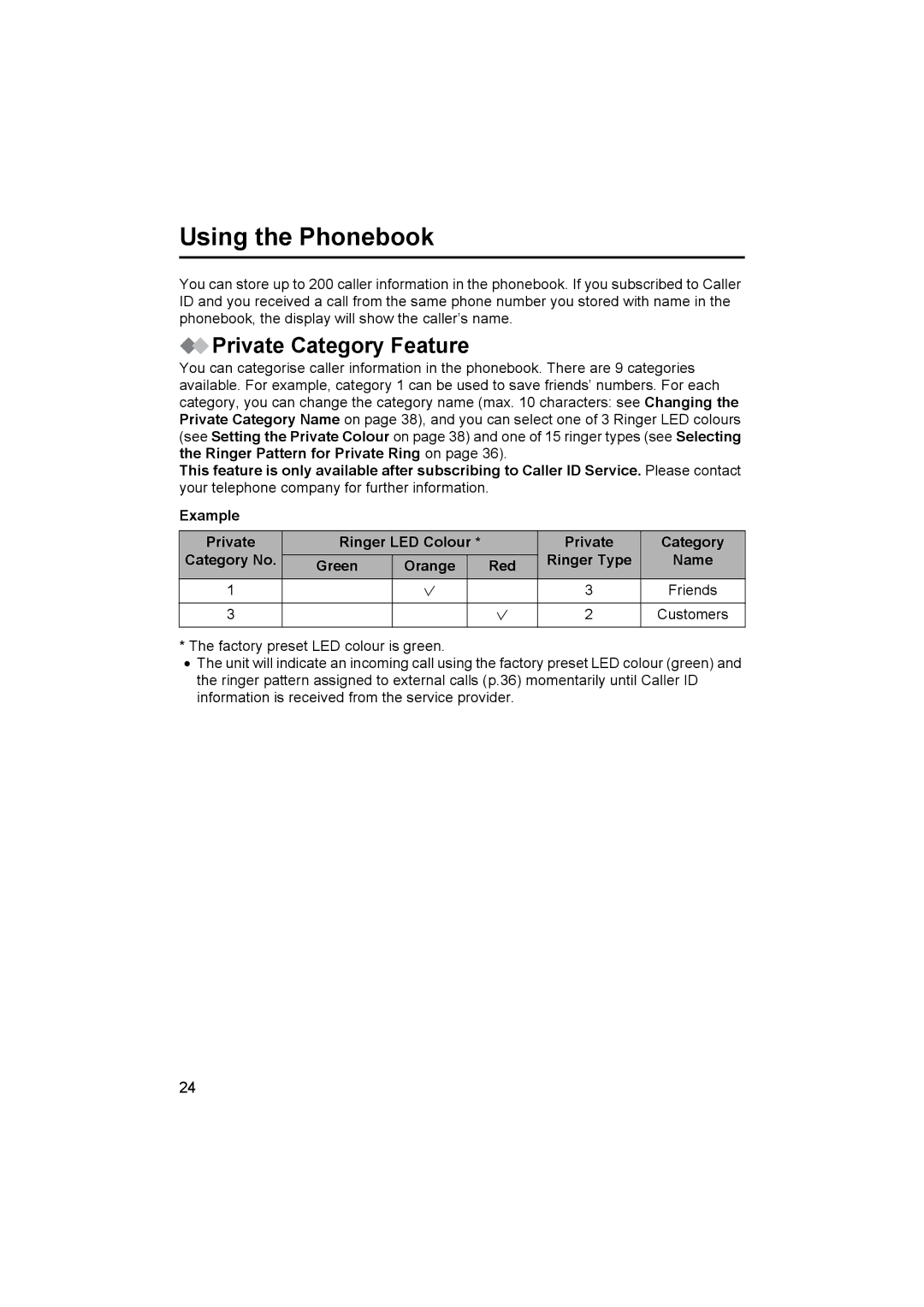Using the Phonebook
You can store up to 200 caller information in the phonebook. If you subscribed to Caller ID and you received a call from the same phone number you stored with name in the phonebook, the display will show the caller’s name.
 Private Category Feature
Private Category Feature
You can categorise caller information in the phonebook. There are 9 categories available. For example, category 1 can be used to save friends’ numbers. For each category, you can change the category name (max. 10 characters: see Changing the Private Category Name on page 38), and you can select one of 3 Ringer LED colours (see Setting the Private Colour on page 38) and one of 15 ringer types (see Selecting the Ringer Pattern for Private Ring on page 36).
This feature is only available after subscribing to Caller ID Service. Please contact your telephone company for further information.
Example
Private | Ringer LED Colour * |
| Private | Category | ||
Category No. |
|
|
|
| Ringer Type | Name |
Green | Orange |
| Red | |||
|
|
|
| |||
1 |
|
|
|
| 3 | Friends |
|
|
|
|
|
|
|
3 |
|
|
|
| 2 | Customers |
|
|
|
|
|
|
|
*The factory preset LED colour is green.
•The unit will indicate an incoming call using the factory preset LED colour (green) and the ringer pattern assigned to external calls (p.36) momentarily until Caller ID information is received from the service provider.
24