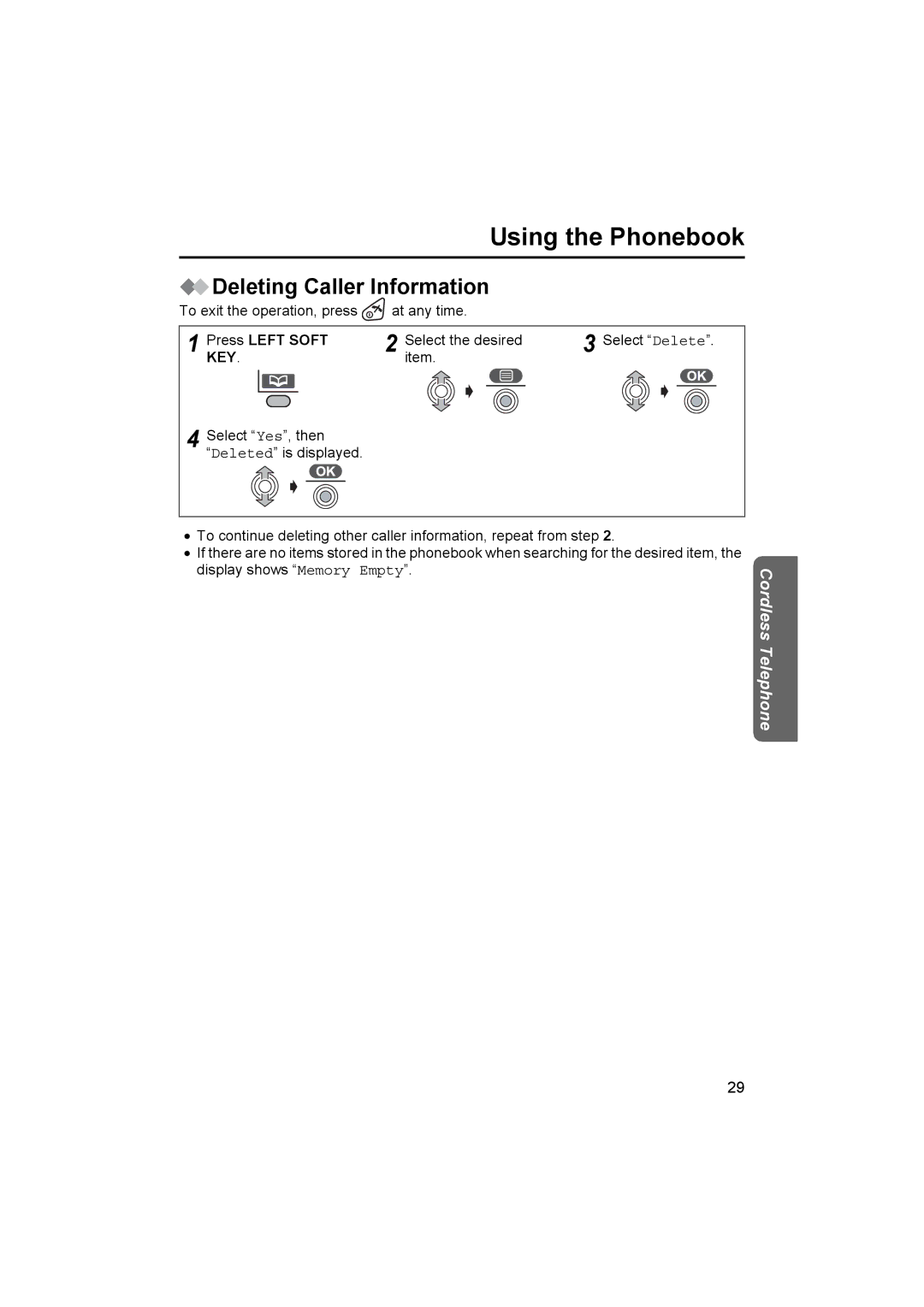Using the Phonebook
 Deleting Caller Information
Deleting Caller Information
To exit the operation, press ![]() at any time.
at any time.
1 | Press LEFT SOFT | 2 | Select the desired | 3 Select “Delete”. | ||
| KEY. |
| item. |
|
| |
|
|
|
|
|
|
|
4 Select “Yes”, then “Deleted” is displayed.
• | To continue deleting other caller information, repeat from step 2. |
• If there are no items stored in the phonebook when searching for the desired item, the | |
| display shows “Memory Empty”. |
| Cordless Telephone |
29