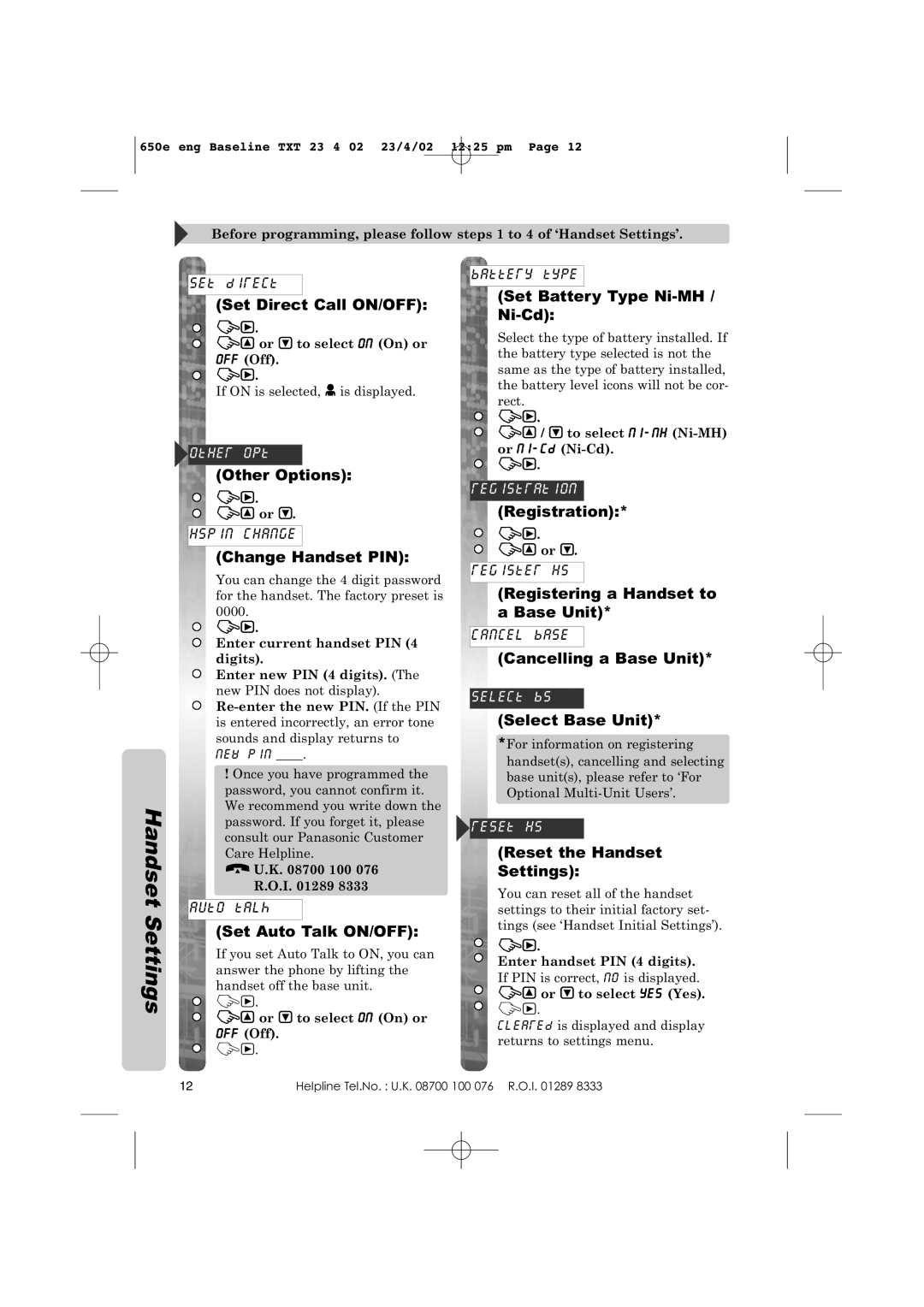KX-TCD650E specifications
The Panasonic KX-TCD650E is a sophisticated cordless phone that incorporates advanced features and technologies ideal for modern communication needs. Designed to deliver seamless connectivity, this model is part of Panasonic's acclaimed series of telecommunications devices renowned for their reliability and user-friendly interface.One of the most notable features of the KX-TCD650E is its stunning 1.8-inch backlit LCD display. The screen provides clear visibility, making it easy to navigate through various options and read incoming caller information. The phone also supports a sleek and ergonomic design, ensuring that it is comfortable to hold for extended conversations.
The KX-TCD650E is equipped with a built-in digital answering machine, which allows users to receive messages even when they are away from home. The memory capacity of the answering machine is substantial, enabling it to store multiple messages, thereby ensuring that you never miss important communications. Additionally, users can manage these messages conveniently, either through the handset or directly via the base unit.
Another feature that stands out is its cordless range, which provides flexibility and freedom of movement throughout your home or office. This model utilizes DECT (Digital Enhanced Cordless Telecommunications) technology, which enhances sound clarity while minimizing interference from other electronic devices. The DECT technology also ensures secure calls, reducing the risk of eavesdropping.
Battery life is also a significant advantage of the KX-TCD650E. It offers an impressive talk time, allowing users to engage in extended conversations without interruption. The batteries are rechargeable, and the phone comes with a base station that doubles as a charger, ensuring that your device is always ready for use.
Moreover, this model features a speakerphone function, enabling hands-free conversations that can accommodate multiple participants. The KX-TCD650E also includes a phonebook with ample capacity for storing several contacts, which can be easily accessed during calls.
In conclusion, the Panasonic KX-TCD650E is a feature-rich cordless phone that seamlessly combines design, functionality, and technology. Its digital answering machine, DECT technology, robust battery life, and ease of use make it a stellar choice for those looking for reliable communication solutions in today's fast-paced environment. This phone stands as a testament to Panasonic's commitment to quality and innovation in the world of telecommunications.