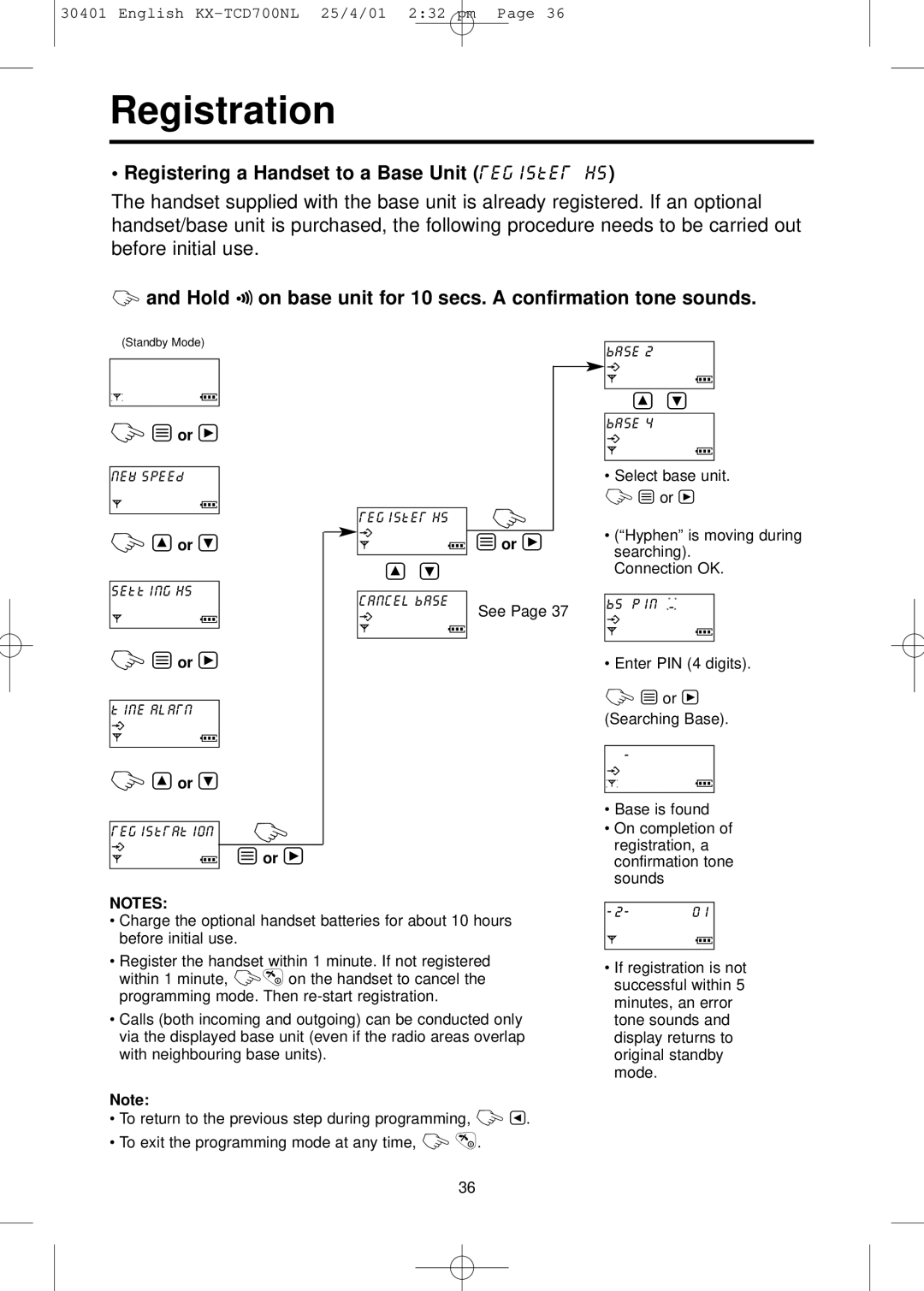30401 English
Registration
• Registering a Handset to a Base Unit (register hs)
The handset supplied with the base unit is already registered. If an optional handset/base unit is purchased, the following procedure needs to be carried out before initial use.
Zand Hold Ï on base unit for 10 secs. A confirmation tone sounds.
(Standby Mode)
ÂÊ Á Ë È Í Q Ï Ô Ó Ò
Z Y or V
new speed
ÂÊ Á Ë È Í
ÎÏ Ô Ó Ò
Z S or U
setting hs
ÂÊ Á Ë È Í
ÎÏ Ô Ó Ò
Z Y or V
time alarm
ÂÊ Á Ë È Í
ÎÏ Ô Ó Ò
Z S or U
registration
ÂÊ Á Ë È Í
ÎÏ Ô Ó Ò
Z
Yor V
register hs | Z |
ÂÊ Á Ë È Í
ÎÏ Ô Ó Ò Y or V
S U
cancel base | See Page 37 |
Â Ê Á Ë È Í | |
Î Ï Ô Ó Ò |
|
|
|
base 2
Â Ê Á Ë È Í
ÎÏ Ô Ó Ò
S U
base 4
ÂÊ Á Ë È Í
ÎÏ Ô Ó Ò
•Select base unit.
Z Y or V
•(“Hyphen” is moving during searching).
Connection OK.
bs9pin É
ÂÊ Á Ë È Í
ÎÏ Ô Ó Ò
•Enter PIN (4 digits).
Z Y or V
(Searching Base).
ÂÊ Á Ë È Í Q Ï Ô Ó Ò
•Base is found
•On completion of registration, a confirmation tone sounds
NOTES:
•Charge the optional handset batteries for about 10 hours before initial use.
•Register the handset within 1 minute. If not registered within 1 minute, ZP on the handset to cancel the programming mode. Then
•Calls (both incoming and outgoing) can be conducted only via the displayed base unit (even if the radio areas overlap with neighbouring base units).
Note:
•To return to the previous step during programming, Z T.
•To exit the programming mode at any time, Z P.
ÂÊ Á Ë È Í
ÎÏ Ô Ó Ò
•If registration is not successful within 5 minutes, an error tone sounds and display returns to original standby mode.
36