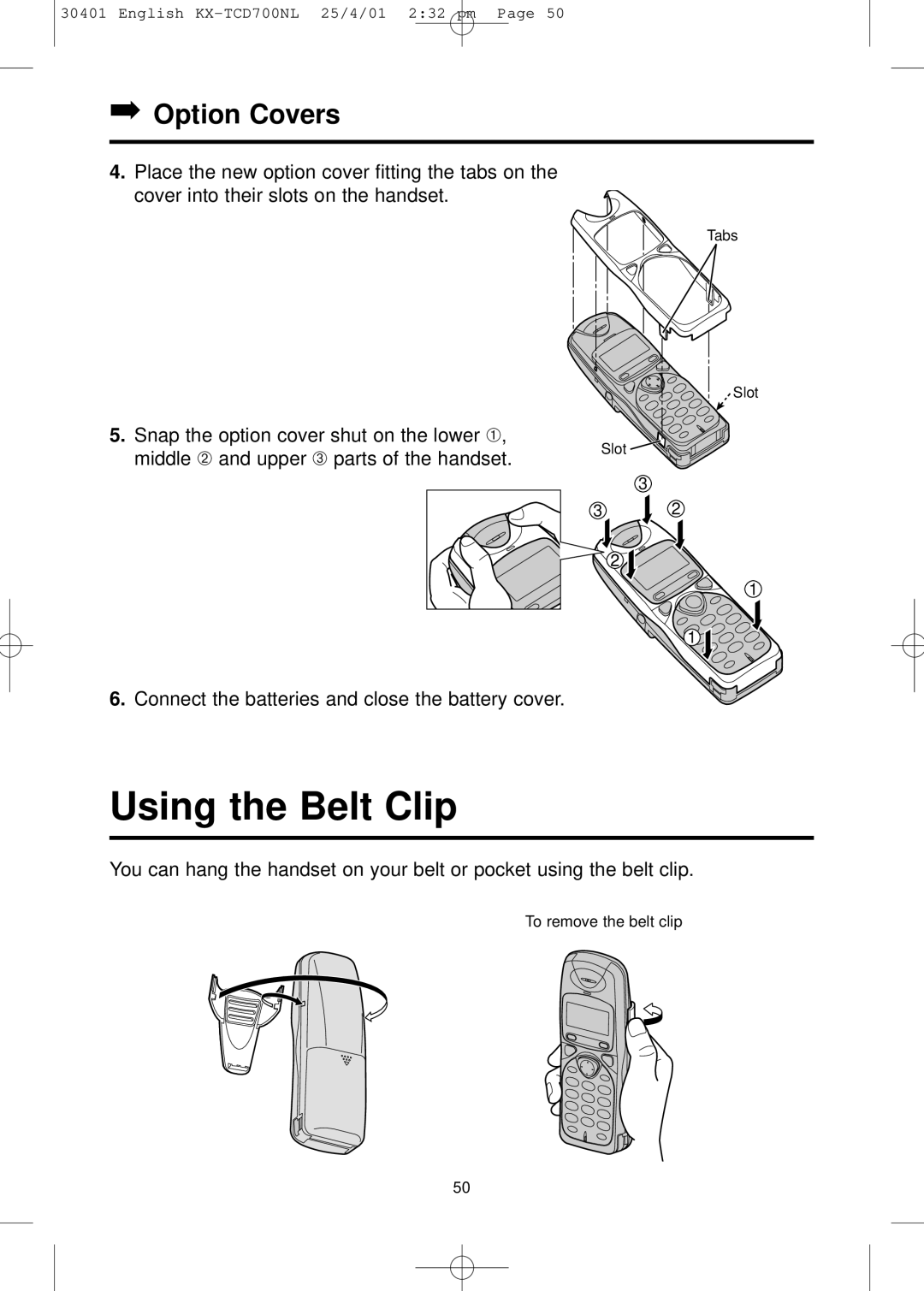30401 English
➡Option Covers
4.Place the new option cover fitting the tabs on the cover into their slots on the handset.
5.Snap the option cover shut on the lower ➀, middle ➁ and upper ➂ parts of the handset.
Tabs
![]() Slot
Slot
Slot ![]()
![]()
3
3 2
![]() 2
2 ![]()
1
1 ![]()
6.Connect the batteries and close the battery cover.
Using the Belt Clip
You can hang the handset on your belt or pocket using the belt clip.
To remove the belt clip
50