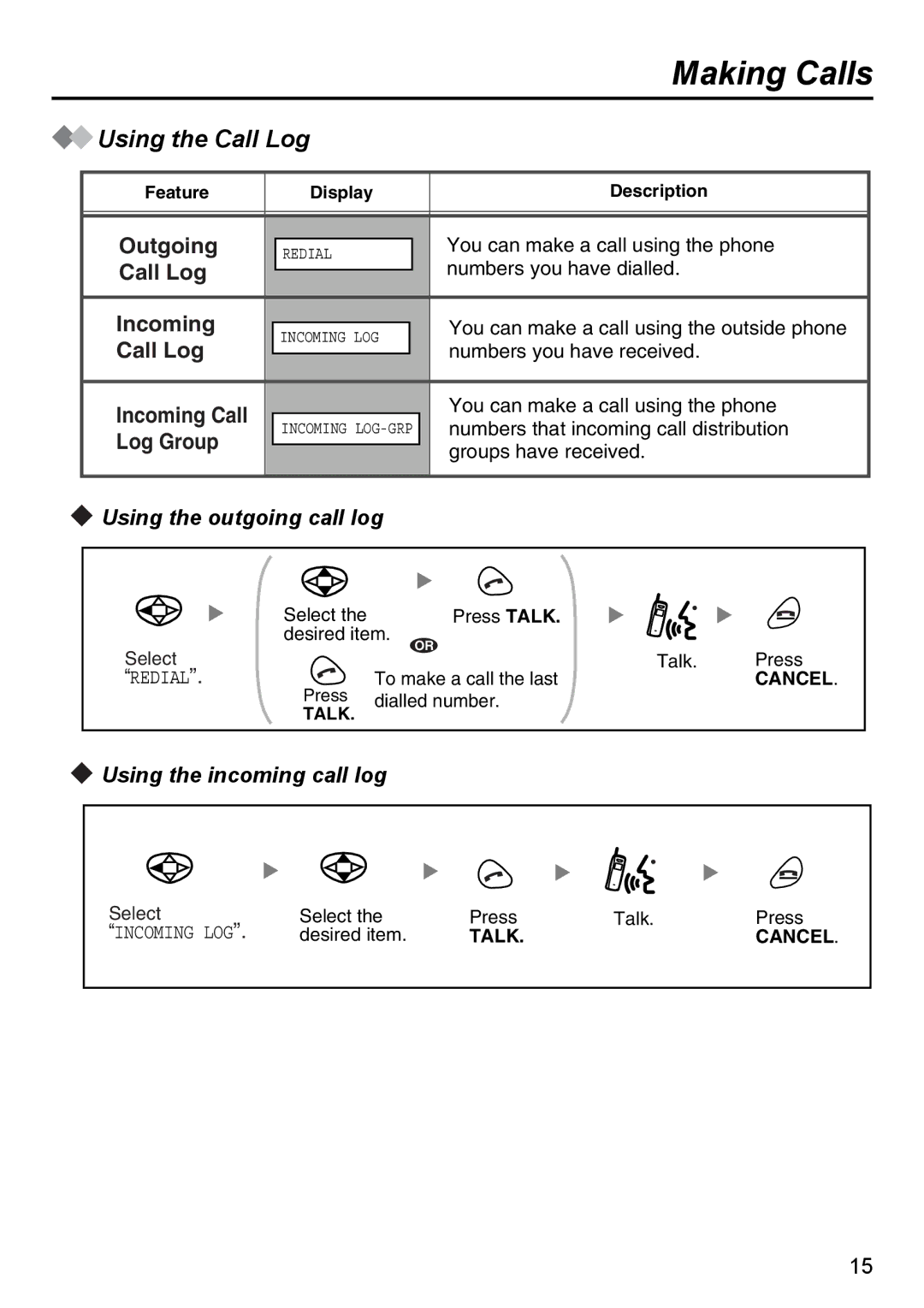|
|
| Making Calls | ||
Using the Call Log |
|
|
| ||
Feature | Display |
| Description |
| |
Outgoing | REDIAL |
| You can make a call using the phone | ||
Call Log |
| numbers you have dialled. |
| ||
|
|
| |||
Incoming | INCOMING LOG | You can make a call using the outside phone | |||
Call Log | numbers you have received. |
| |||
|
|
| |||
Incoming Call |
|
| You can make a call using the phone | ||
INCOMING | |||||
Log Group | |||||
|
| groups have received. |
| ||
|
|
|
| ||
Using the outgoing call log |
|
| |||
| Select the |
| Press TALK. |
| |
| desired item. | OR |
| ||
Select |
|
| Press | ||
|
| Talk. | |||
“REDIAL”. | Press | To make a call the last | CANCEL. | ||
| dialled number. |
| |||
| TALK. |
|
|
| |
 Using the incoming call log
Using the incoming call log
Select | Select the | Press | Talk. | Press |
“INCOMING LOG”. | desired item. | TALK. |
| CANCEL. |
|
|
|
|
|
15