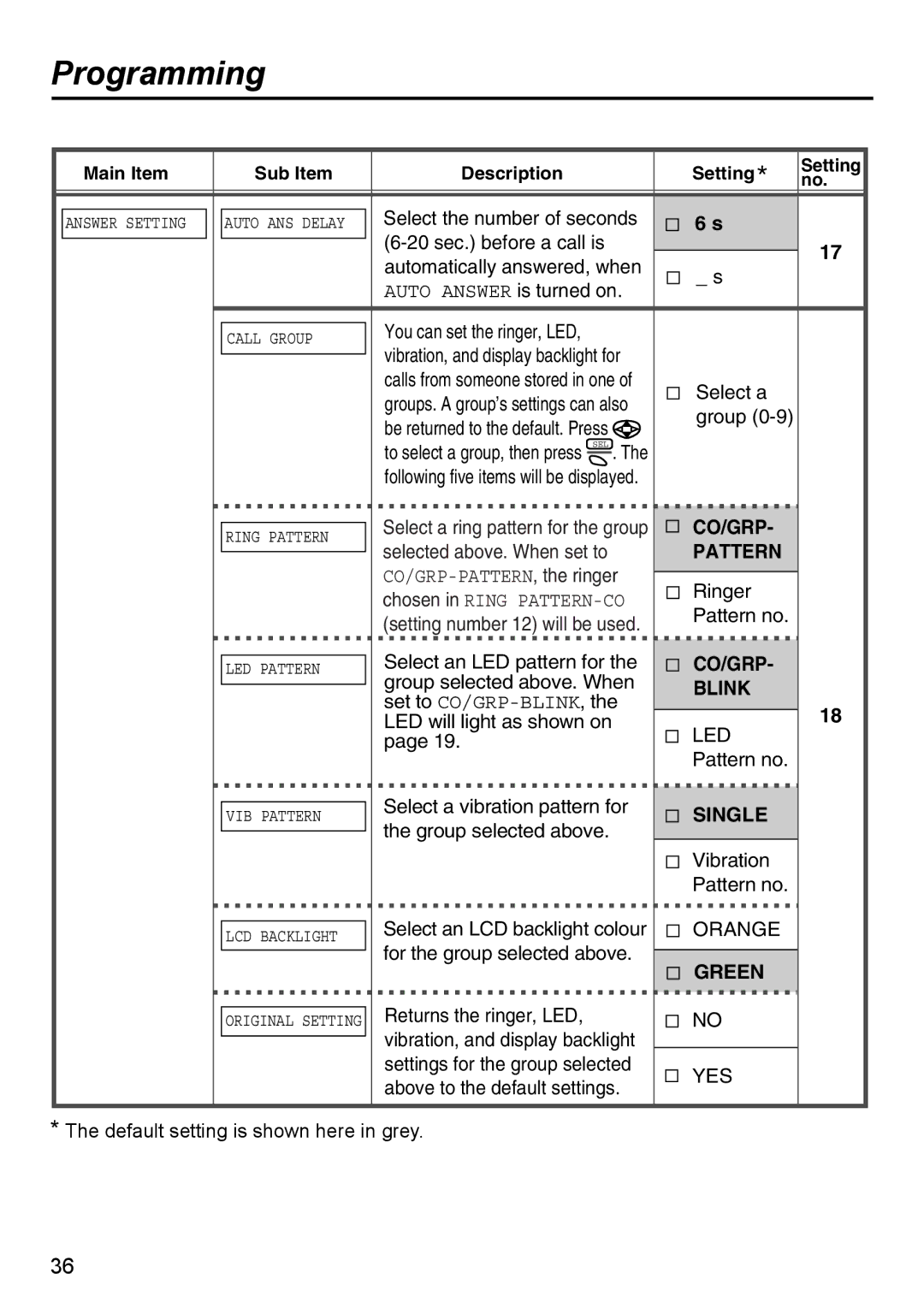Programming
| Main Item |
| Sub Item | Description | Setting* | Setting | ||||
|
| no. | ||||||||
|
|
|
|
|
|
|
|
|
|
|
|
|
|
|
|
| Select the number of seconds | 6 s |
| ||
| ANSWER SETTING |
|
| AUTO ANS DELAY |
|
| ||||
|
|
|
|
|
|
| 17 | |||
|
|
|
|
|
|
| ||||
|
|
|
|
|
| automatically answered, when | _ s | |||
|
|
|
|
|
|
| ||||
|
|
|
|
|
| AUTO ANSWER is turned on. |
| |||
|
|
|
|
|
|
|
| |||
|
|
|
|
|
|
|
|
|
|
|
|
|
|
|
|
| You can set the ringer, LED, |
|
| ||
|
|
|
| CALL GROUP |
|
|
| |||
|
|
|
|
| vibration, and display backlight for |
|
| |||
|
|
|
|
|
|
|
| |||
|
|
|
|
|
|
|
| |||
|
|
|
|
|
| calls from someone stored in one of | Select a |
| ||
|
|
|
|
|
| groups. A group’s settings can also |
| |||
|
|
|
|
|
| group |
| |||
|
|
|
|
|
| be returned to the default. Press |
| |||
|
|
|
|
|
|
|
| |||
|
|
|
|
|
| to select a group, then press | SEL | . The |
|
|
|
|
|
|
|
|
|
|
| ||
|
|
|
|
|
| following five items will be displayed. |
|
| ||
|
|
|
|
|
|
|
|
|
|
|
|
|
|
|
|
| Select a ring pattern for the group | CO/GRP- |
| ||
|
|
|
| RING PATTERN |
|
| ||||
|
|
|
|
| selected above. When set to | PATTERN |
| |||
|
|
|
|
|
|
| ||||
|
|
|
|
|
|
| ||||
|
|
|
|
|
|
|
| |||
|
|
|
|
|
| Ringer |
| |||
|
|
|
|
|
| chosen in RING |
| |||
|
|
|
|
|
| Pattern no. |
| |||
|
|
|
|
|
| (setting number 12) will be used. |
| |||
|
|
|
|
|
|
|
| |||
|
|
|
|
|
| Select an LED pattern for the |
|
| ||
|
|
|
|
| CO/GRP- |
| ||||
|
|
|
| LED PATTERN |
|
| ||||
|
|
|
|
|
| group selected above. When | BLINK |
| ||
|
|
|
|
|
|
| ||||
|
|
|
|
|
| set to |
| |||
|
|
|
|
|
|
| 18 | |||
|
|
|
|
|
| LED will light as shown on | LED | |||
|
|
|
|
|
| page 19. |
| |||
|
|
|
|
|
| Pattern no. |
| |||
|
|
|
|
|
|
|
|
|
| |
|
|
|
|
|
| Select a vibration pattern for |
|
| ||
|
|
|
|
|
| SINGLE |
| |||
|
|
|
| VIB PATTERN |
|
| ||||
|
|
|
|
| the group selected above. |
| ||||
|
|
|
|
|
|
|
| |||
|
|
|
|
|
|
|
|
| Vibration |
|
|
|
|
|
|
|
|
|
| Pattern no. |
|
|
|
|
|
|
| Select an LCD backlight colour | ORANGE |
| ||
|
|
|
| LCD BACKLIGHT |
|
| ||||
|
|
|
|
| for the group selected above. |
|
| |||
|
|
|
|
|
|
|
| |||
|
|
|
|
|
| GREEN |
| |||
|
|
|
|
|
|
|
|
|
| |
|
|
|
|
|
| Returns the ringer, LED, |
|
| ||
|
|
|
|
| NO |
| ||||
|
|
|
| ORIGINAL SETTING |
|
| ||||
|
|
|
|
|
| vibration, and display backlight |
|
| ||
|
|
|
|
|
|
|
| |||
|
|
|
|
|
| settings for the group selected | YES |
| ||
|
|
|
|
|
| above to the default settings. |
| |||
|
|
|
|
|
|
|
| |||
|
|
|
|
|
|
|
|
|
|
|
*The default setting is shown here in grey.
36