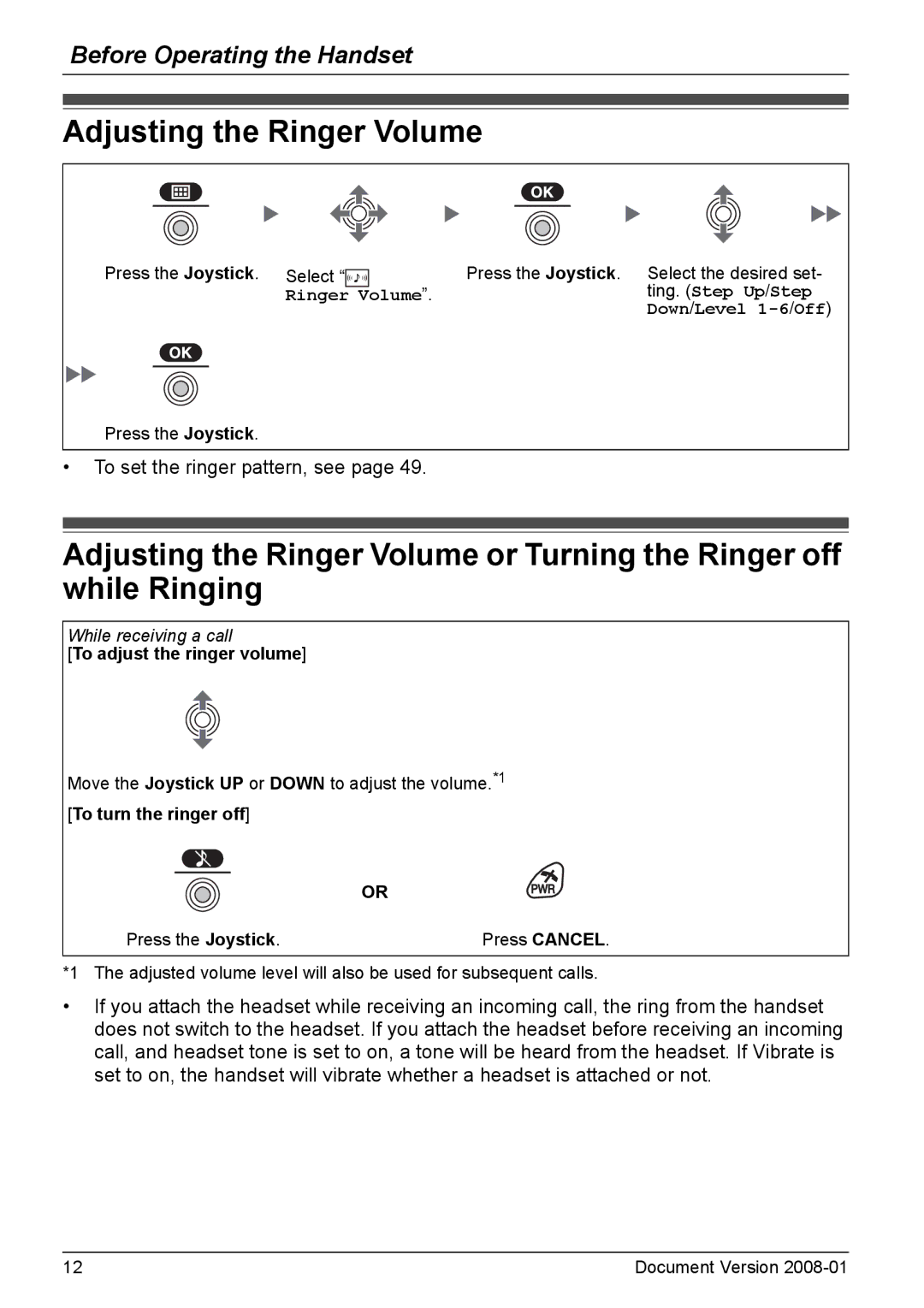Before Operating the Handset
Adjusting the Ringer Volume
Press the Joystick. Select “ | Press the Joystick. Select the desired set- | ||
|
| Ringer Volume”. | ting. (Step Up/Step |
|
|
| Down/Level |
|
|
|
|
Press the Joystick.
•To set the ringer pattern, see page 49.
Adjusting the Ringer Volume or Turning the Ringer off while Ringing
While receiving a call
[To adjust the ringer volume]
Move the Joystick UP or DOWN to adjust the volume.*1 [To turn the ringer off]
OR
Press the Joystick. | Press CANCEL. |
*1 The adjusted volume level will also be used for subsequent calls.
•If you attach the headset while receiving an incoming call, the ring from the handset does not switch to the headset. If you attach the headset before receiving an incoming call, and headset tone is set to on, a tone will be heard from the headset. If Vibrate is set to on, the handset will vibrate whether a headset is attached or not.
12 | Document Version |