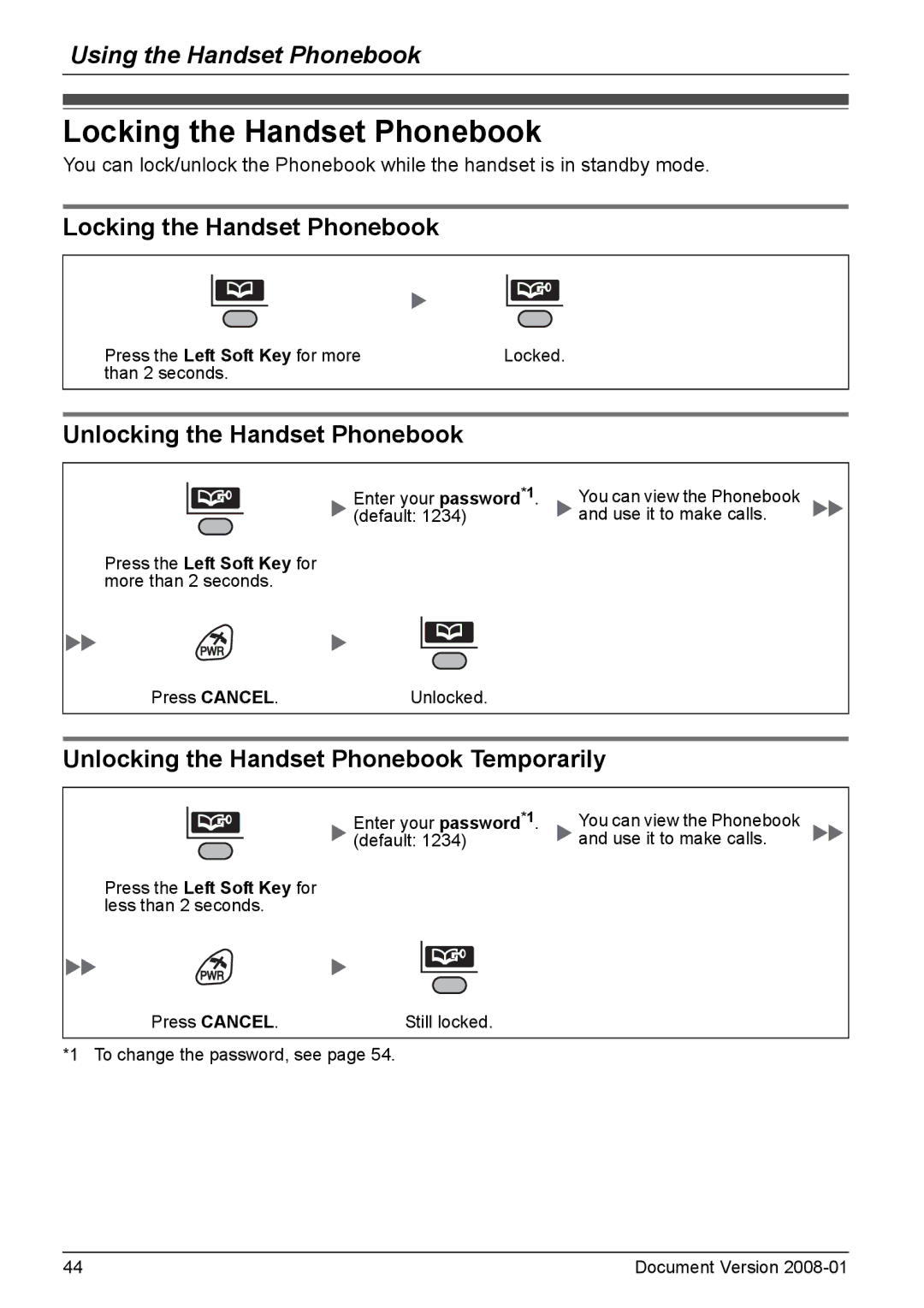Using the Handset Phonebook
Locking the Handset Phonebook
You can lock/unlock the Phonebook while the handset is in standby mode.
Locking the Handset Phonebook
Press the Left Soft Key for more | Locked. |
than 2 seconds. |
|
|
|
Unlocking the Handset Phonebook
Enter your password*1. (default: 1234)
Press the Left Soft Key for more than 2 seconds.
You can view the Phonebook and use it to make calls.
Press CANCEL. | Unlocked. |
Unlocking the Handset Phonebook Temporarily
Enter your password*1. (default: 1234)
Press the Left Soft Key for less than 2 seconds.
You can view the Phonebook and use it to make calls.
Press CANCEL. | Still locked. |
*1 To change the password, see page 54.
44 | Document Version |