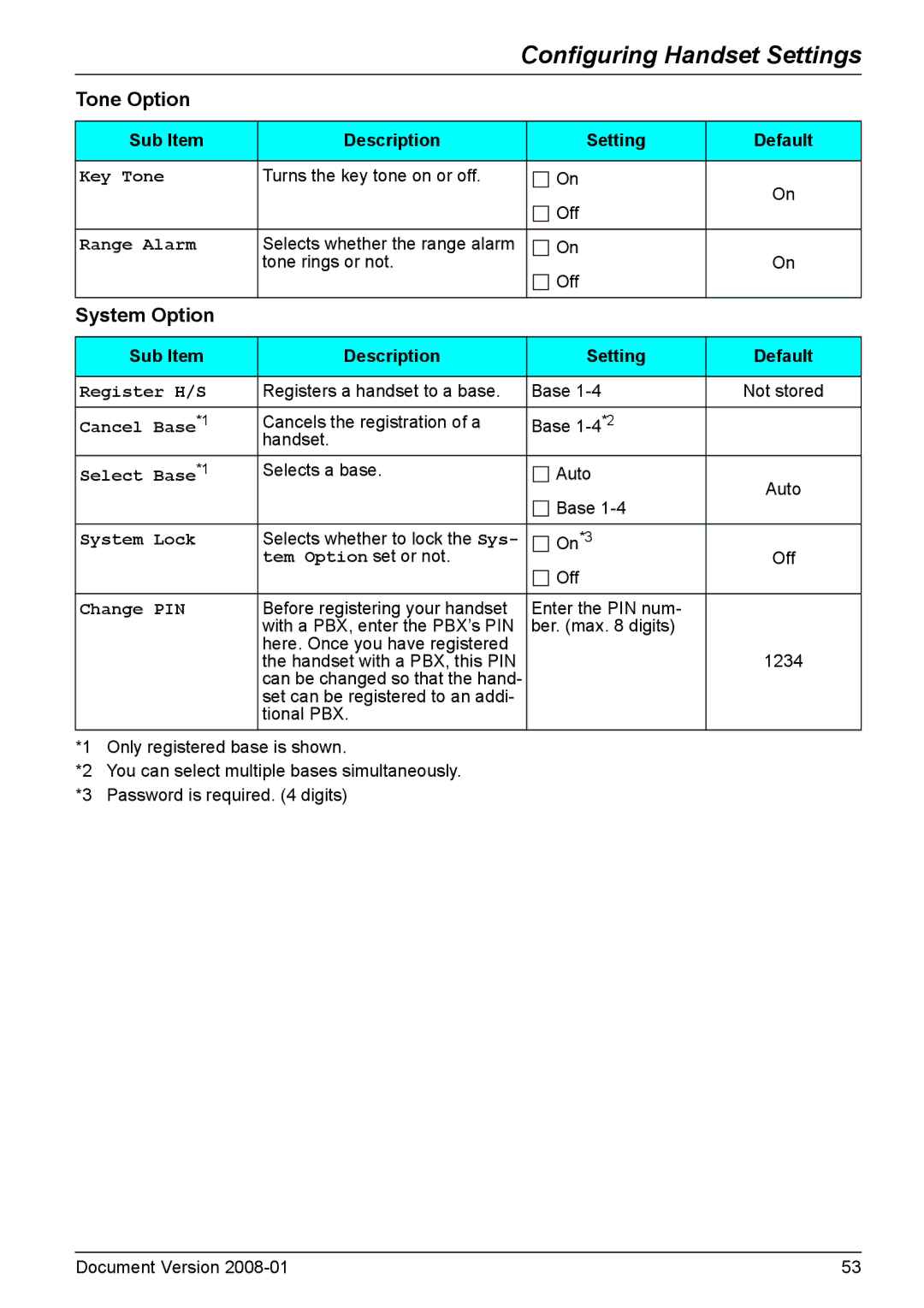Configuring Handset Settings
Tone Option
Sub Item | Description | Setting | Default |
|
|
|
|
Key Tone | Turns the key tone on or off. | On | On |
|
| Off | |
|
|
| |
|
|
|
|
Range Alarm | Selects whether the range alarm | On | On |
| tone rings or not. | Off | |
|
|
| |
|
|
|
|
System Option |
|
|
|
Sub Item | Description | Setting | Default |
|
|
|
|
Register H/S | Registers a handset to a base. | Base | Not stored |
Cancel Base*1 | Cancels the registration of a | Base |
|
| handset. |
|
|
Select Base*1 | Selects a base. | Auto | Auto |
|
| Base | |
|
|
| |
|
|
|
|
System Lock | Selects whether to lock the Sys- | On*3 | Off |
| tem Option set or not. | Off | |
|
|
| |
|
|
|
|
Change PIN | Before registering your handset | Enter the PIN num- |
|
| with a PBX, enter the PBX’s PIN | ber. (max. 8 digits) |
|
| here. Once you have registered |
| 1234 |
| the handset with a PBX, this PIN |
| |
| can be changed so that the hand- |
|
|
| set can be registered to an addi- |
|
|
| tional PBX. |
|
|
*1 Only registered base is shown.
*2 You can select multiple bases simultaneously.
*3 Password is required. (4 digits)
Document Version | 53 |