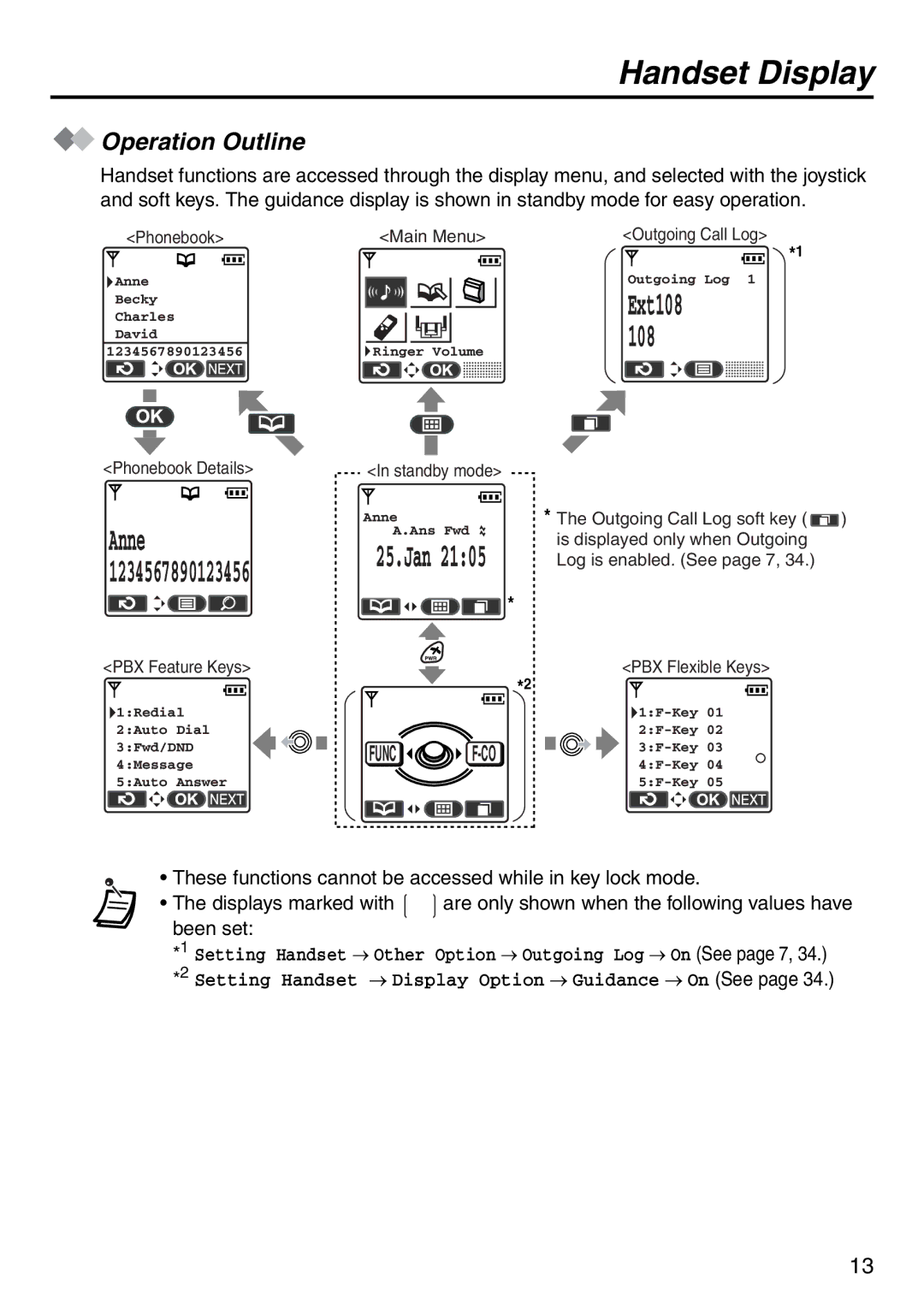Handset Display
 Operation Outline
Operation Outline
Handset functions are accessed through the display menu, and selected with the joystick and soft keys. The guidance display is shown in standby mode for easy operation.
<Phonebook>
![]() Anne
Anne
<Main Menu> | <Outgoing Call Log> |
| *1 |
| Outgoing Log 1 |
Becky
Charles
David
1234567890123456
![]() Ringer Volume
Ringer Volume
Ext108
108
<Phonebook Details>
Anne 1234567890123456
<In standby mode>
Anne
A.Ans Fwd
25.Jan 21:05
![]()
![]()
![]()
![]() *
*
*The Outgoing Call Log soft key (![]() ) is displayed only when Outgoing Log is enabled. (See page 7, 34.)
) is displayed only when Outgoing Log is enabled. (See page 7, 34.)
<PBX Feature Keys>
![]() 1:Redial 2:Auto Dial 3:Fwd/DND 4:Message 5:Auto Answer
1:Redial 2:Auto Dial 3:Fwd/DND 4:Message 5:Auto Answer
<PBX Flexible Keys>
*2
|
| ||
|
| ||
FUNC | |||
|
| ||
|
|
•These functions cannot be accessed while in key lock mode.
•The displays marked with ![]() are only shown when the following values have been set:
are only shown when the following values have been set:
*1 Setting Handset → Other Option → Outgoing Log → On (See page 7, 34.) *2 Setting Handset → Display Option → Guidance → On (See page 34.)
13