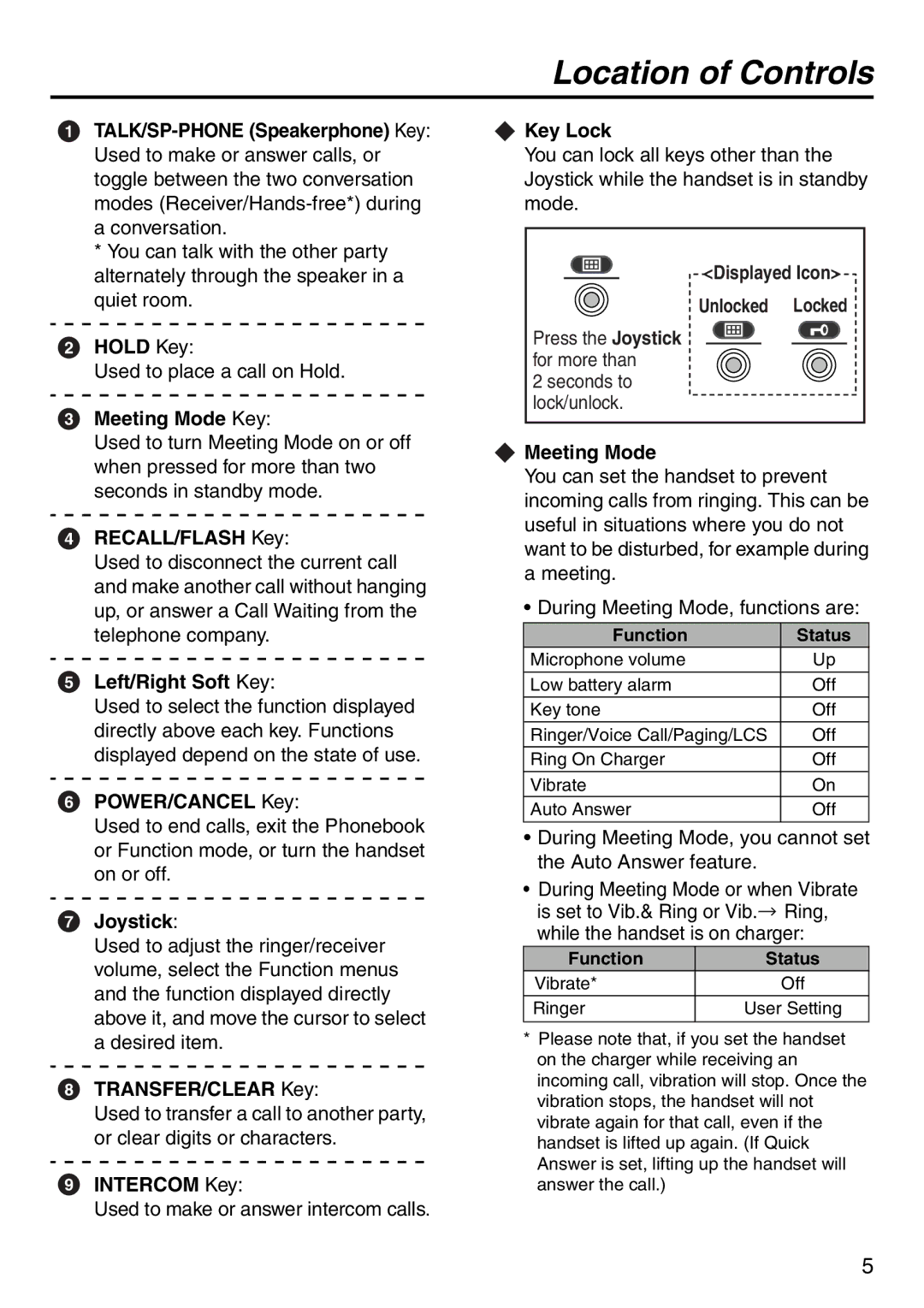Location of Controls
1
*You can talk with the other party alternately through the speaker in a quiet room.
2HOLD Key:
Used to place a call on Hold.
3Meeting Mode Key:
Used to turn Meeting Mode on or off when pressed for more than two seconds in standby mode.
4RECALL/FLASH Key:
Used to disconnect the current call and make another call without hanging up, or answer a Call Waiting from the telephone company.
5Left/Right Soft Key:
Used to select the function displayed directly above each key. Functions displayed depend on the state of use.
6POWER/CANCEL Key:
Used to end calls, exit the Phonebook or Function mode, or turn the handset on or off.
7Joystick:
Used to adjust the ringer/receiver volume, select the Function menus and the function displayed directly above it, and move the cursor to select a desired item.
8TRANSFER/CLEAR Key:
Used to transfer a call to another party, or clear digits or characters.
9INTERCOM Key:
Used to make or answer intercom calls.
 Key Lock
Key Lock
You can lock all keys other than the Joystick while the handset is in standby mode.
<Displayed Icon>
Unlocked Locked
Press the Joystick for more than
2 seconds to lock/unlock.
 Meeting Mode
Meeting Mode
You can set the handset to prevent incoming calls from ringing. This can be useful in situations where you do not want to be disturbed, for example during
ameeting.
•During Meeting Mode, functions are:
Function | Status |
Microphone volume | Up |
Low battery alarm | Off |
Key tone | Off |
Ringer/Voice Call/Paging/LCS | Off |
Ring On Charger | Off |
Vibrate | On |
Auto Answer | Off |
|
|
•During Meeting Mode, you cannot set the Auto Answer feature.
•During Meeting Mode or when Vibrate is set to Vib.& Ring or Vib.![]() Ring, while the handset is on charger:
Ring, while the handset is on charger:
FunctionStatus
Vibrate* | Off |
Ringer | User Setting |
*Please note that, if you set the handset on the charger while receiving an incoming call, vibration will stop. Once the vibration stops, the handset will not vibrate again for that call, even if the handset is lifted up again. (If Quick Answer is set, lifting up the handset will answer the call.)
5