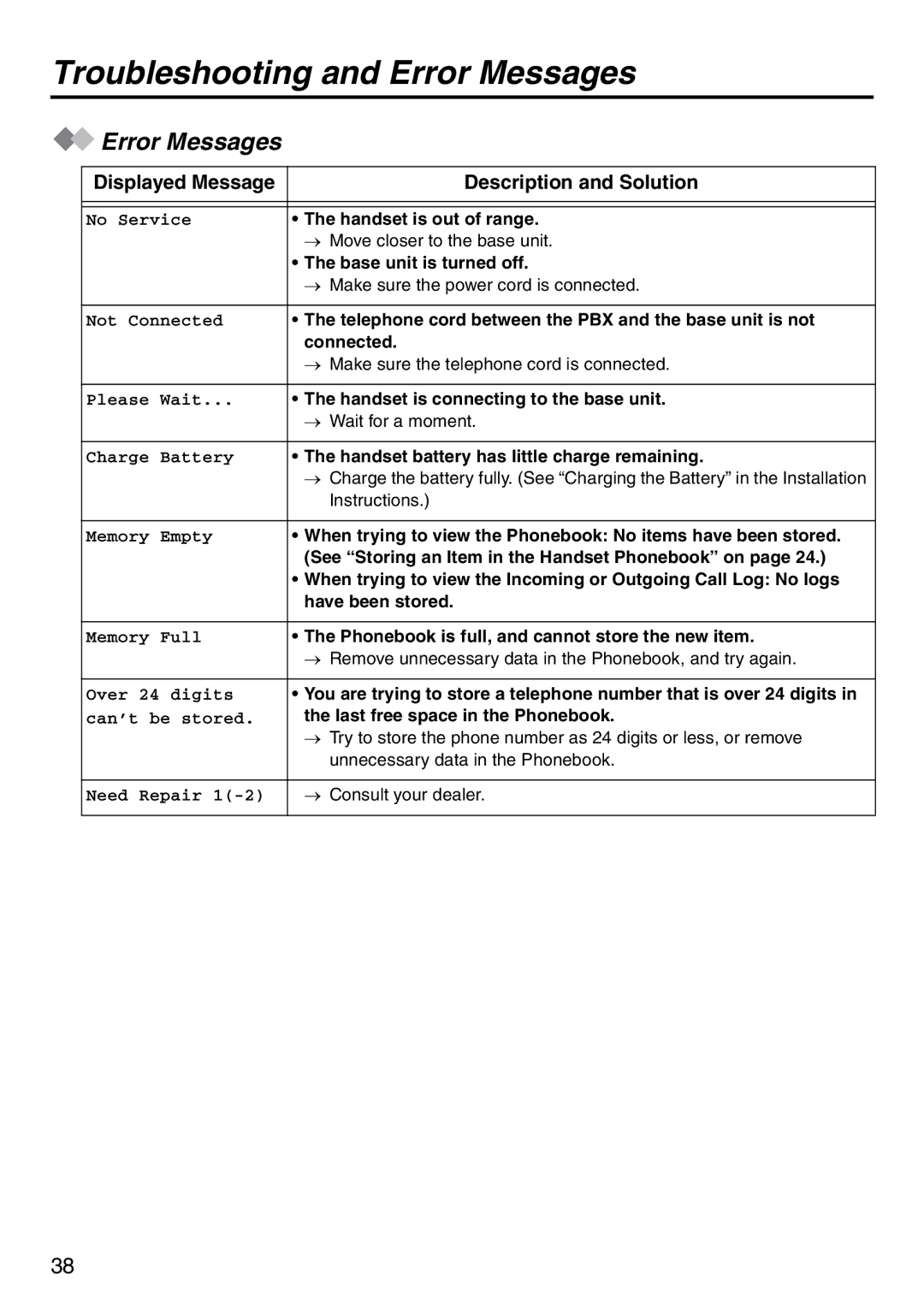Troubleshooting and Error Messages
 Error Messages
Error Messages
Displayed Message | Description and Solution |
|
|
|
|
No Service | • The handset is out of range. |
| → Move closer to the base unit. |
| • The base unit is turned off. |
| → Make sure the power cord is connected. |
|
|
Not Connected | • The telephone cord between the PBX and the base unit is not |
| connected. |
| → Make sure the telephone cord is connected. |
|
|
Please Wait... | • The handset is connecting to the base unit. |
| → Wait for a moment. |
|
|
Charge Battery | • The handset battery has little charge remaining. |
| → Charge the battery fully. (See “Charging the Battery” in the Installation |
| Instructions.) |
|
|
Memory Empty | • When trying to view the Phonebook: No items have been stored. |
| (See “Storing an Item in the Handset Phonebook” on page 24.) |
| • When trying to view the Incoming or Outgoing Call Log: No logs |
| have been stored. |
|
|
Memory Full | • The Phonebook is full, and cannot store the new item. |
| → Remove unnecessary data in the Phonebook, and try again. |
|
|
Over 24 digits | • You are trying to store a telephone number that is over 24 digits in |
can’t be stored. | the last free space in the Phonebook. |
| → Try to store the phone number as 24 digits or less, or remove |
| unnecessary data in the Phonebook. |
|
|
Need Repair | → Consult your dealer. |
|
|
38