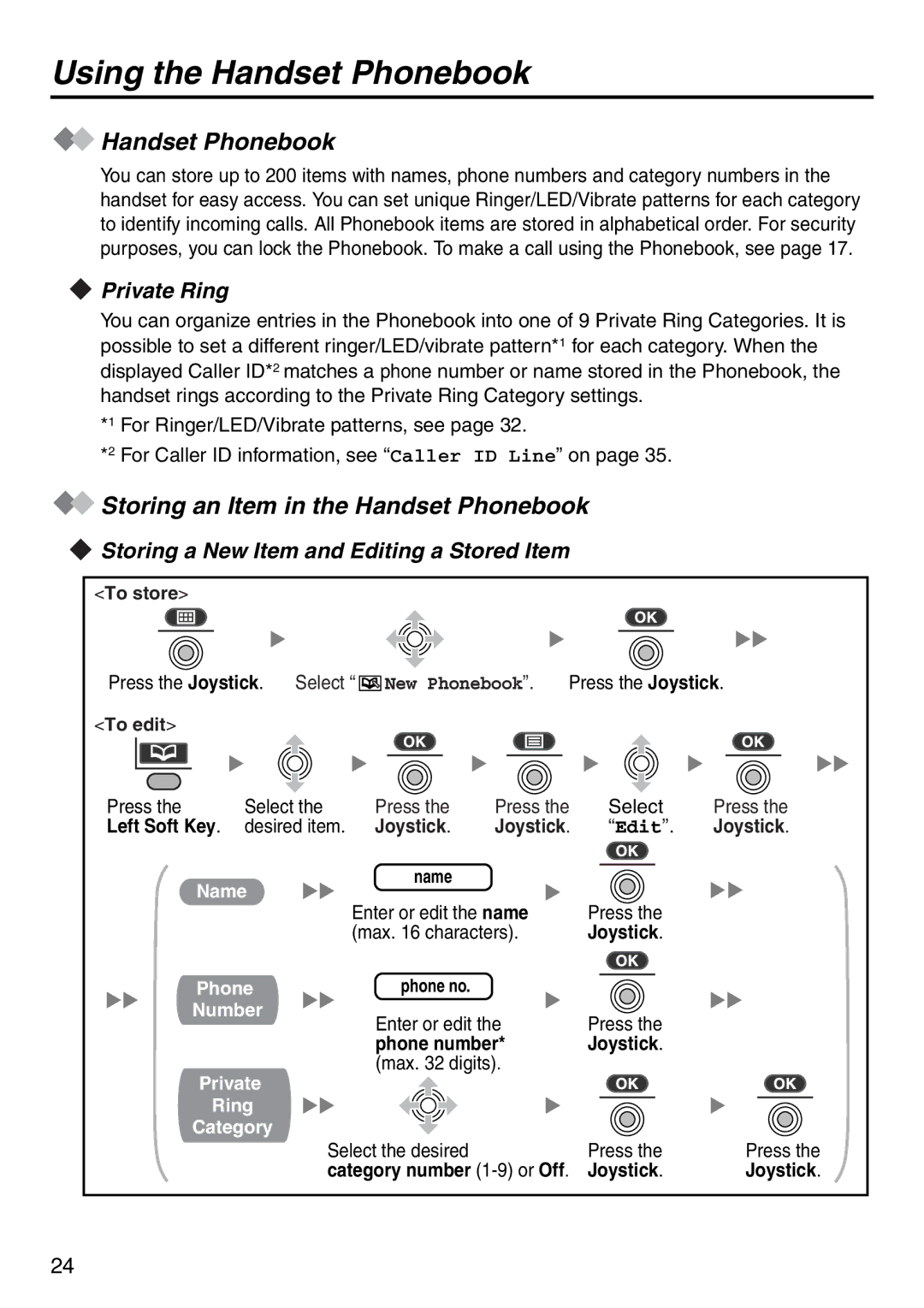Using the Handset Phonebook
 Handset Phonebook
Handset Phonebook
You can store up to 200 items with names, phone numbers and category numbers in the handset for easy access. You can set unique Ringer/LED/Vibrate patterns for each category to identify incoming calls. All Phonebook items are stored in alphabetical order. For security purposes, you can lock the Phonebook. To make a call using the Phonebook, see page 17.
 Private Ring
Private Ring
You can organize entries in the Phonebook into one of 9 Private Ring Categories. It is possible to set a different ringer/LED/vibrate pattern*1 for each category. When the displayed Caller ID*2 matches a phone number or name stored in the Phonebook, the handset rings according to the Private Ring Category settings.
*1 For Ringer/LED/Vibrate patterns, see page 32.
*2 For Caller ID information, see “Caller ID Line” on page 35.
 Storing an Item in the Handset Phonebook
Storing an Item in the Handset Phonebook
 Storing a New Item and Editing a Stored Item
Storing a New Item and Editing a Stored Item
<To store>
Press the Joystick. Select “ New Phonebook”. | Press the Joystick. |
<To edit>
Press the | Select the | Press the | Press the | Select | Press the |
Left Soft Key. | desired item. | Joystick. | Joystick. | “Edit”. | Joystick. |
name
Name
Phone Number
Private
Ring
Category
Enter or edit the name | Press the | |||
(max. 16 characters). | Joystick. | |||
phone no. |
|
|
| |
Press the | ||||
Enter or edit the | ||||
phone number* | Joystick. | |||
(max. 32 digits). |
|
|
| |
|
|
|
| |
Select the desired | Press the | Press the |
category number | Joystick. | Joystick. |
24