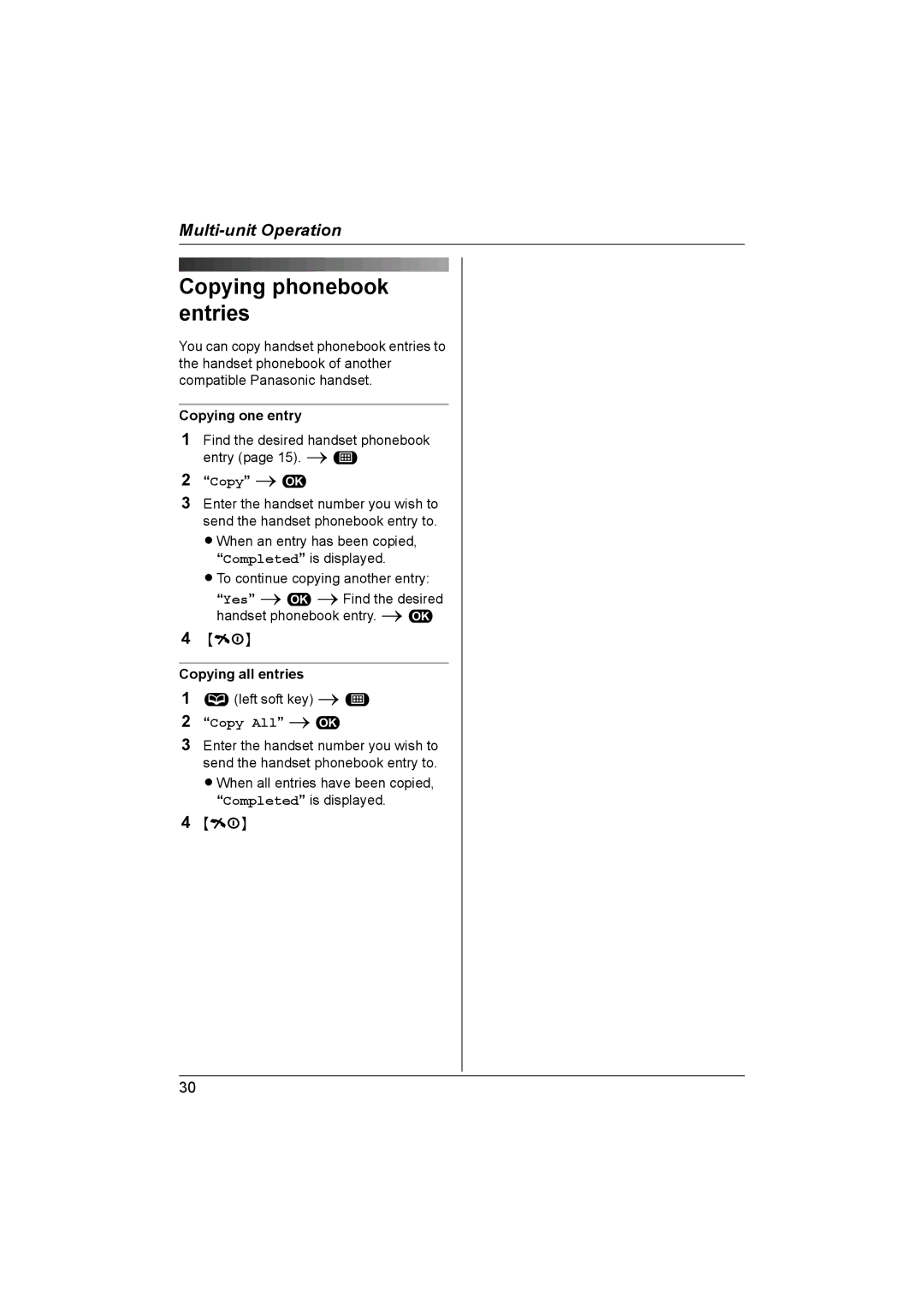Copying phonebook entries
You can copy handset phonebook entries to the handset phonebook of another compatible Panasonic handset.
Copying one entry
1Find the desired handset phonebook entry (page 15). i"
2“Copy” i#
3Enter the handset number you wish to send the handset phonebook entry to. LWhen an entry has been copied,
“Completed” is displayed.
LTo continue copying another entry:
“Yes” i#i Find the desired handset phonebook entry. i #
4{ih}
Copying all entries
1H(left soft key) i "
2“Copy All” i #
3Enter the handset number you wish to send the handset phonebook entry to. LWhen all entries have been copied,
“Completed” is displayed.
4{ih}
30