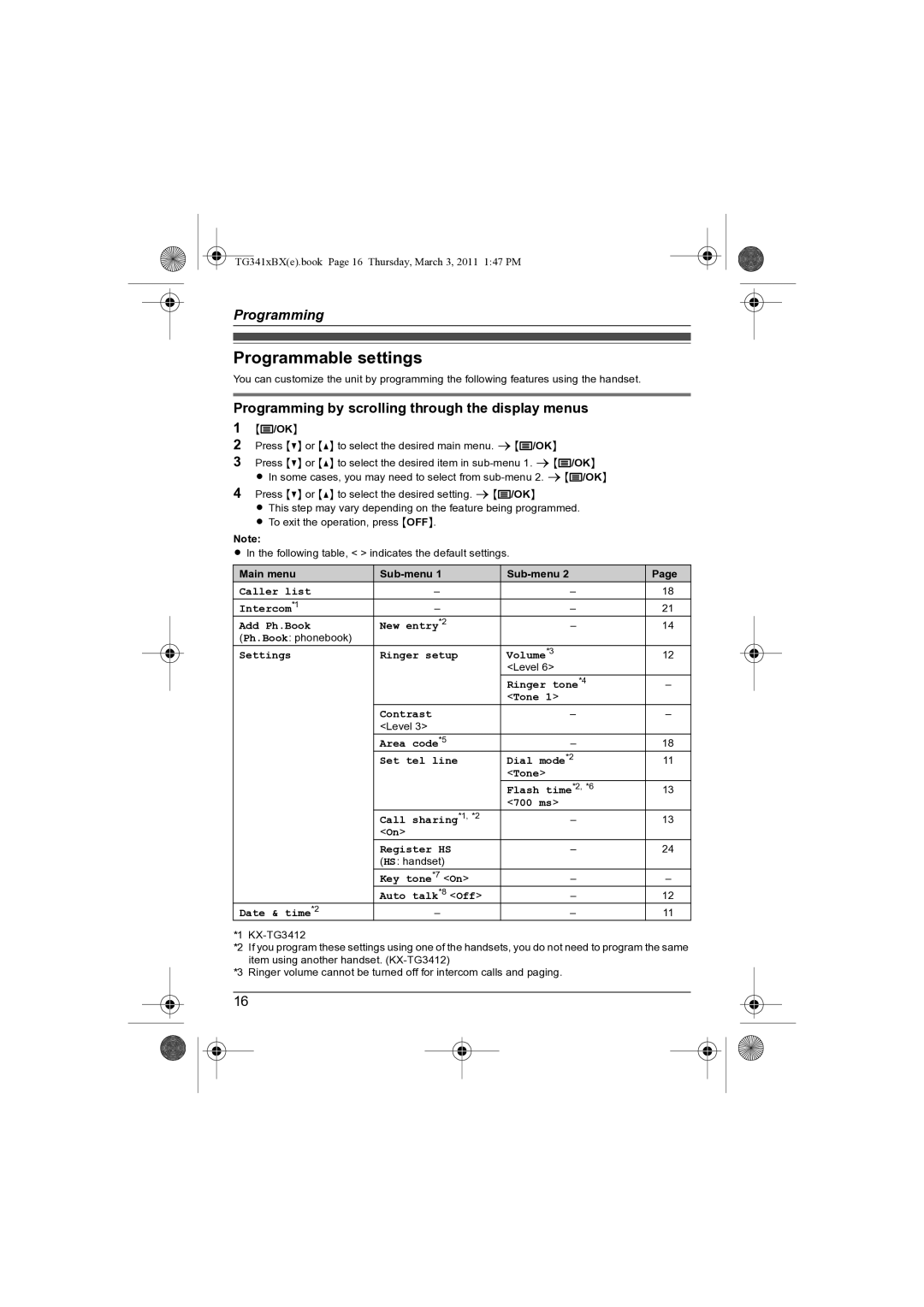TG341xBX(e).book Page 16 Thursday, March 3, 2011 1:47 PM
Programming
Programmable settings
You can customize the unit by programming the following features using the handset.
Programming by scrolling through the display menus
1{j/OK}
2Press {V} or {^} to select the desired main menu. s{j/OK}
3Press {V} or {^} to select the desired item in
4Press {V} or {^} to select the desired setting. s{j/OK}
L This step may vary depending on the feature being programmed. L To exit the operation, press {OFF}.
Note:
LIn the following table, < > indicates the default settings.
Main menu | Page | ||
Caller list | – | – | 18 |
Intercom*1 | – | – | 21 |
Add Ph.Book | New entry*2 | – | 14 |
(Ph.Book: phonebook) |
|
|
|
Settings | Ringer setup | Volume*3 | 12 |
|
| <Level 6> |
|
|
| Ringer tone*4 | – |
|
| <Tone 1> |
|
| Contrast | – | – |
| <Level 3> |
|
|
| Area code*5 | – | 18 |
| Set tel line | Dial mode*2 | 11 |
|
| <Tone> |
|
|
| Flash time*2, *6 | 13 |
|
| <700 ms> |
|
| Call sharing*1, *2 | – | 13 |
| <On> |
|
|
| Register HS | – | 24 |
| (HS: handset) |
|
|
| Key tone*7 <On> | – | – |
| Auto talk*8 <Off> | – | 12 |
Date & time*2 | – | – | 11 |
*1
*2 If you program these settings using one of the handsets, you do not need to program the same item using another handset.
*3 Ringer volume cannot be turned off for intercom calls and paging.
16