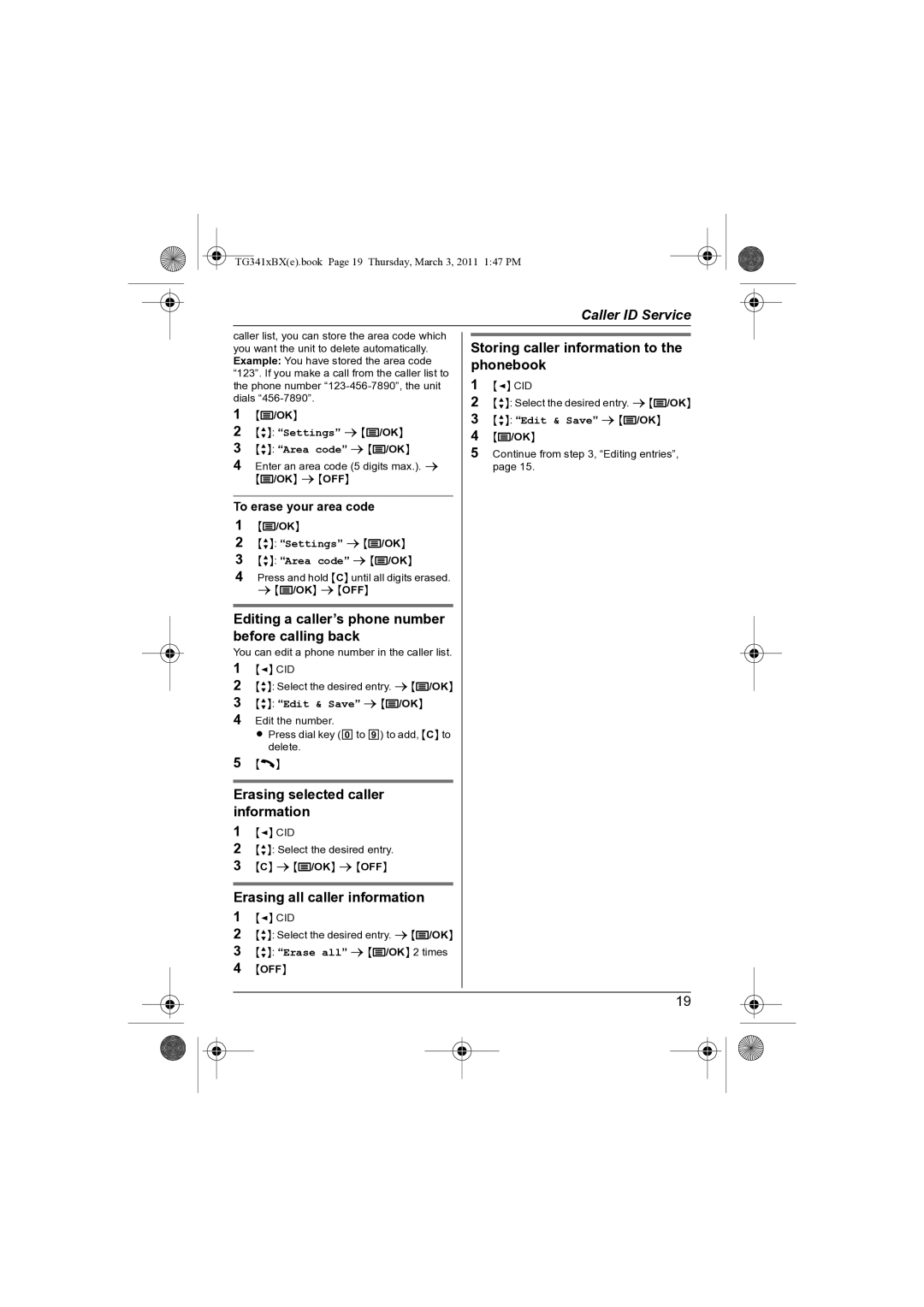TG341xBX(e).book Page 19 Thursday, March 3, 2011 1:47 PM
Caller ID Service
caller list, you can store the area code which you want the unit to delete automatically. Example: You have stored the area code “123”. If you make a call from the caller list to the phone number
1{j/OK}
2{r}: “Settings” s{j/OK}
3{r}: “Area code” s{j/OK}
4Enter an area code (5 digits max.). s
{j/OK} s{OFF}
To erase your area code
1{j/OK}
2{r}: “Settings” s{j/OK}
3{r}: “Area code” s{j/OK}
4Press and hold {C} until all digits erased. s{j/OK} s{OFF}
Editing a caller’s phone number before calling back
You can edit a phone number in the caller list.
1{<} CID
2{r}: Select the desired entry. s{j/OK}
3{r}: “Edit & Save” s{j/OK}
4Edit the number.
L Press dial key ()to 9) to add, {C} to delete.
5{C}
Erasing selected caller information
1{<} CID
2{r}: Select the desired entry.
3{C} s{j/OK} s{OFF}
Erasing all caller information
1{<} CID
2{r}: Select the desired entry. s{j/OK}
3{r}: “Erase all” s{j/OK} 2 times
4{OFF}
Storing caller information to the phonebook
1{<} CID
2{r}: Select the desired entry. s{j/OK}
3{r}: “Edit & Save” s{j/OK}
4{j/OK}
5Continue from step 3, “Editing entries”, page 15.
19