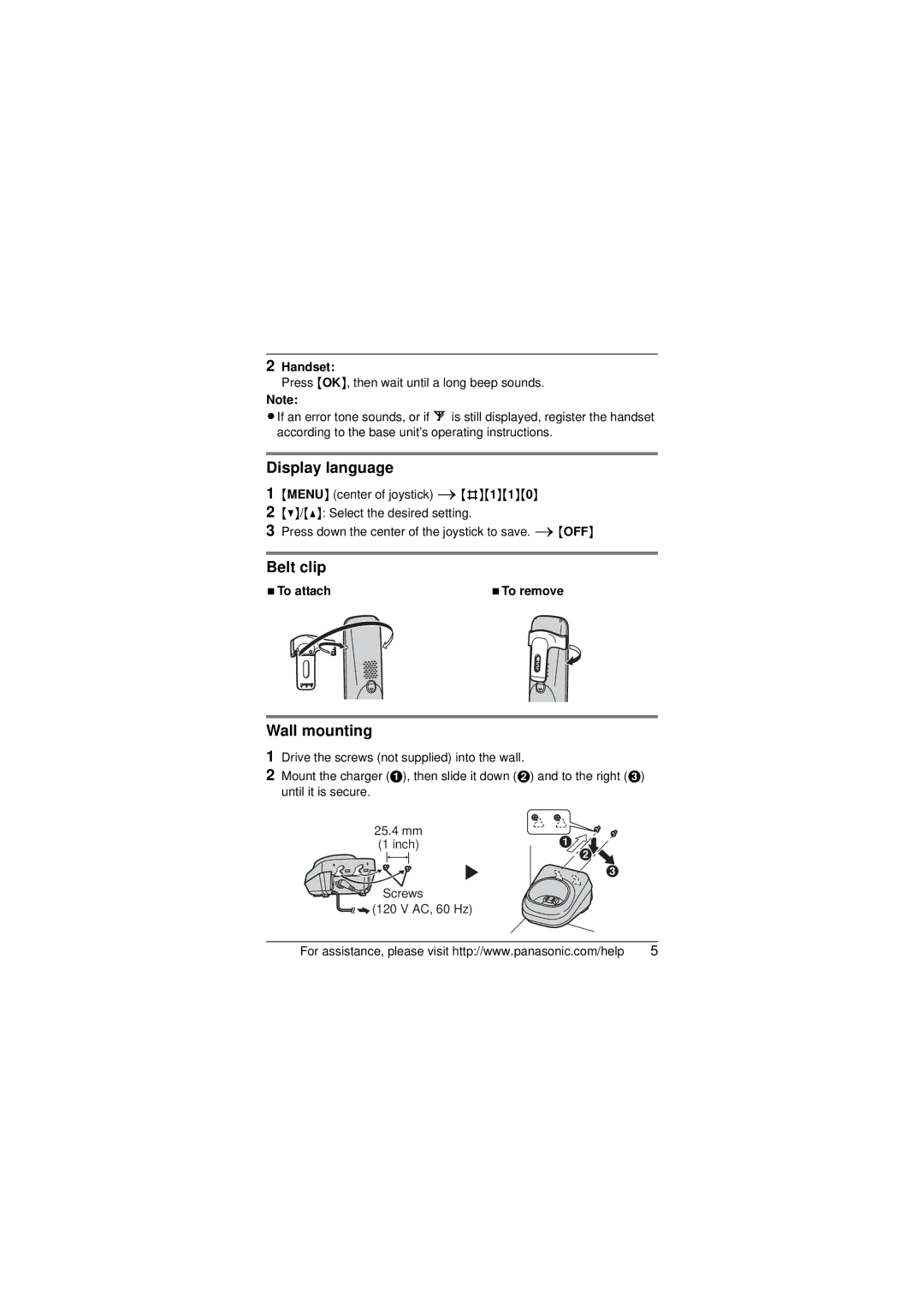2Handset:
Press {OK}, then wait until a long beep sounds.
Note:
LIf an error tone sounds, or if _ is still displayed, register the handset according to the base unit’s operating instructions.
Display language
1{MENU} (center of joystick) i {#}{1}{1}{0}
2{V}/{^}: Select the desired setting.
3Press down the center of the joystick to save. i {OFF}
Belt clip
NTo attach | NTo remove |
Wall mounting
1Drive the screws (not supplied) into the wall.
2Mount the charger (A), then slide it down (B) and to the right (C) until it is secure.
25.4 mm | A |
|
(1 inch) |
| |
| B |
|
| C |
|
Screws |
|
|
(120 V AC, 60 Hz) |
|
|
For assistance, please visit http://www.panasonic.com/help | 5 | |