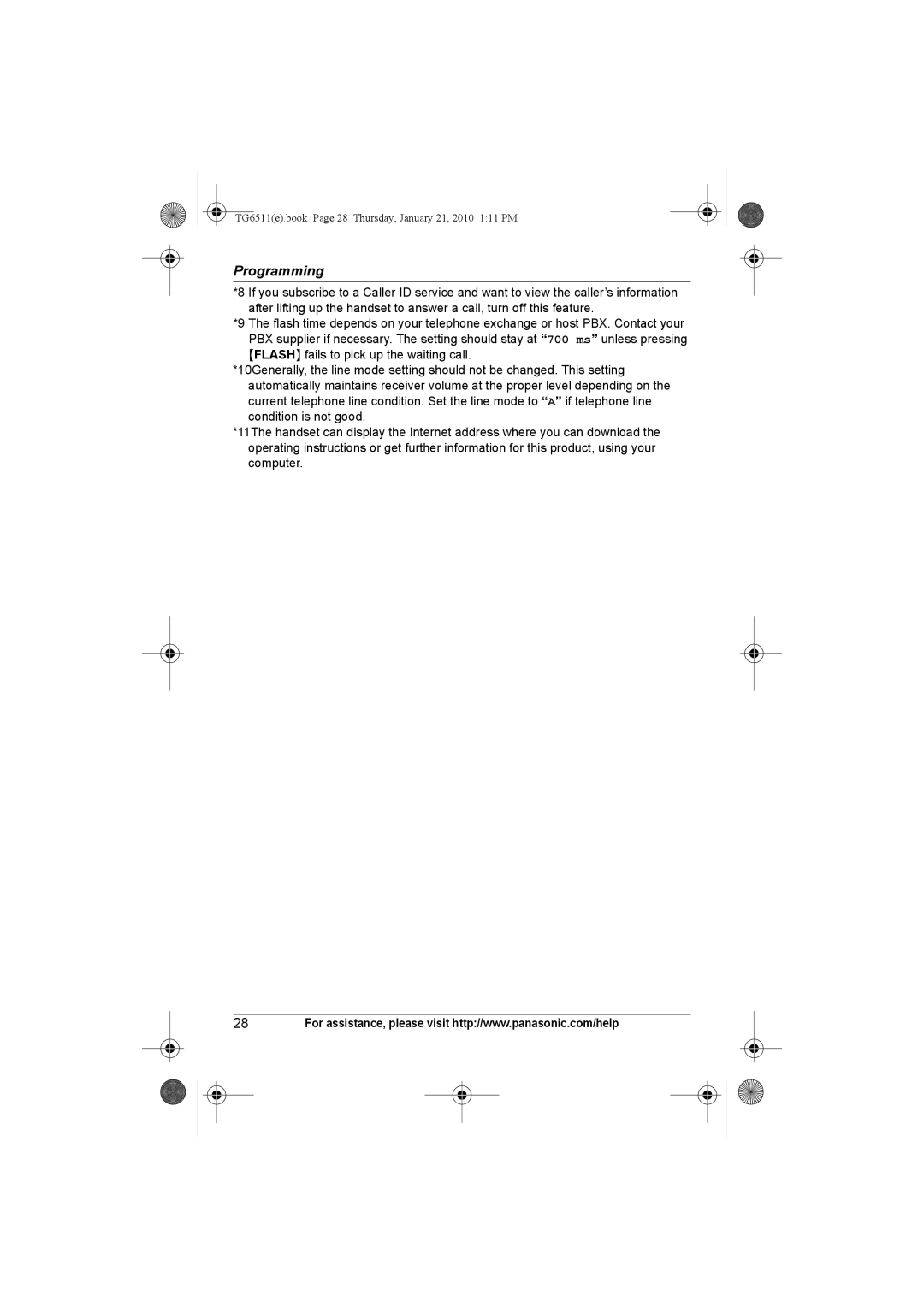TG6511(e).book Page 28 Thursday, January 21, 2010 1:11 PM
Programming
*8 If you subscribe to a Caller ID service and want to view the caller’s information after lifting up the handset to answer a call, turn off this feature.
*9 The flash time depends on your telephone exchange or host PBX. Contact your PBX supplier if necessary. The setting should stay at “700 ms” unless pressing {FLASH} fails to pick up the waiting call.
*10Generally, the line mode setting should not be changed. This setting automatically maintains receiver volume at the proper level depending on the current telephone line condition. Set the line mode to “A” if telephone line condition is not good.
*11The handset can display the Internet address where you can download the operating instructions or get further information for this product, using your computer.
28For assistance, please visit http://www.panasonic.com/help