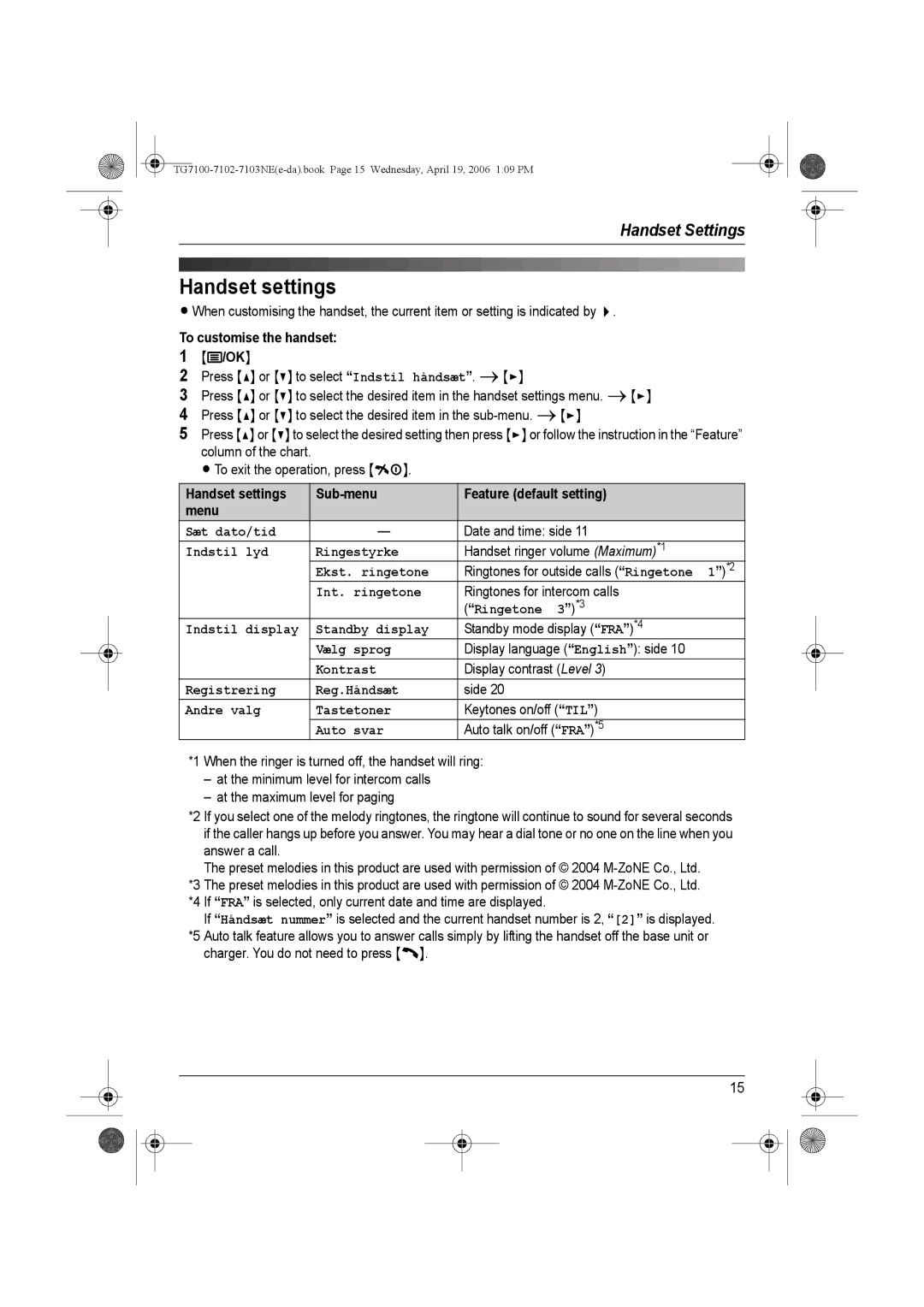Handset Settings
Handset settings
L When customising the handset, the current item or setting is indicated by >.
To customise the handset:
1{j/OK}
2Press {^} or {V} to select “Indstil håndsæt”. i{>}
3Press {^} or {V} to select the desired item in the handset settings menu. i{>}
4Press {^} or {V} to select the desired item in the
5Press {^} or {V} to select the desired setting then press {>} or follow the instruction in the “Feature” column of the chart.
L To exit the operation, press {ih}.
Handset settings | Feature (default setting) | |
menu |
|
|
Sæt dato/tid | — | Date and time: side 11 |
Indstil lyd | Ringestyrke | Handset ringer volume (Maximum)*1 |
| Ekst. ringetone | Ringtones for outside calls (“Ringetone 1”)*2 |
| Int. ringetone | Ringtones for intercom calls |
|
| (“Ringetone 3”)*3 |
Indstil display | Standby display | Standby mode display (“FRA”)*4 |
| Vælg sprog | Display language (“English”): side 10 |
| Kontrast | Display contrast (Level 3) |
Registrering | Reg.Håndsæt | side 20 |
Andre valg | Tastetoner | Keytones on/off (“TIL”) |
| Auto svar | Auto talk on/off (“FRA”)*5 |
*1 When the ringer is turned off, the handset will ring:
–at the minimum level for intercom calls
–at the maximum level for paging
*2 If you select one of the melody ringtones, the ringtone will continue to sound for several seconds if the caller hangs up before you answer. You may hear a dial tone or no one on the line when you answer a call.
The preset melodies in this product are used with permission of © 2004
*3 The preset melodies in this product are used with permission of © 2004
*4 If “FRA” is selected, only current date and time are displayed.
If “Håndsæt nummer” is selected and the current handset number is 2, “[2]” is displayed.
*5 Auto talk feature allows you to answer calls simply by lifting the handset off the base unit or charger. You do not need to press {C}.
15