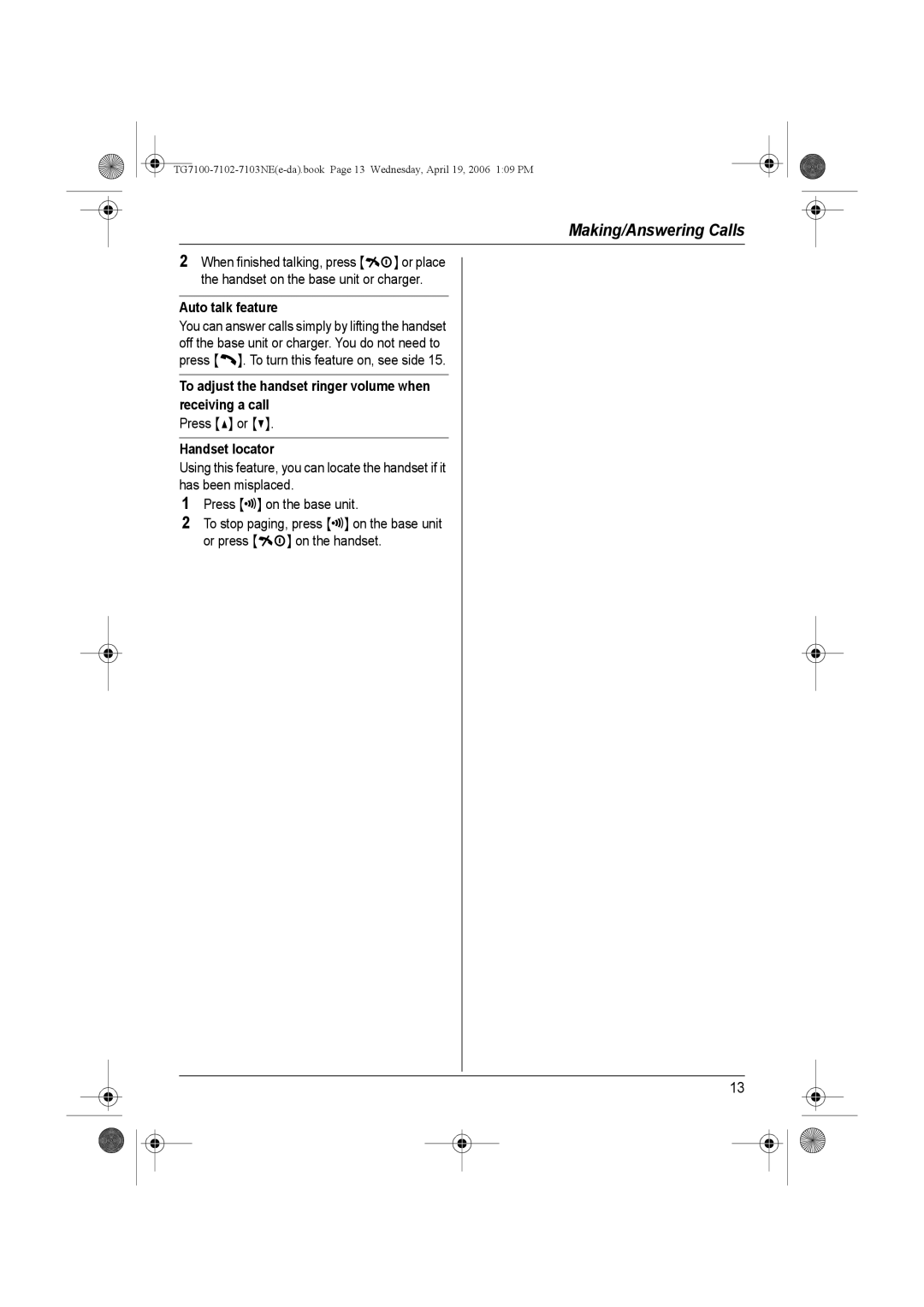Making/Answering Calls
2When finished talking, press {ih} or place the handset on the base unit or charger.
Auto talk feature
You can answer calls simply by lifting the handset off the base unit or charger. You do not need to press {C}. To turn this feature on, see side 15.
To adjust the handset ringer volume when receiving a call
Press {^} or {V}.
Handset locator
Using this feature, you can locate the handset if it has been misplaced.
1Press {x} on the base unit.
2To stop paging, press {x} on the base unit or press {ih} on the handset.
13