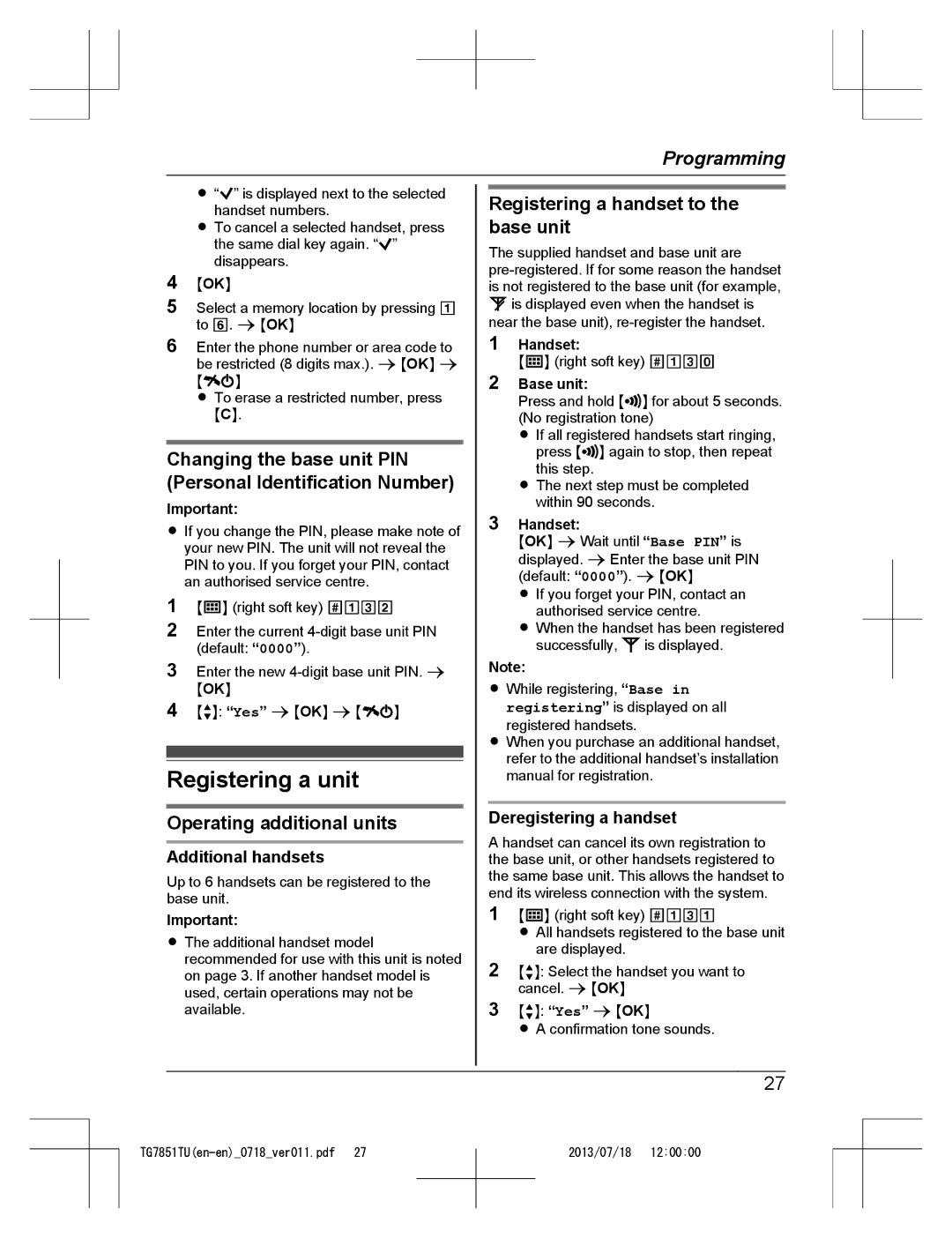Programming
4MbN: “Yes” a MOKN a MeN
Registering a unit
Operating additional units
Additional handsets
Up to 6 handsets can be registered to the base unit.
Important:
RThe additional handset model recommended for use with this unit is noted on page 3. If another handset model is used, certain operations may not be available.
Registering a handset to the base unit
The supplied handset and base unit are ![]() is displayed even when the handset is near the base unit),
is displayed even when the handset is near the base unit),
1Handset:
M![]() N (right soft key) #130
N (right soft key) #130
2Base unit:
Press and hold M![]() N for about 5 seconds. (No registration tone)
N for about 5 seconds. (No registration tone)
R If all registered handsets start ringing, press M![]() N again to stop, then repeat this step.
N again to stop, then repeat this step.
R The next step must be completed within 90 seconds.
3Handset:
MOKN a Wait until “Base PIN” is displayed. a Enter the base unit PIN (default: “0000”). a MOKN
R If you forget your PIN, contact an authorised service centre.
R When the handset has been registered
successfully, ![]() is displayed.
is displayed.
Note:
R While registering, “Base in registering” is displayed on all registered handsets.
RWhen you purchase an additional handset, refer to the additional handset’s installation manual for registration.
Deregistering a handset
A handset can cancel its own registration to the base unit, or other handsets registered to the same base unit. This allows the handset to end its wireless connection with the system.
1M![]() N (right soft key) #131
N (right soft key) #131
R All handsets registered to the base unit are displayed.
2MbN: Select the handset you want to cancel. a MOKN
3MbN: “Yes” a MOKN
R A confirmation tone sounds.
27
2013/07/18 12:00:00