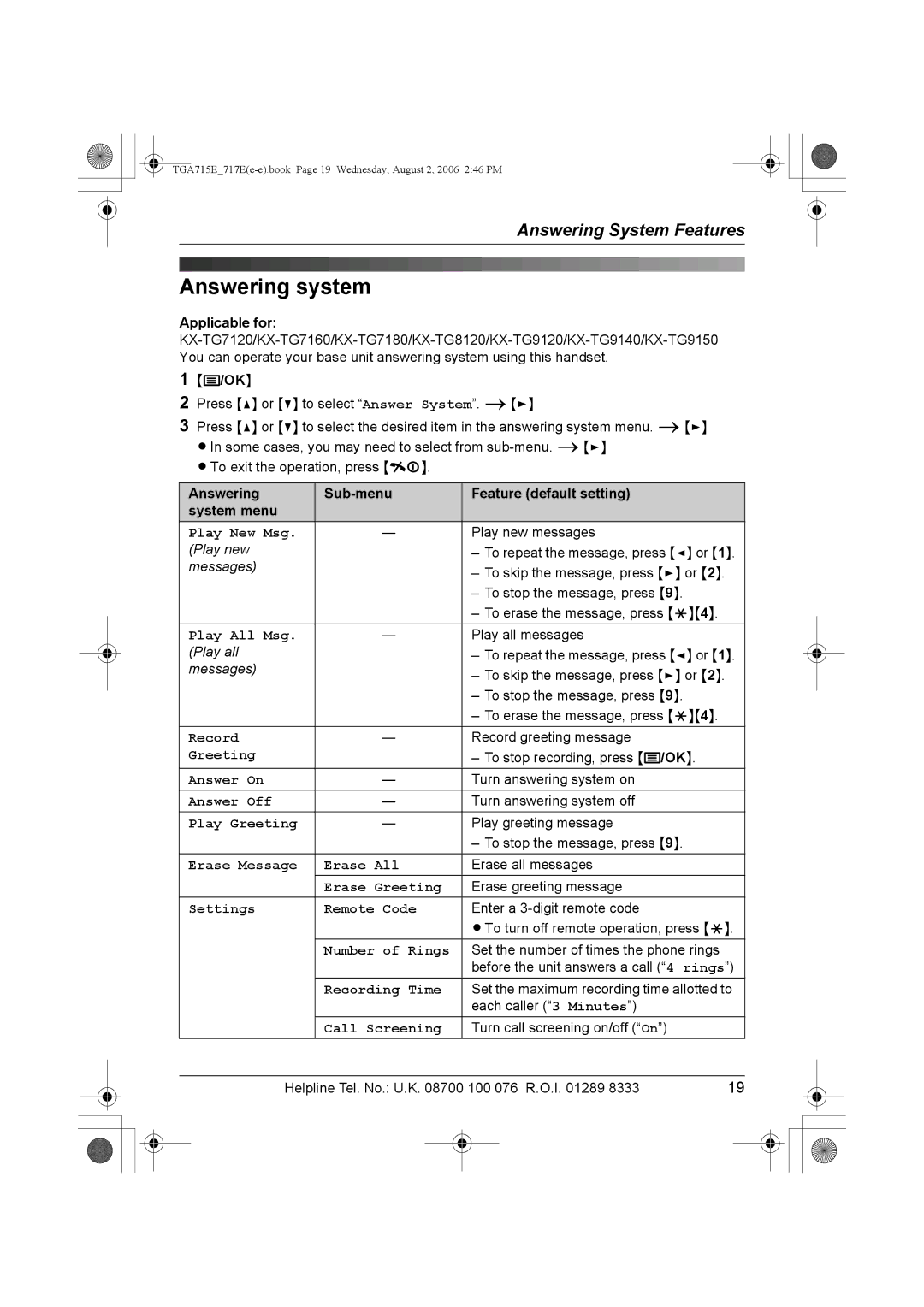Answering System Features
Answering system
Applicable for:
1{j/OK}
2Press {^} or {V} to select “Answer System”. i{>}
3Press {^} or {V} to select the desired item in the answering system menu. i{>} LIn some cases, you may need to select from
LTo exit the operation, press {ih}.
|
| Answering | Feature (default setting) |
|
|
|
| ||||
|
| system menu |
|
|
|
|
|
|
|
| |
|
| Play New Msg. | — | Play new messages |
|
|
|
| |||
|
| (Play new |
|
| – To repeat the message, press {<} or {1}. |
|
| ||||
|
| messages) |
|
| – To skip the message, press {>} or {2}. |
|
|
|
| ||
|
|
|
|
|
|
|
|
|
| ||
|
|
|
|
|
| – To stop the message, press {9}. |
|
|
|
| |
|
|
|
|
|
| – To erase the message, press {*}{4}. |
|
|
|
| |
|
| Play All Msg. | — | Play all messages |
|
|
|
| |||
|
| (Play all |
|
| – To repeat the message, press {<} or {1}. |
|
| ||||
|
| messages) |
|
| – To skip the message, press {>} or {2}. |
|
|
|
| ||
|
|
|
|
|
|
|
|
|
| ||
|
|
|
|
|
| – To stop the message, press {9}. |
|
|
|
| |
|
|
|
|
|
| – To erase the message, press {*}{4}. |
|
|
|
| |
|
| Record | — | Record greeting message |
|
|
|
| |||
|
| Greeting |
|
| – To stop recording, press {j/OK}. |
|
|
|
| ||
|
| Answer On | — | Turn answering system on |
|
|
|
| |||
|
| Answer Off | — | Turn answering system off |
|
|
|
| |||
|
| Play Greeting | — | Play greeting message |
|
|
|
| |||
|
|
|
|
|
| – To stop the message, press {9}. |
|
|
|
| |
|
| Erase Message | Erase All | Erase all messages |
|
|
|
| |||
|
|
|
| Erase Greeting | Erase greeting message |
|
|
|
| ||
|
| Settings | Remote Code | Enter a |
|
|
|
| |||
|
|
|
|
|
| LTo turn off remote operation, press {*}. |
|
| |||
|
|
|
| Number of Rings | Set the number of times the phone rings |
|
|
|
| ||
|
|
|
|
|
| before the unit answers a call (“4 rings”) |
|
| |||
|
|
|
| Recording Time | Set the maximum recording time allotted to |
|
| ||||
|
|
|
|
|
| each caller (“3 Minutes”) |
|
|
|
| |
|
|
|
| Call Screening | Turn call screening on/off (“On”) |
|
|
|
| ||
|
|
|
|
|
|
|
|
|
|
|
|
|
|
| Helpline Tel. No.: U.K. 08700 100 076 R.O.I. 01289 8333 | 19 |
|
| |||||
|
|
|
|
|
|
|
|
|
|
|
|
|
|
|
|
|
|
|
|
|
|
|
|
|
|
|
|
|
|
|
|
|
|
|
|