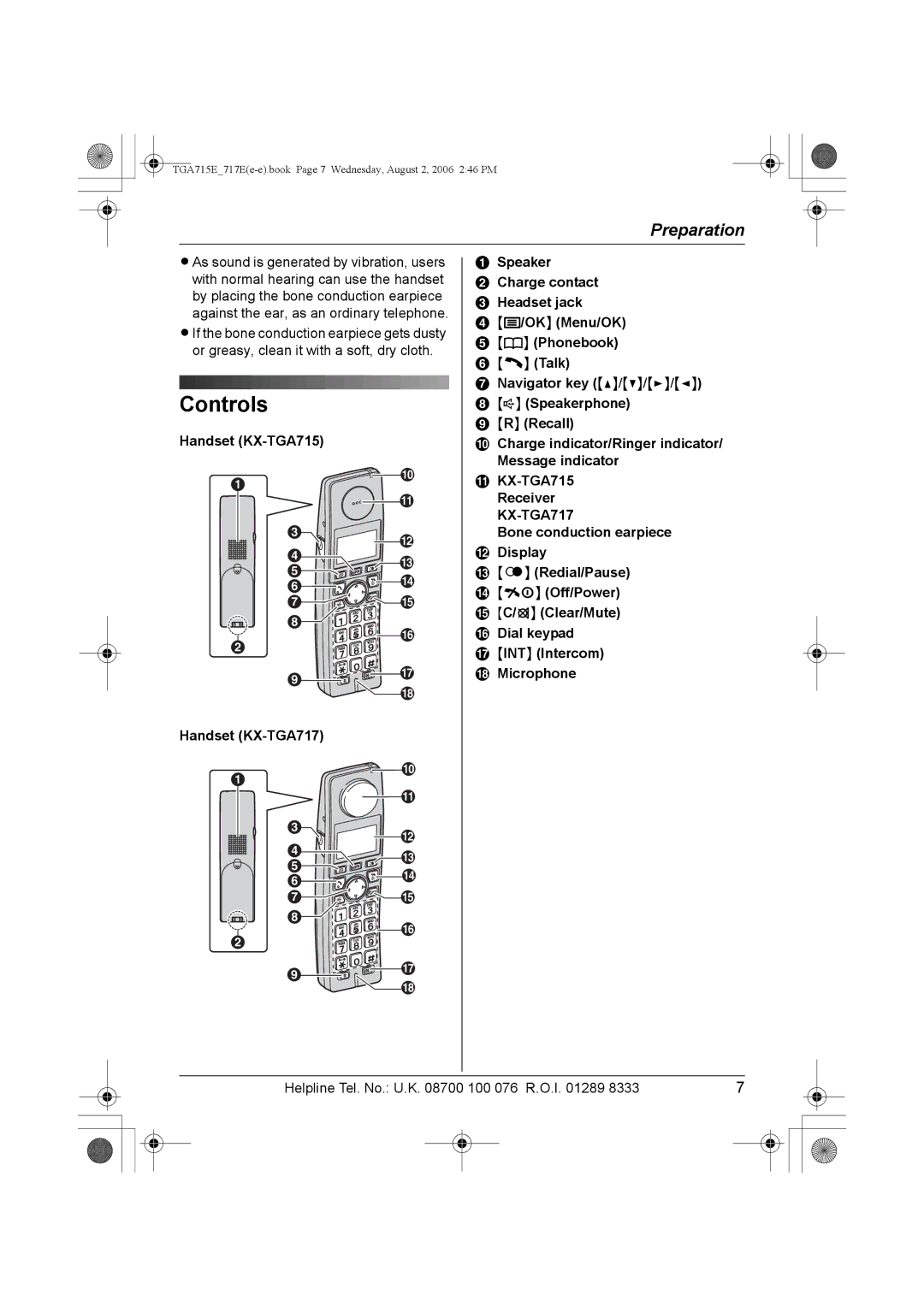Preparation
LAs sound is generated by vibration, users with normal hearing can use the handset by placing the bone conduction earpiece against the ear, as an ordinary telephone.
LIf the bone conduction earpiece gets dusty or greasy, clean it with a soft, dry cloth.
Controls
Handset
A | J | |
| ||
| K | |
C | L | |
| ||
D | M | |
E | ||
N | ||
F | ||
| ||
G | O |
H | P | |
B | ||
| ||
I | Q | |
| ||
| R |
Handset
A | J | |
| ||
| K | |
C | L | |
| ||
D | M | |
E | ||
N | ||
F | ||
| ||
G | O | |
H | P | |
B | ||
| ||
I | Q | |
R | ||
|
ASpeaker
BCharge contact
CHeadset jack
D{j/OK} (Menu/OK)
E{k} (Phonebook)
F{C} (Talk)
GNavigator key ({^}/{V}/{>}/{<})
H{s} (Speakerphone)
I{R} (Recall)
JCharge indicator/Ringer indicator/ Message indicator
K
Bone conduction earpiece
LDisplay
M{R} (Redial/Pause)
N{ih} (Off/Power)
O{C/T} (Clear/Mute)
PDial keypad
Q{INT} (Intercom)
RMicrophone
Helpline Tel. No.: U.K. 08700 100 076 R.O.I. 01289 8333 | 7 |
| |||
|
|
|
|
|
|
|
|
|
|
|
|
|
|
|
|
|
|