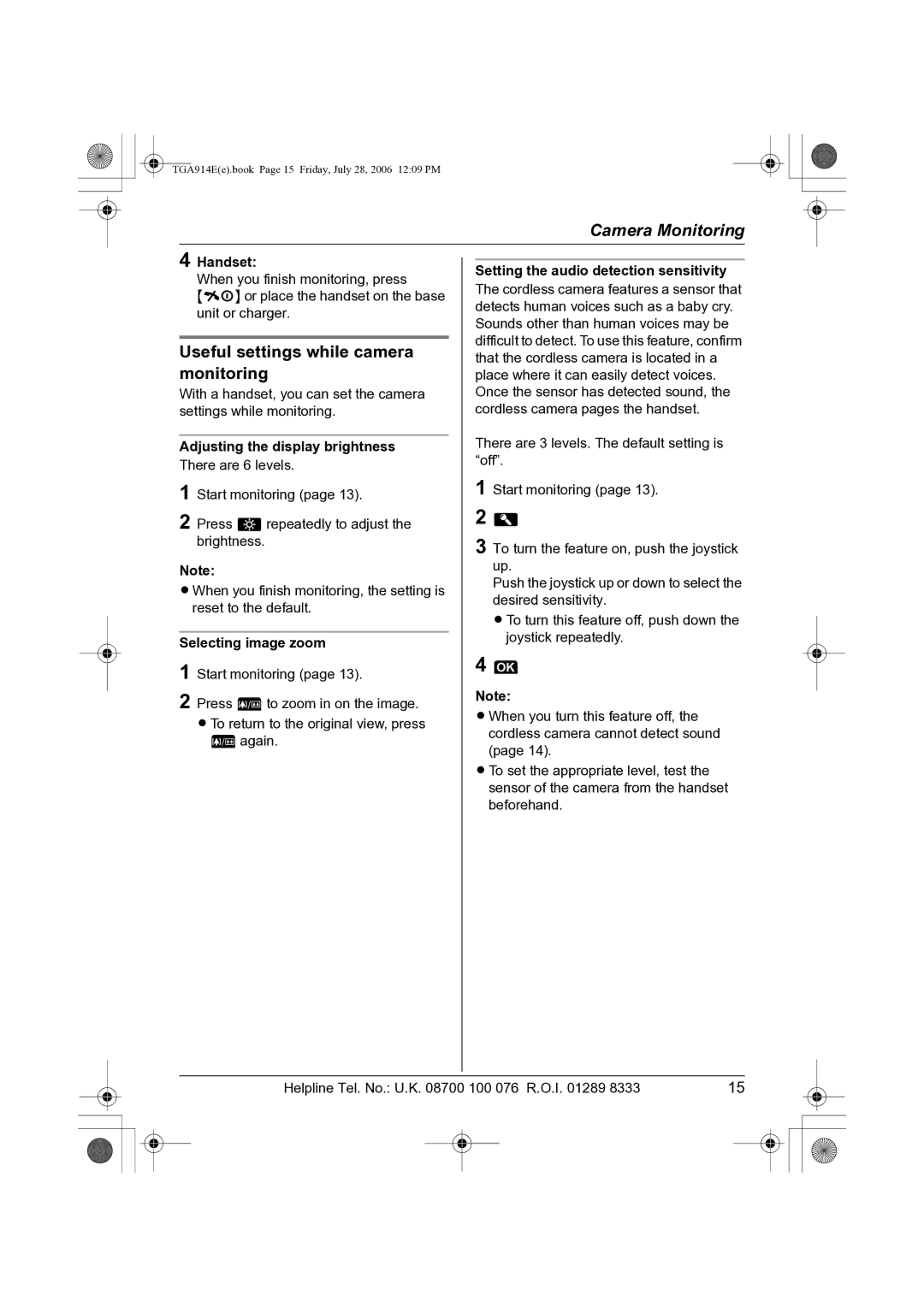TGA914E(e).book Page 15 Friday, July 28, 2006 12:09 PM
Camera Monitoring
4 Handset:
When you finish monitoring, press {ih} or place the handset on the base unit or charger.
Useful settings while camera monitoring
With a handset, you can set the camera settings while monitoring.
Adjusting the display brightness
There are 6 levels.
1 Start monitoring (page 13).
2 Press Brepeatedly to adjust the brightness.
Note:
LWhen you finish monitoring, the setting is reset to the default.
Selecting image zoom
1 Start monitoring (page 13).
2 Press Ato zoom in on the image. LTo return to the original view, press
Aagain.
Setting the audio detection sensitivity
The cordless camera features a sensor that detects human voices such as a baby cry. Sounds other than human voices may be difficult to detect. To use this feature, confirm that the cordless camera is located in a place where it can easily detect voices. Once the sensor has detected sound, the cordless camera pages the handset.
There are 3 levels. The default setting is “off”.
1
2
3 To turn the feature on, push the joystick up.
Push the joystick up or down to select the desired sensitivity.
LTo turn this feature off, push down the joystick repeatedly.
4 L
Note:
LWhen you turn this feature off, the cordless camera cannot detect sound (page 14).
LTo set the appropriate level, test the sensor of the camera from the handset beforehand.
Helpline Tel. No.: U.K. 08700 100 076 R.O.I. 01289 8333 | 15 |
| ||||
|
|
|
|
|
|
|
|
|
|
|
|
|
|
|
|
|
|
|
|
|