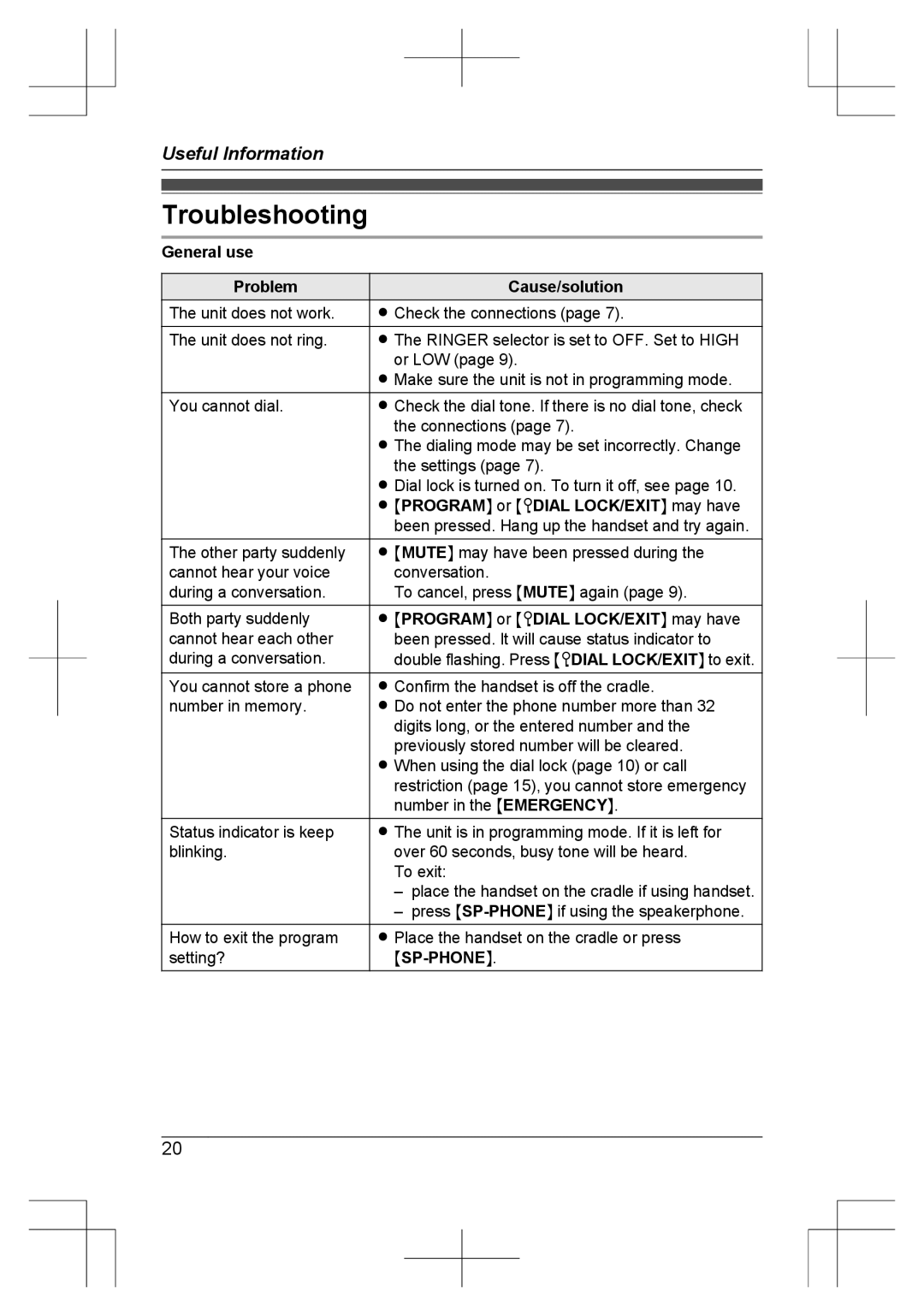Useful Information
Troubleshooting
General use
Problem | Cause/solution | |||
The unit does not work. |
| R Check the connections (page 7). |
| |
|
|
|
|
|
The unit does not ring. | R The RINGER selector is set to OFF. Set to HIGH | |||
|
|
| or LOW (page 9). | |
|
|
| R Make sure the unit is not in programming mode. | |
|
|
|
|
|
You cannot dial. | R Check the dial tone. If there is no dial tone, check | |||
|
|
| the connections (page 7). | |
|
|
| R The dialing mode may be set incorrectly. Change | |
|
|
| the settings (page 7). | |
|
|
| R Dial lock is turned on. To turn it off, see page 10. | |
|
|
| R MPROGRAMN or M DIAL LOCK/EXITN may have | |
|
|
| been pressed. Hang up the handset and try again. | |
|
|
|
|
|
The other party suddenly | R MMUTEN may have been pressed during the | |||
cannot hear your voice | conversation. | |||
during a conversation. | To cancel, press MMUTEN again (page 9). | |||
|
|
|
|
|
Both party suddenly | R MPROGRAMN or M DIAL LOCK/EXITN may have | |||
cannot hear each other | been pressed. It will cause status indicator to | |||
during a conversation. | double flashing. Press M DIAL LOCK/EXITN to exit. | |||
|
|
|
|
|
You cannot store a phone | R Confirm the handset is off the cradle. | |||
number in memory. | R Do not enter the phone number more than 32 | |||
|
|
| digits long, or the entered number and the | |
|
|
| previously stored number will be cleared. | |
|
|
| R When using the dial lock (page 10) or call | |
|
|
| restriction (page 15), you cannot store emergency | |
|
|
| number in the MEMERGENCYN. | |
|
|
|
|
|
Status indicator is keep | R The unit is in programming mode. If it is left for | |||
blinking. | over 60 seconds, busy tone will be heard. | |||
|
|
| To exit: | |
|
|
| – place the handset on the cradle if using handset. | |
|
|
| – press | |
|
|
|
|
|
How to exit the program | R Place the handset on the cradle or press | |||
setting? |
| |||
|
|
|
|
|
20