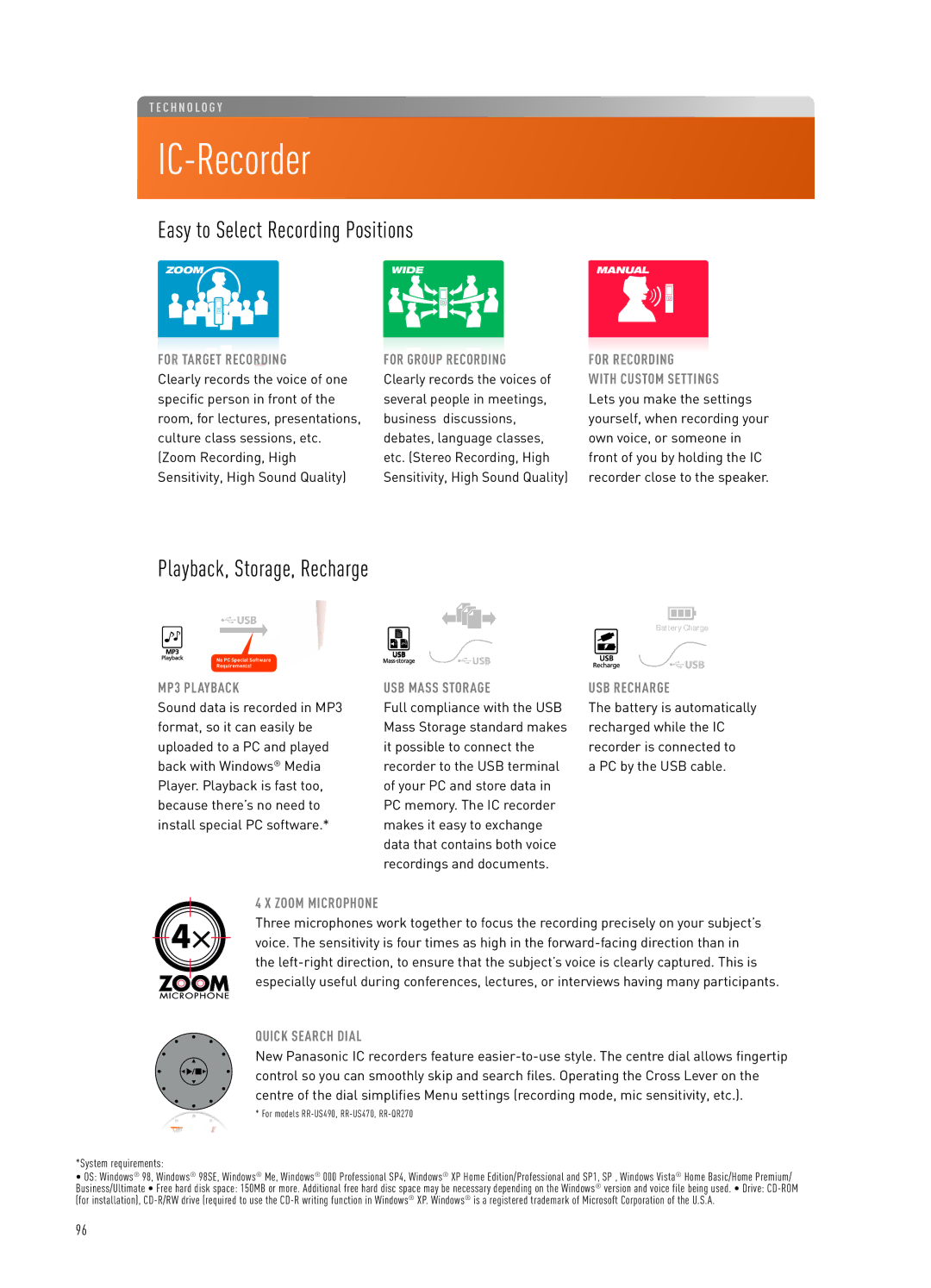2008
Lumix
Explore our products
Years
1972
Founder
Eco Ideas
Reducing CO² by 300,000 Tonnes by
Formula For Success
Televisions
Jazz, Pop, Rock, lots of variety
Camcorders
Timo Glock
Create, Share, Connect
Lumix Digital Still Cameras on Pages
Viera Design
Page
Home Cinema Connection
Blu-ray Disc Player Connection
DVD Recorder Connection
HD Camcorder Connection
SA-BX500
DMP-BD55
TH-50PZ800
Home Cinema
Premium Design and Performance
Entertainment perfectly adjusted to your taste
Configure a Home
SC-PTX50
Surround experience from just three speakers
SC-PM86D
All-in-one easy set-up entertainment solution
SC-HTR310
Superior Picture
Viera Concept
Motion Processing Technology
Plasma Smooth Moving Pictures with 100 HZ Double Scan
LCD 100HZ Motion Picture PRO
Picture Processing Technology
Fast Scenes Without Motion Blur
LCD 100HZ Motion Picture PRO 2 with Motion Focus Technology
Advanced Panel Technology
Sound Technology
000,000
Colour Processing Technology
Advanced Contrast Technology
PLASMA/LCD Rich and Natural Colour
View Your Video and Photos with Sdhc Card Reader
Easy Operation
Viera Link ONE REMOTE, Total Control
Easy Connection of HD Sources with Hdmi Input
Saving Energy with ECO Mode
Eco Features
ECO Demo Mode
Plasma Long Service Life UP to 100,000 Hours of Viewing FUN
Freesat … is the Next BIG Thing
Your favourite channels, and loads of them
Plasma Line up
PZ800 Series
LCD Line up
LZD800 Series
Full HD Plasma G11 Panel
TH-65PZ800B
FULL-HD Wide Plasma TV
TH-42PZ800B
TH-58PZ800B
TH-50PZ800B
Same as TH-65PZ800B, but 42 Inches 106cm
TH-46PZ81B
Plasma Television
TH-50PZ81B
TH-42PZ81B
Same as TH-46PZ85B, but 42 Inches 106 cm
TH-46PZ85B
TH-42PZ85B
TH-42PZ80B
TH-50PZ80B
TH-46PZ80B
FULL-HD Plasma TV
TH-46PZ8B
TH-42PZ8B
TH-37PX80B
TH-50PX8B
TH-42PX80B
TH-42PX8B
LCD Television
TX-37LZD800
Freesat HD* Integrated Digital Tuner
TX-37LZD81
TX-32LZD81
Ultra Wide 178 Viewing Angle
TX-37LZD80
TX-37LZD85
TX-32LZD85
HIGH-END Viera 37 Inch
TX-26LXD80
TX-32LXD85
TX-32LXD80
HD-READY LCD TV
TX-19LXD8
TX-32LXD8
TX-26LXD8
Viera 32 Inch
Made by Panasonic Tuned by Hollywood
PT-AE3000E 1080p
PT-AX200E 720P
Blu-ray Disc Player
Full HD Blu-ray Cinema
Viera full HD Plasma TV AV Control Receiver
AUDIO-MIXING
Premium Picture Quality
PICTURE-IN-PICTURE
Future Functions
Linking with AN HD Camcorder
Premium Sound Quality
HD Audio Decoding and Hdmi OUT
MULTI-FORMAT Playback
BLU-RAY Disc Player with SD Memory Card Slot
Blu-Ray Disc Player
W8 B Jdæ
BD-LIVE
W8æ0 JB aŒqR ZB4
7.1CH Wireless Expansion KIT
SC-BT100
1080/24P Playback
Diga DVD Recorder
DVB-T Adaptive Noise Reduction
High Picture Quality
Intelligent I/P Conversion
Deep Colour
Easy Operation with Viera Link Enhancement
Pause Live TV
HDD/SD Camcorder Linking with USB Terminal
Additional Features
Jukebox with Gracenote CD Database
Enjoy Multi Format with USB Terminal
DMR-EX78
DVD Recorder
DMR-EX88
DMR-EX768
DMR-EZ28
DMR-EX98V
DMR-EZ48V
Y8æ056 JdX«
DVD-S511 DVD-S33
DVD Player
DVD-S54
AY8æ0d
D Z
DVD-LS86
DVD-LS83
Widescreen LCD
1080P UP-CONVERSION
Kelton Subwoofer for Powerful Bass Sound
Bamboo Diaphragm Speaker for Clear Dialogue
Integrated Universal Dock for Ipod
Easy Setup
Connectivity
NEW Seamless GUI
Õw8æ0 JdB E aŒ qRZB4
SC-PTX7
SC-PTX50
MY8æ D
SC-PT467
SC-PT860
SC-PT560
Æ064d
SC-PT160
Home Cinema
SC-PT460
A6d
AV Control Receiver
SB-TP1000
SB-TP100 K
Home Cinema Speaker SET
SC-PMX3DB
Hifi Systems
SC-PM86D
SC-PM46DB
SC-AK270
SC-EN38DAB
SC-AK770
SH-PD10
Digital Still Cameras
Intelligent Auto Mode Technology a new Level of Intelligence
18x
High Optical Zoom
Leica DC Vario Elmarit Lens
Intelligent Auto Mode Technology
No More Blur Caused by Hand Shake
DMC-LZ10
Stylish and Compact Series
Active Zoom and Standard Series
Micro Four Thirds
Traveller Series
Super Zoom Series
DMC-TZ5
Optional Accessories
Travellers
Jun
PmUJu
DMC-FZ28
DMC-LX3
PÈH m Ju
DMC-FX37
CDMC-FX500 mpact
DMC-FX150
VUJuÙ
DMC-FS3
DMC-FS20
DMC-FS5
Pv,Ju
DMC-LZ8
Active Zoom & Standard
DMC-LZ10
ÈHm,Ju
RS014150
DMC-L10
KÈHmIJu
RS014050
DMC-G1
Full-Time Live View Function Interchangeable Lens System
Pro High Speed
KX-PX2
Photo Printer
KX-PX30
Mini Photo Printer with 3.6 Inch TFT Display
Accessories
Lenses and Lens Adaptor External Flash
Full HD Camcorder
Capturing Every Momentmatters
SD Card Technology
Advanced Three Sensor Technology
Full High Definition 1920X1080 Recording
Advanced O.I.S. System
Face Detection
Full High Definition Camcorders
SD Card Camcorders
SD CARD/HDD Hybrid Camcorders
DVD Camcorders
HDC-HS100
High Definition Camcorder
HDC-SD100
¿VT
Super Compact Full High Definition SD Card Camcorder
HDC-SD9
HDC-HS9
SDR-S7
World Timer Additional features
SDR-SW20
SDR-S9
SDR-H40
SDR-H280
SDR-H60
¿ Ê J
NV-GS330
DVD/DVC Camcorder
VDR-D50
NV-GS90
DVD Burner
Rechargeable Lithium-Ion Battery Pack
Camcorder Accessory Compatibility
Easy to Select Recording Positions
Playback, Storage, Recharge
RR-US750
RR-US950
RR-US490
RR-QR270
Portable Audio
Technics Turntable
RP-HJE240E-K/A/G/S/R
Earphones
RP-HV280E-S
RP-HV21E-K/A/P/W/G
Headphones
Hdmi Cables
Recording Media
KX-TG7321EG
Dect Phones
KX-TG8321EB
KX-TG7301EB
KX-TG7160ES
KX-TG7341EM
KX-TG9120ES
KX-TG9150ES
BL-WV10E
Home Network Cameras
BL-HCM531CE
BL-C1E
KX-FP215
Plain Paper Fax
KX-FC255 / KX-FC225
KX-FP205E
Plasma Television Full HD
Tuner Integrated DVB Digital Tuner
Hold Off Timer
TH-46PZ85B TH-42PZ85B TH-50PZ81B TH-46PZ81B
Natural Vision Filter Progressive Scan Number of Pixels
TH-42PZ81B TH-50PZ80B TH-46PZ80B TH-42PZ80B
TH-46PZ8B TH-42PZ8B
Swivel Angle Operating Temperature
Plasma Television Full HD Plasma Television HD Ready
TH-42PX80B TH-37PX80B
PC Input Component Video Input
Applicable PC signals Applicable Scanning Format
TH-50PX8B TH-42PX8B TH-37PX8B Tuner
Features EPG
LCD Television Full HD
Display Screen Size
Digital Audio Output Features
Hold Off Timer Child Lock General Power Supply
Hz Motion Picture Pro
115
LCD Television HD Ready
TV Tuner Tuner Integrated DVB Digital Tuner Tuning System
Swivel Angle Tilt Angle Vesa Standard Operating Temperature
TX-32LXD8 TX-26LXD8 TX-19LXD8
LCD Projectors
Blu-ray Disc Player
Dvd Video Recorder
Format DivX
DMR-EX768 DMR-EZ48V DMR-EZ28 DVD
DivX3 +R1/ +R DL1/ +RW’ Video Video CD
Slot Compatible Media6 Format
Dvd Video Recorder Ireland only
Portable DVD Player EB
INPUT/OUTPUT
DVD Home Cinema Sound System EB
Jpeg MPEG4
DVD-S33
DVD Player EB
DVD-S54
SVCD6 WMA
Micro Systems
Home Cinema TV Cabinet E/EB
CD Mini Systems E2
BD Cinema Speaker System SB-Tp1000 Eg/Gn
IC Recorder E2
Receiver
Speaker System E
Digital Camcorder HD Camcorder
Disc Section
Digital Camcorder HD Camcorder SD Camcorder
HDC-SD9 HDC-HS9 SDR-SW20 SDR-S9 General
Card Section
SDR-H60 SDR-H40 General
Digital Camcorder SD Camcorder HDD Camcorder
SDR-S7
NV-GS90
Digital Camcorder DVD Camcorder Mini DV Camcorder
VDR-D50
Lumix Digital Still Camera
External Flash Viewfinder LCD Monitor
Conversion Lens Focusing Area
DMC-FX150 DMC-FX37 DMC-FS20 DMC-FS5
DMC-FS3 DMC-LZ10 DMC-LZ8 DMC-LS80
External Flash Viewfinder
Weight
Film Mode
Power
Type
KX-TG1100ES
Other Features
Dimensions
KX-TG7321EG KX-TG7341EM KX-TG8321EB
IP Monitoring System
Autumn PAV08