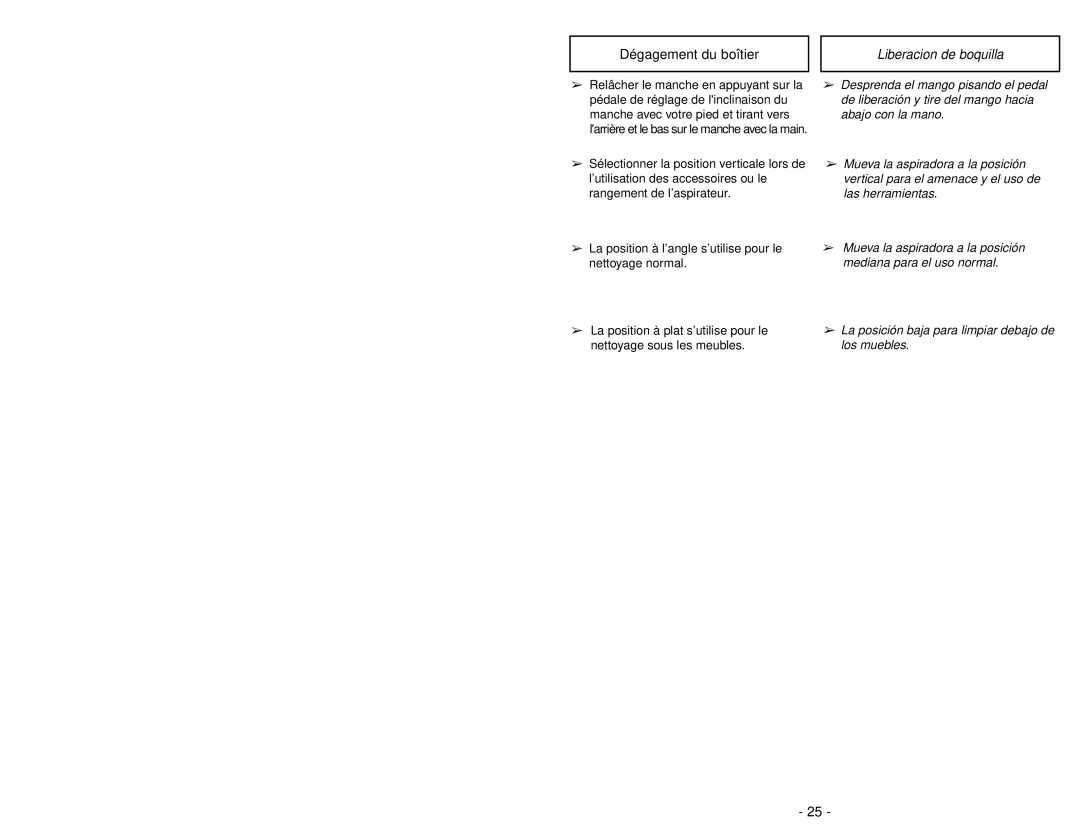Motor Protector
Motor Protector |
Protecteur du moteur |
Protector de motor |
➢Automatically opens to provide cooling air to the motor when a clog occurs or when dust bin needs emptying.
➢Motor protector may open when using tools.
➢Check operation by placing hand over end of hose.
➢If motor protector opens, the vacuum cleaner will make a slightly different sound.
➢Do not block motor protector.
ROUTINE CARE OF VACUUM CLEANER
Performing the following tasks will keep your new vacuum cleaner operating at peak performance levels and will ensure these high levels for years to come. Check the BEFORE REQUESTING SERVICE section in this manual for recommendations on performing some of these tasks to help solve various problems that may occur.
![]() WARNING Electrical Shock or Personal Injury Hazard
WARNING Electrical Shock or Personal Injury Hazard
Disconnect the electrical supply before servicing or cleaning the vacuum cleaner. Failure to do so could result in electrical shock or personal injury from vacuum cleaner suddenly starting.
Cleaning Secondary Filter Screen
Secondary Filter Screen
Filtre secodaire Malia secundaria
➢The secondary filter screen protects the motor.
➢Always check filter screen when cleaning dust bin.
➢If dirty or clogged, remove debris from filter screen.
- 36 -