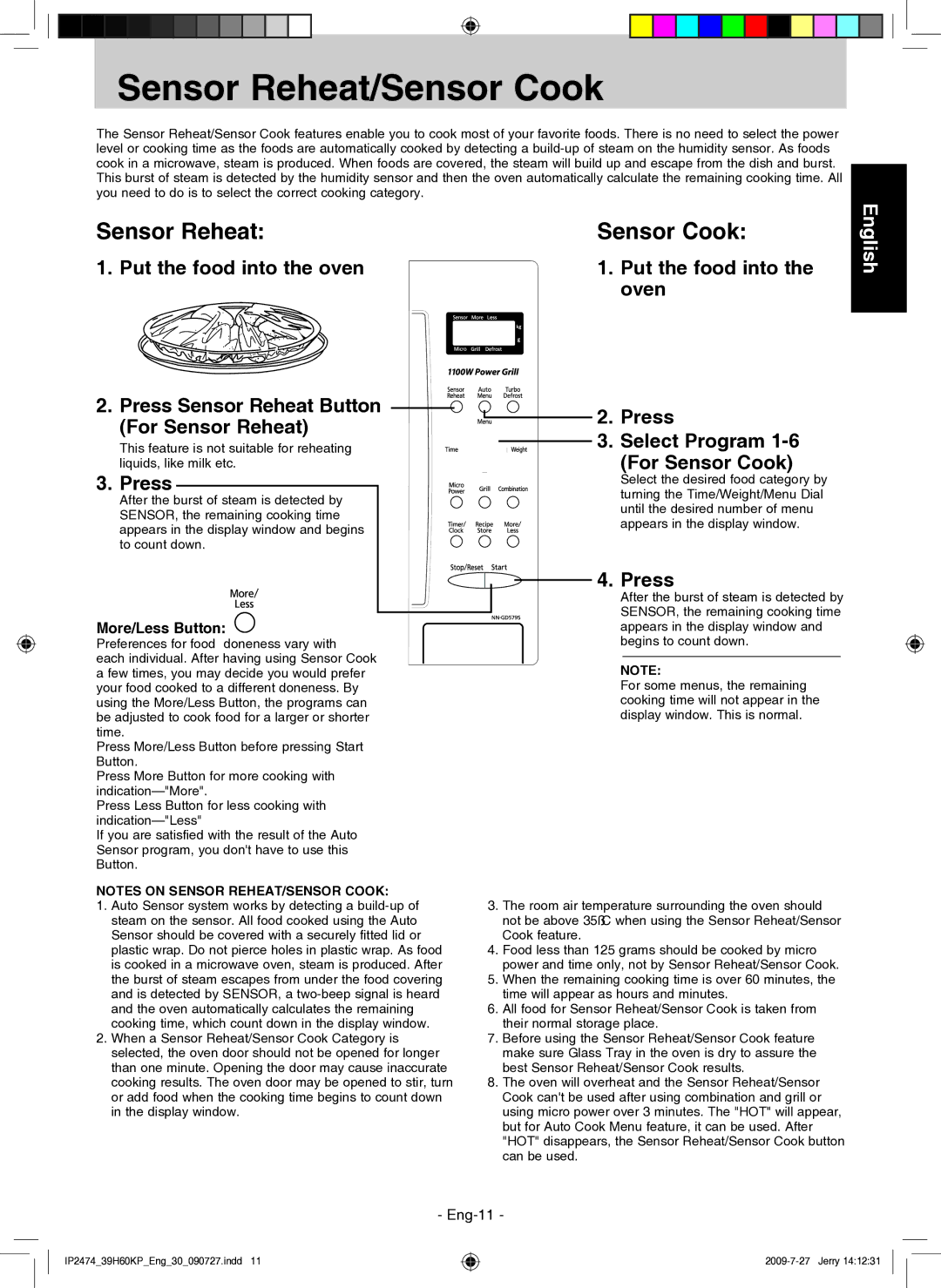Sensor Reheat/Sensor Cook
The Sensor Reheat/Sensor Cook features enable you to cook most of your favorite foods. There is no need to select the power level or cooking time as the foods are automatically cooked by detecting a
Sensor Reheat:
1.Put the food into the oven
2.Press Sensor Reheat Button ![]()
![]()
![]()
![]()
(For Sensor Reheat)
This feature is not suitable for reheating liquids, like milk etc.
3. Press
After the burst of steam is detected by SENSOR, the remaining cooking time appears in the display window and begins to count down.
More/Less Button: 
Preferences for food doneness vary with
each individual. After having using Sensor Cook a few times, you may decide you would prefer your food cooked to a different doneness. By using the More/Less Button, the programs can be adjusted to cook food for a larger or shorter time.
Press More/Less Button before pressing Start Button.
Press More Button for more cooking with
Press Less Button for less cooking with
If you are satisfied with the result of the Auto Sensor program, you don't have to use this Button.
NOTES ON SENSOR REHEAT/SENSOR COOK:
1.Auto Sensor system works by detecting a
2.When a Sensor Reheat/Sensor Cook Category is selected, the oven door should not be opened for longer than one minute. Opening the door may cause inaccurate cooking results. The oven door may be opened to stir, turn or add food when the cooking time begins to count down in the display window.
Sensor Cook:
1.Put the food into the oven
2. Press
3. Select Program
(For Sensor Cook)
Select the desired food category by turning the Time/Weight/Menu Dial until the desired number of menu appears in the display window.
4. Press
After the burst of steam is detected by SENSOR, the remaining cooking time appears in the display window and begins to count down.
NOTE:
For some menus, the remaining cooking time will not appear in the display window. This is normal.
3.The room air temperature surrounding the oven should not be above 35˚C when using the Sensor Reheat/Sensor Cook feature.
4.Food less than 125 grams should be cooked by micro power and time only, not by Sensor Reheat/Sensor Cook.
5.When the remaining cooking time is over 60 minutes, the time will appear as hours and minutes.
6.All food for Sensor Reheat/Sensor Cook is taken from their normal storage place.
7.Before using the Sensor Reheat/Sensor Cook feature make sure Glass Tray in the oven is dry to assure the best Sensor Reheat/Sensor Cook results.
8.The oven will overheat and the Sensor Reheat/Sensor Cook can't be used after using combination and grill or using micro power over 3 minutes. The "HOT" will appear, but for Auto Cook Menu feature, it can be used. After "HOT" disappears, the Sensor Reheat/Sensor Cook button can be used.
English
-
IP2474_39H60KP_Eng_30_090727.indd 11